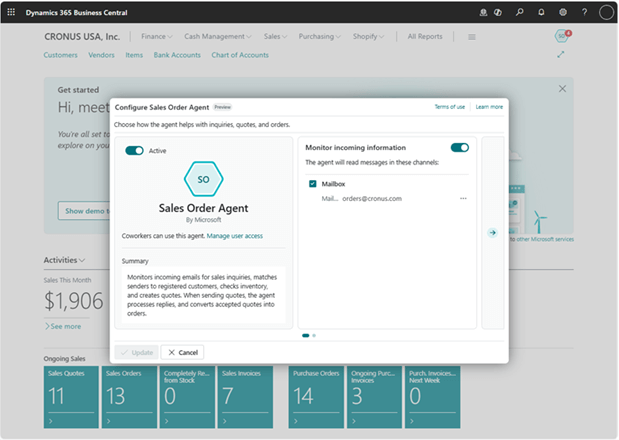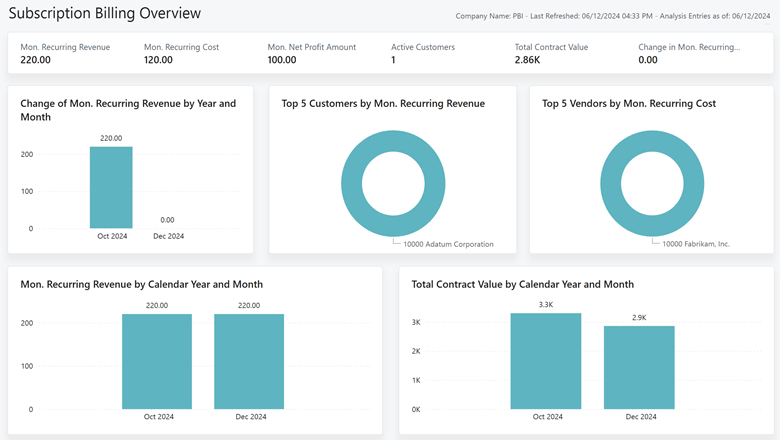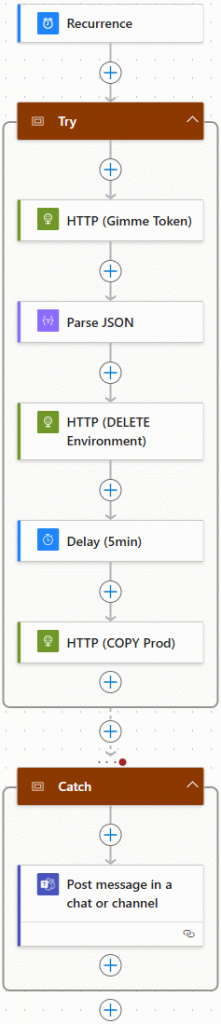Now Reading: Power Automate – Setting Up and registering Flic hubs and buttons
1
-
01
Power Automate – Setting Up and registering Flic hubs and buttons
Power Automate – Setting Up and registering Flic hubs and buttons

Most videos about this subject show you how to create all sort of Flic demos, but most don’t stop to show you how to get the Flic hub and buttons set up and registered with Power Automate. This video will explain where to obtain the software, how and where to install it, the Flic hub and buttons pairing and registration with Power Automate, and how to get a flow started that leverages the hub…
Continue Reading Mariano Gomez’s Article on their blog
http://feedproxy.google.com/~r/TheDynamicsGpBlogster/~3/72cUL309pl8/power-automate-setting-up-and.html
Blog Syndicated with Mariano Gomez’s Permission