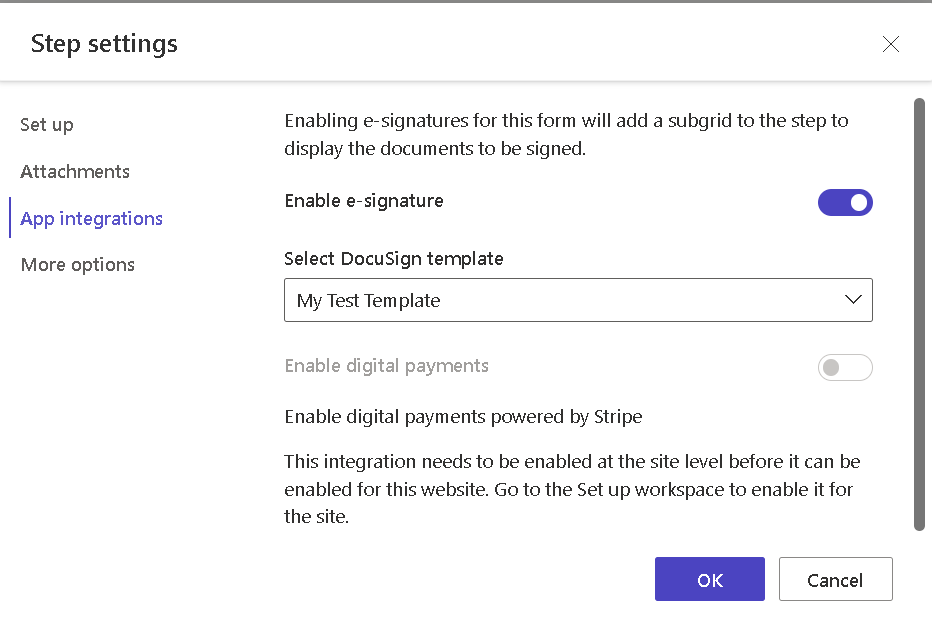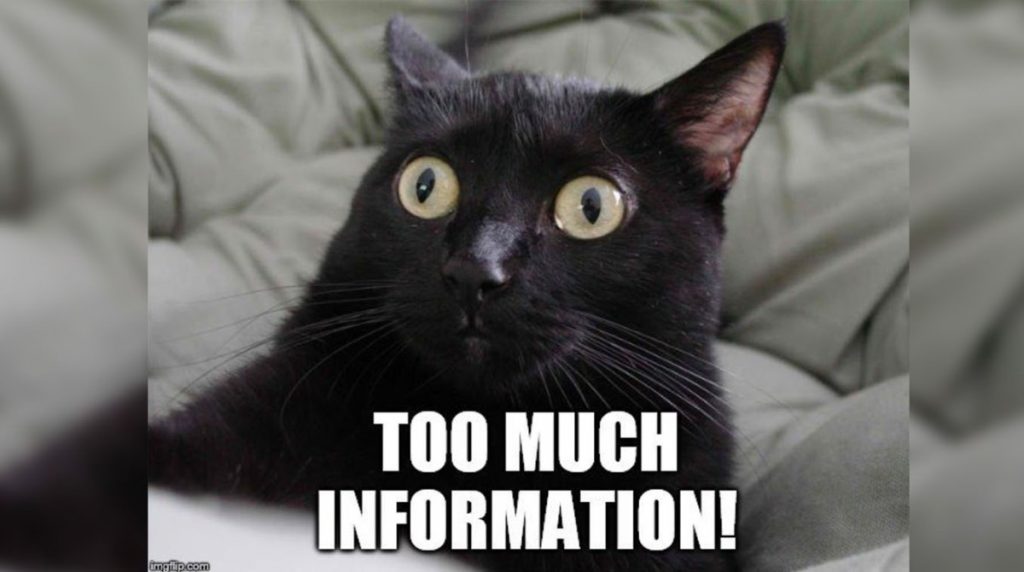Now Reading: Power Apps Portal: deactivate account, no workflow please, thank you
-
01
Power Apps Portal: deactivate account, no workflow please, thank you
Power Apps Portal: deactivate account, no workflow please, thank you

The real-life scenario: a portal user (agency) indicates that they don’t manage a particular property anymore. The action is performed via self-service portal. From a user experience perspective, the property has to “disappear” from the list of active properties immediately after “no manage” action is performed.
If we choose to use Deactivate as an action we’ve got two documented choices…
Continue Reading Olena Grischenko’s Article on their blog
Power Apps Portal: deactivate account, no workflow please, thank you
The real-life scenario: a portal user (agency) indicates that they don’t manage a particular property anymore. The action is performed via self-service portal. From a user experience perspective, the property has to “disappear” from the list of active properties immediately after “no manage” action is performed.
Blog Syndicated with Olena Grischenko’s Permission