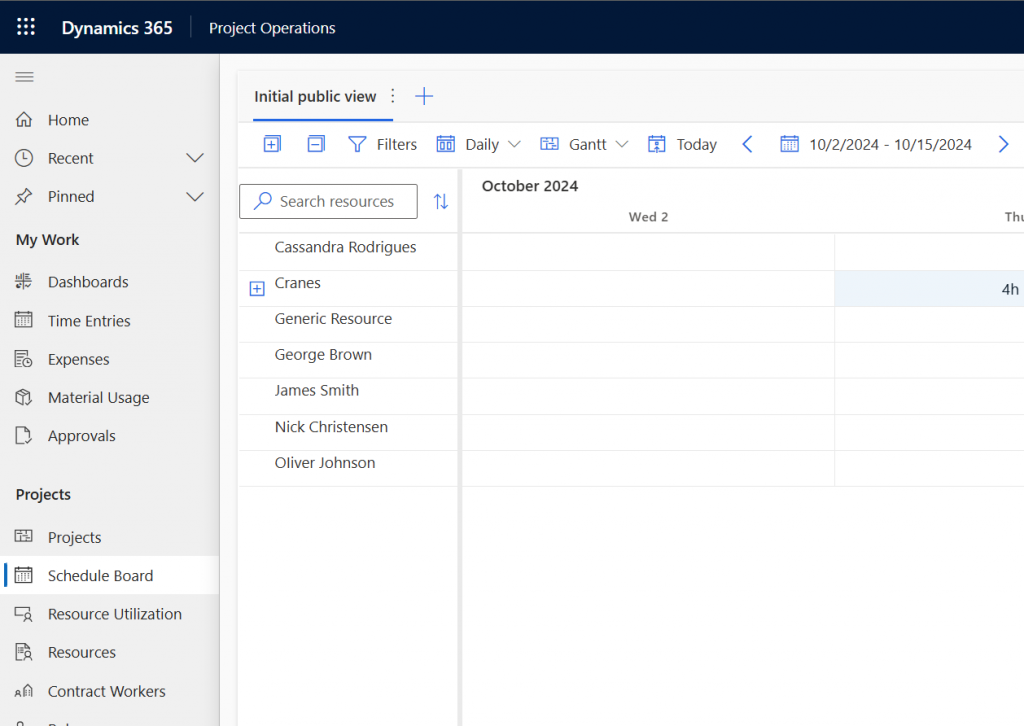Now Reading: Parallel Branching in Cloud Flows – Isolate Response dependent Step Actions in parallel branches | Quick Tip
1
-
01
Parallel Branching in Cloud Flows – Isolate Response dependent Step Actions in parallel branches | Quick Tip
Parallel Branching in Cloud Flows – Isolate Response dependent Step Actions in parallel branches | Quick Tip

As 2020 comes to a close, here’s a Power Automate / Cloud Flows quick tip that might benefit newbies to Power Automate.
Scenario
Some Flows need you to include Approvals or Adaptive Cards that halt the execution of the Flow until the Response from the target is sent back to the Flow.
If there are some steps to be taken after the Response is received.
Parallel Branching
You can…
Continue Reading priyeshwagh777’s Article on their blog
Parallel Branching in Cloud Flows – Isolate Response dependent Step Actions in parallel branches | Quick Tip – D365 Demystified
Here’s a Power Automate / Cloud Flows Quick Tip if you are stuck with operations that are response dependent.
Blog Syndicated with priyeshwagh777’s Permission