Now Reading: Opening the New form from another list using SharePoint list formatting
1
-
01
Opening the New form from another list using SharePoint list formatting
Opening the New form from another list using SharePoint list formatting
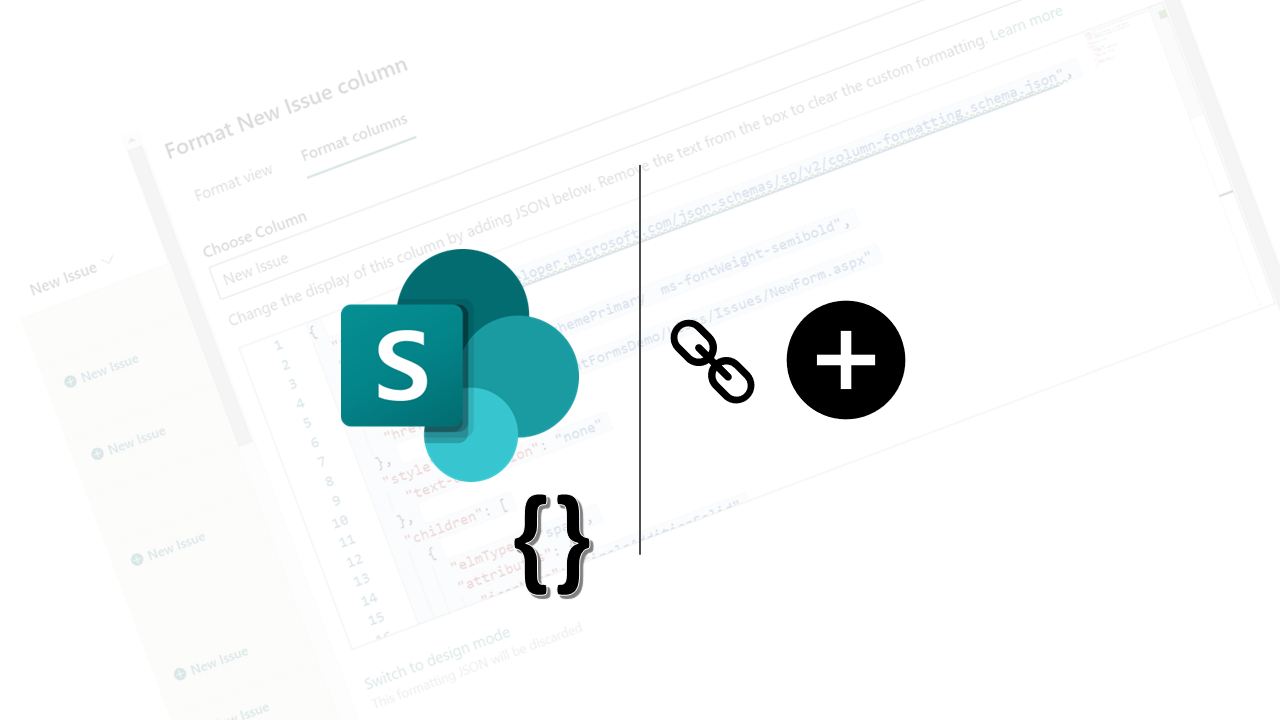
If you want to open the new form in another list using SharePoint Lists JSON formatting, it is pretty straightforward.
All you need to do is to use the href property in a link object inside of your custom HTML generated by list formatting, and point it to the relative path of the new item form of the list you want to open, for example:
/sites/<your site>/Lists/<your list>/NewForm.aspxImagine you have an issues list in your site, you could use the below JSON template:
{
"$schema": "https://developer.microsoft.com/json-schemas/sp/v2/column-formatting.schema.json",
"elmType": "a",
"attributes": {
"class": "ms-fontColor-themePrimary ms-fontWeight-semibold",
"target": "_blank",
"href": "/sites/SharePointFormsDemo/Lists/Issues/NewForm.aspx"
},
"style": {
"text-decoration": "none"
},
"children": [
{
"elmType": "span",
"attributes": {
"iconName": "CircleAdditionSolid"
},
"style": {
"margin-right":...























