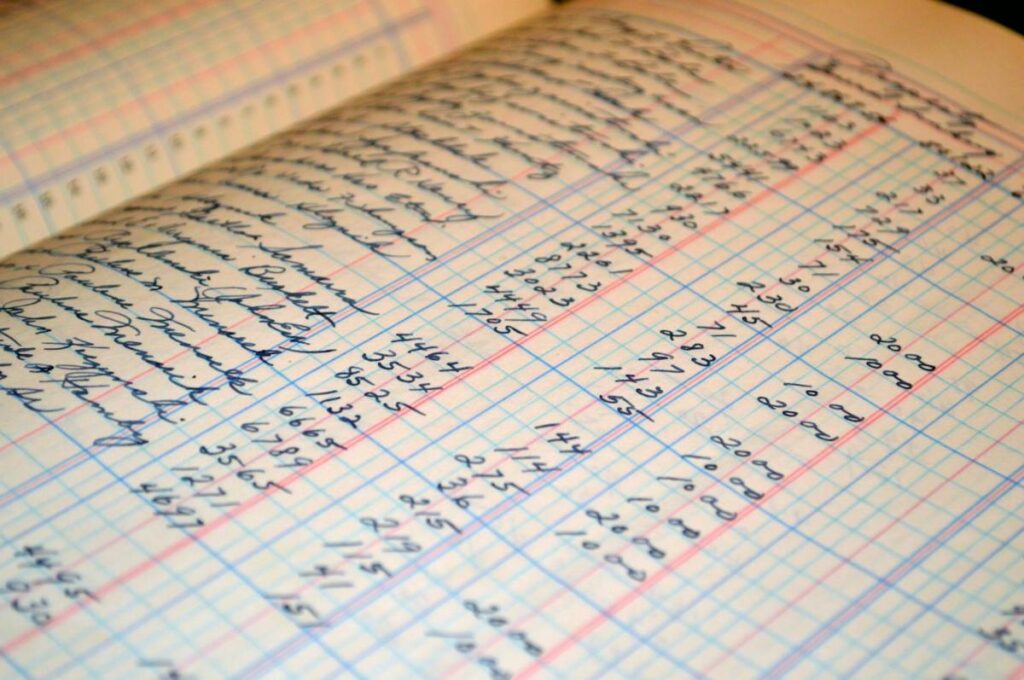Now Reading: Office 365 Outlook connector in Cloud Flows showing Invalid Connection error | Power Automate
1
-
01
Office 365 Outlook connector in Cloud Flows showing Invalid Connection error | Power Automate
Office 365 Outlook connector in Cloud Flows showing Invalid Connection error | Power Automate

Office 365 Outlook connector is one of the most required connectors for Cloud Flows since it involves Exchange Online / Outlook services.
At times, all the Connection References work fine elsewhere but in causes issues with Office 365 Outlook and shows error which says ‘Connection not found. Please create a new connection and change your application to use the new connection‘ even when you…
Continue Reading priyeshwagh777’s Article on their blog
Office 365 Outlook connector in Cloud Flows showing Invalid Connection error | Power Automate – D365 Demystified
Maybe this is what is missing when you are trying to use a Connection Reference for Office 365 Outlook connector in Power Automate. Check this post!
Blog Syndicated with priyeshwagh777’s Permission