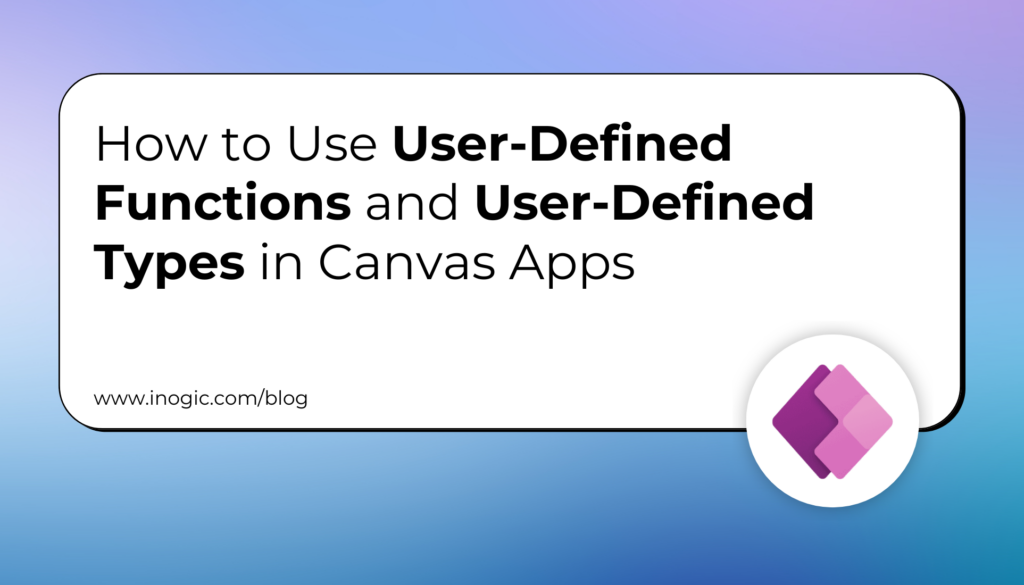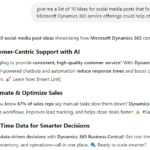Now Reading: New version of Dataverse Browser is available for Dataverse Plugin Debugging
-
01
New version of Dataverse Browser is available for Dataverse Plugin Debugging
New version of Dataverse Browser is available for Dataverse Plugin Debugging

In one of my earlier articles, explained about,
How to Debug a Dataverse Plugin without Installing the Profiler in the Plugin Registration Tool?
And a new version of Dataverse browser has been released by Nicolas Prats, with lots of updates.
Follow the below steps to get the latest version.
Step 1: Click on the link to navigate to the NicolasPrats’s GitHub releases page.

Step 2: Click on Dataverse.Browser.V1.0.0.0.zip to download.

Dataverse.Browser.V1.0.0.0.zip download is in progress.

Step 3: Once the file is downloaded, go to the Downloads folder.

Step 4: Right click on the Dataverse.Browser.V1.0.0.0 file and Click on Extract All…

Step 5: Click on Extract.

Extracted folder will be opened automatically.

Step 6: Click on Dataverse.Browser.exe to start the Dataverse browser.

Step 7: Click on More Info.

Step 8: Click on Run anyway.

Step 9: Click on the below article link and follow the steps…