Now Reading: New ‘Send an HTTP request’ actions for Office 365 Groups, Outlook and Office 365 users in Power Automate
-
01
New ‘Send an HTTP request’ actions for Office 365 Groups, Outlook and Office 365 users in Power Automate
New ‘Send an HTTP request’ actions for Office 365 Groups, Outlook and Office 365 users in Power Automate

Recently, the ‘Send an HTTP request’ action below the Office 365 groups connector in Power Automate went silently to GA.
And we now have equivalent new actions in Preview below the Office 365 Users, Office 365 Groups, Office 365 Groups mail and Office 365 outlook connectors.
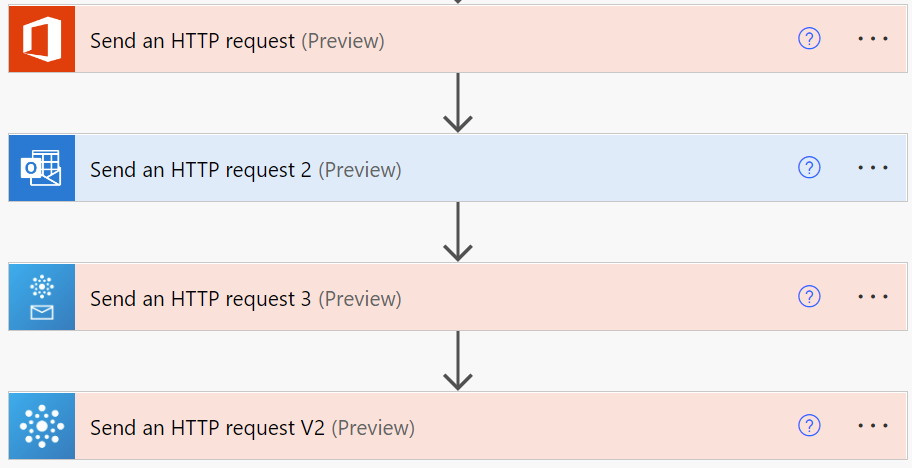
Now each connector supports its related segments in Microsoft Graph, instead of a single connector supporting more operations previously (Office 365 Groups).
Usage details and supported endpoints for each case:
Even though by now we have less endpoints available comparing to the Office 365 groups initial action that went GA, the advantage is that we can now use the beta version of Microsoft Graph in our calls, as in the example below, which was not possible in the O365 groups connector:
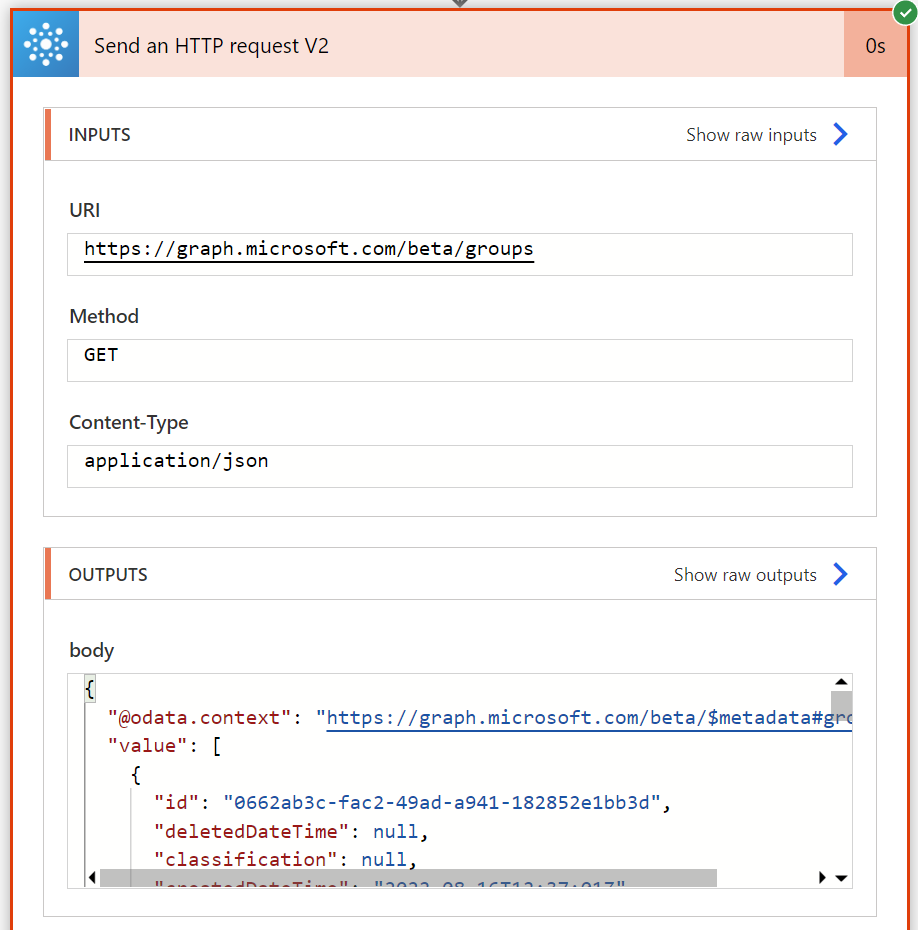
Have you used Microsoft Graph in your flows? Tell me how in the comments























