Now Reading: {New} Scheduled Board view for Dynamics 365 Field Service
1
-
01
{New} Scheduled Board view for Dynamics 365 Field Service
{New} Scheduled Board view for Dynamics 365 Field Service
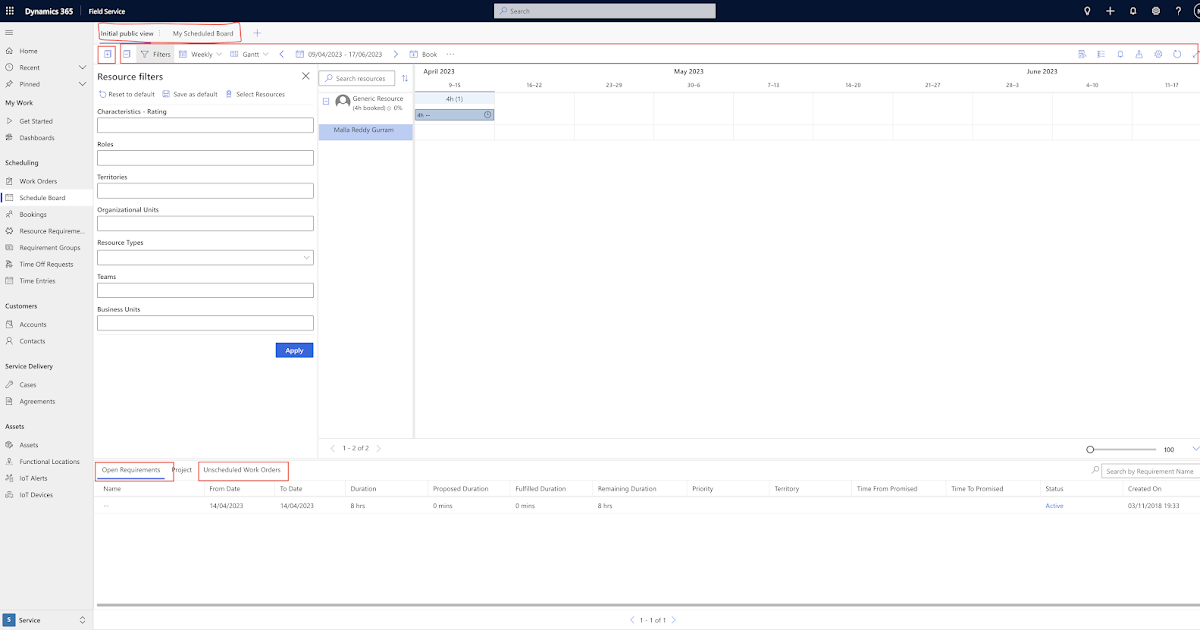
Hello Everyone,
Today i am going to share new scheduled board view on Dynamics 365 Field Service.
Lets gets started.
The first “+” to expand all resources bookings in the timeline.Similarly “-” symbol is to collapse the resource bookings.
Filters:
You can filter by Characteristics – Rating, Roles of the resource, resource by territories, Organisation units, Resource types, Teams, Business Units to schedule bookings.
View:
You can view the board hourly, daily, weekly, monthly.
List view or Gants view:
List view will show the resources list.
Where as Gants view:
Gant view shows the all resources and scheduled work orders on the board.
Calendar:
With the Calender view you can adjust the dates with it.
Booking manually on the scheduled board using the Book icon:
Detail Panel:
Detail Panel will work when you “resource” and click on detail panel, it will details related to the resource.
Legend:
Legend shows the booking status in color format, you can change these color from board settings too.
Booking…

































