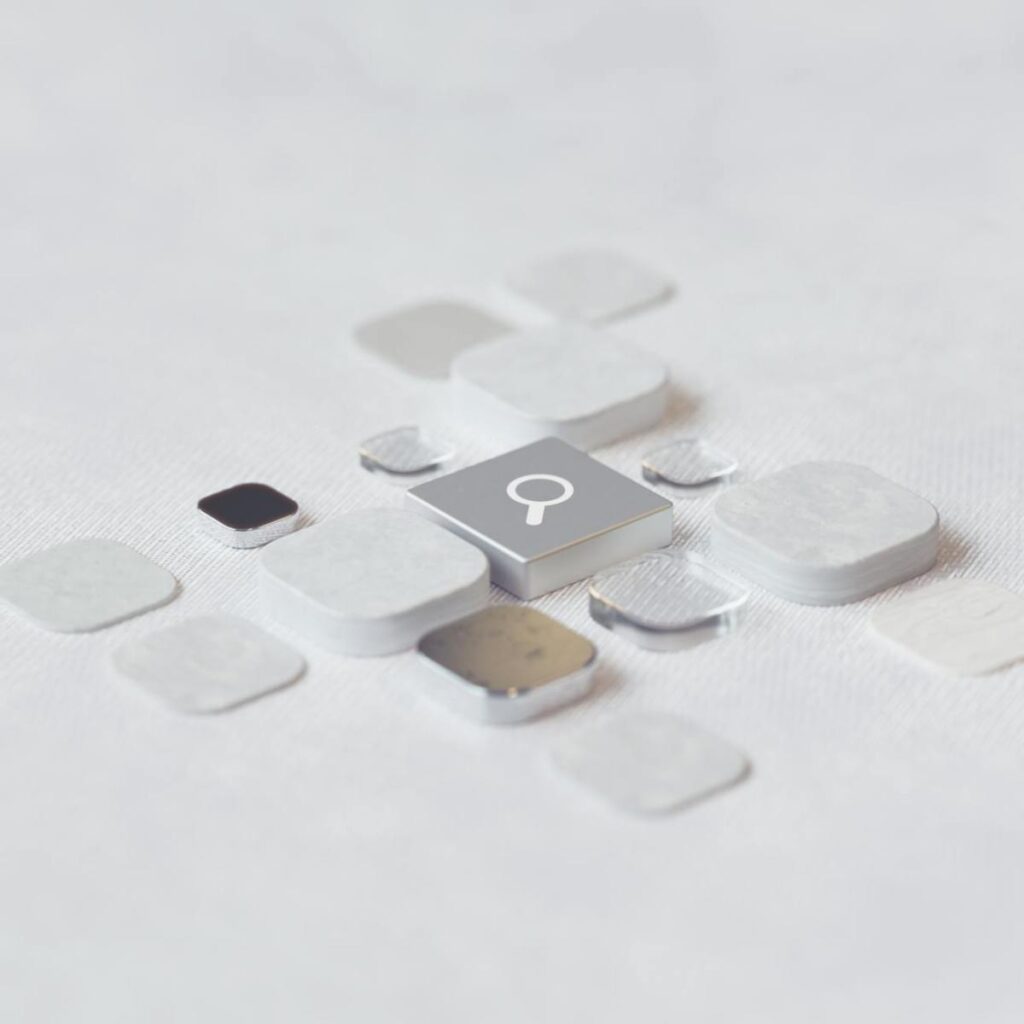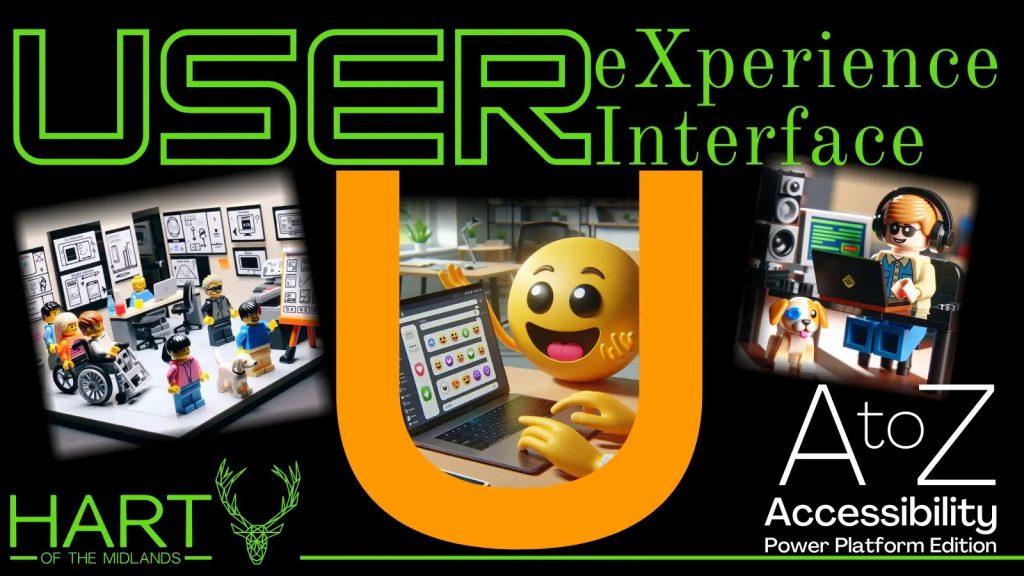Now Reading: New features of Visual Studio 2019 – New Search Experience and UI changes
-
01
New features of Visual Studio 2019 – New Search Experience and UI changes
New features of Visual Studio 2019 – New Search Experience and UI changes

Visual Studio 2019 comes with a completely revamped, context-sensitive Search experience. To change the Theme, search for keyword “Theme” and select the appropriate result. It would open the respective screen, which allows us to quickly make the changes. Similarly, to change the Font. Also, observe the option to “Search online for ‘Font’”, which opens the … Continue reading “New features of…
Continue Reading Nishant Rana’s Article on their blog
New features of Visual Studio 2019 – New Search Experience and UI changes
Visual Studio 2019 comes with a completely revamped, context-sensitive Search experience. To change the Theme, search for keyword “Theme” and select the appropriate result. It would open the respective screen, which allows us to quickly make the changes. Similarly, to change the Font. Also, observe the option to “Search online for ‘Font'”, which opens the…
Blog Syndicated with Nishant Rana’s Permission