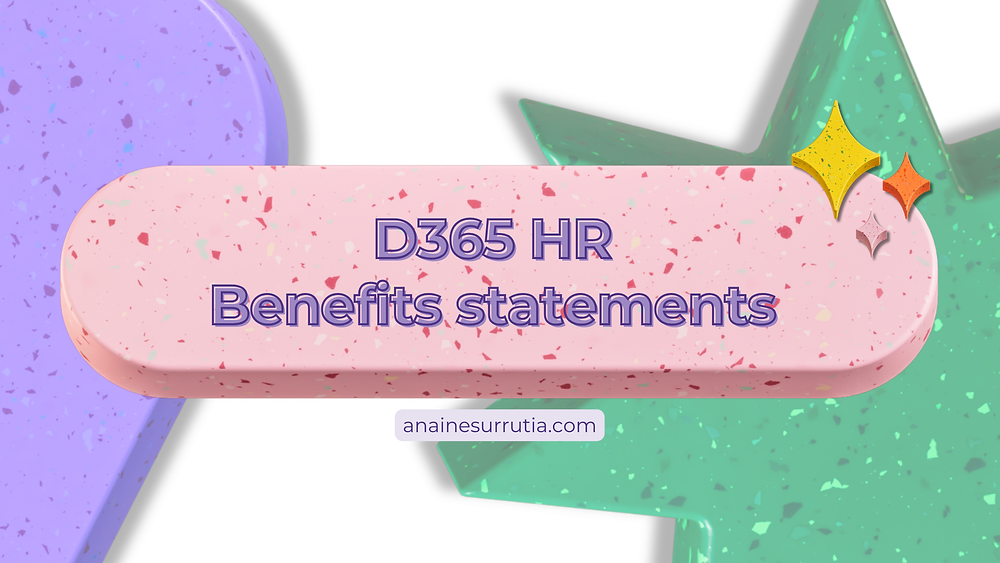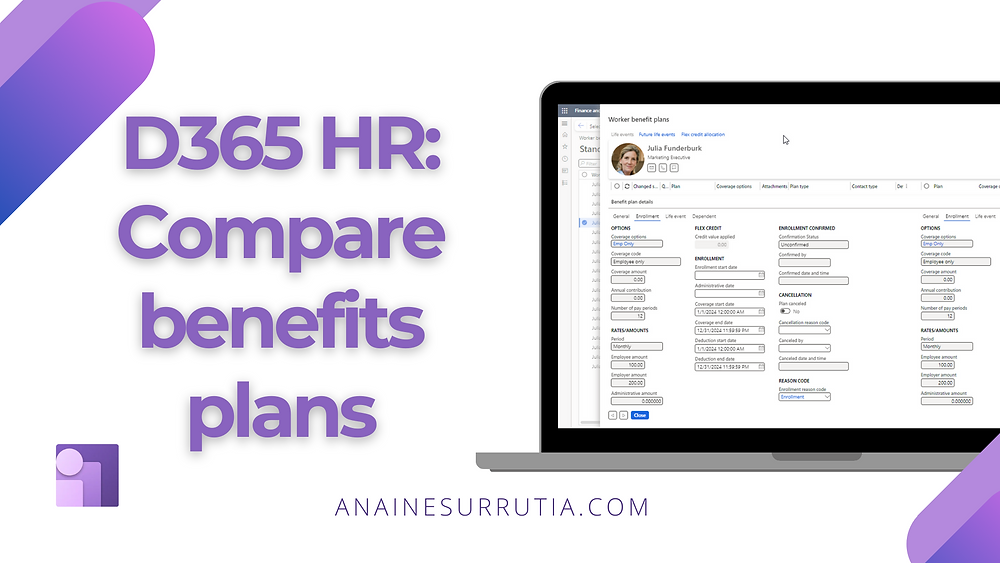Now Reading: New BM Journey – 5 Benefits plans
1
-
01
New BM Journey – 5 Benefits plans
New BM Journey – 5 Benefits plans

Finally, we can set up our benefits plans and glue together all configuration items to make this module work! Let’s go for it.
Once again, dive into Dynamics 365 Human Resources > Benefits Management. Once you are there, under the tile of Plans select Benefits Plans.

A new tab will open, configure the items as desired
It looks like we are done, but actually, there’s an important step…
Continue Reading Ana Inés Urrutia’s Article on their blog
New BM Journey – 5 Benefits plans
Configure benefits plans within Dynamics 365 Human Resources in the new module to manage benefits.
Blog Syndicated with Ana Inés Urrutia’s Permission