Now Reading: Model Driven App’s Play button is Disabled?
-
01
Model Driven App’s Play button is Disabled?
Model Driven App’s Play button is Disabled?
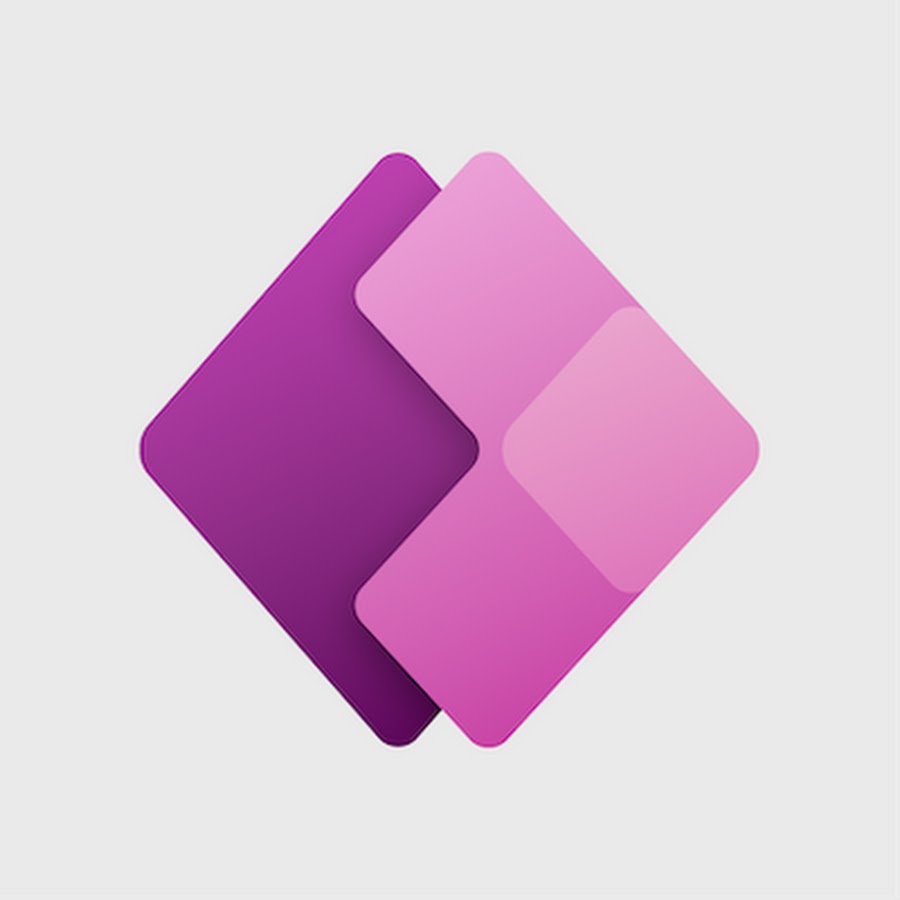
Recently when I was working on a Model Driven app, I had observed that the App’s Play button was disabled in the Power Apps Maker Portal.

Later, I realized that I had added some features to the App and Saved the Model Driven App, but not Published.
Clicked on Publish to Publish the App.

Then, I was able to see the My App’s Play button in the Power Apps Maker Portal.

Hope you have followed all the steps and resolved this issue.
Please like and share your valuable feedback on this article.
My earlier articles related to Dynamics 365 CE that you can have a look.
How to Enable the Licenses (Preview) feature for a Power Platform Environment?
How to Enable Maker Welcome Content (preview) in Power Apps Maker Portal?
How to Enable Managed Environments for a Dataverse Environment?
How to Enable the Modern Controls (Preview feature) in the Canvas Apps?
How to Enable 2023 Release Wave 1 updates in the Dataverse Environment?

























