Now Reading: Microsoft Power Apps – Solutions filter Preview feature
-
01
Microsoft Power Apps – Solutions filter Preview feature
Microsoft Power Apps – Solutions filter Preview feature
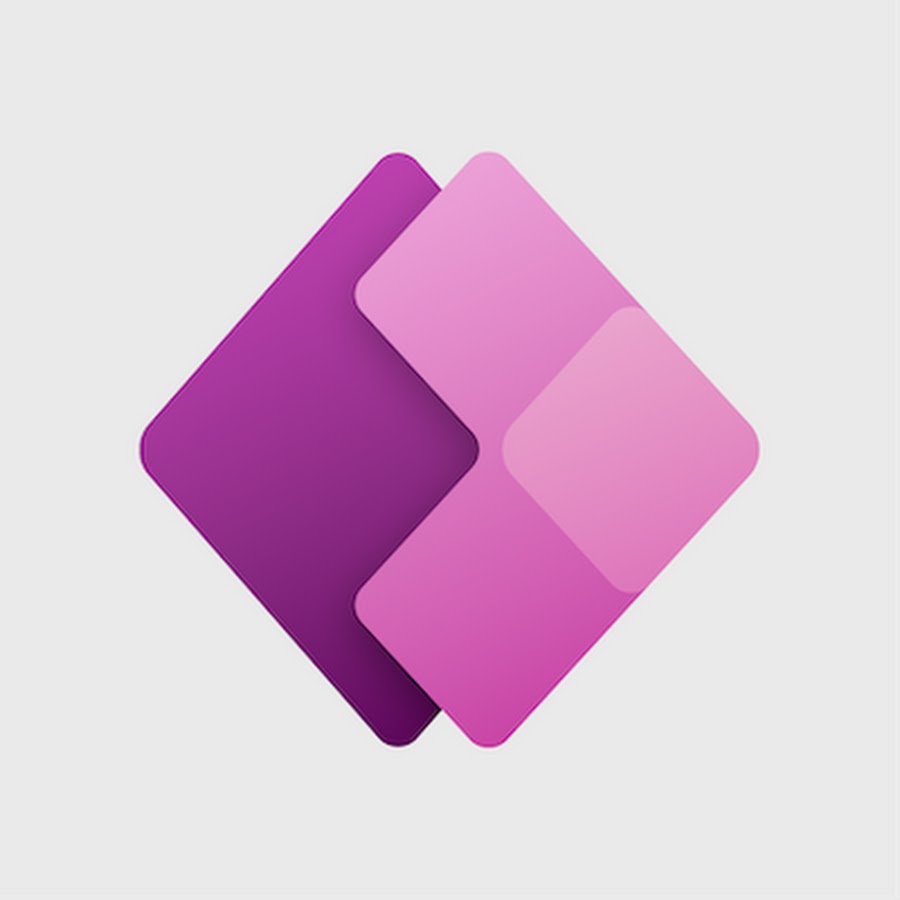
Microsoft has released a new preview feature to filter the Solution types in Dataverse.
Follow the below steps to check this preview feature.
Step 1: Login to Power Apps Maker Portal and Click on Solutions.
https://make.preview.powerapps.com/

Step 2: You can see Unmanaged, Managed and All filters under the Solutions and click on the filters to see the Solutions.

I hope you liked this new feature.
Please like and share your valuable feedback on this article and Subscribe to my blog to get my articles to your Inbox.
Below are my earlier articles that you can have a look.
How to Show the Power Automate complete Expressions?
Power Automate Error: You should specify a contact or account.
How to get the Choice Text and Value in the Dataverse using JavaScript?

























