Now Reading: Microsoft Power Apps Maker Portal has a new look
1
-
01
Microsoft Power Apps Maker Portal has a new look
Microsoft Power Apps Maker Portal has a new look
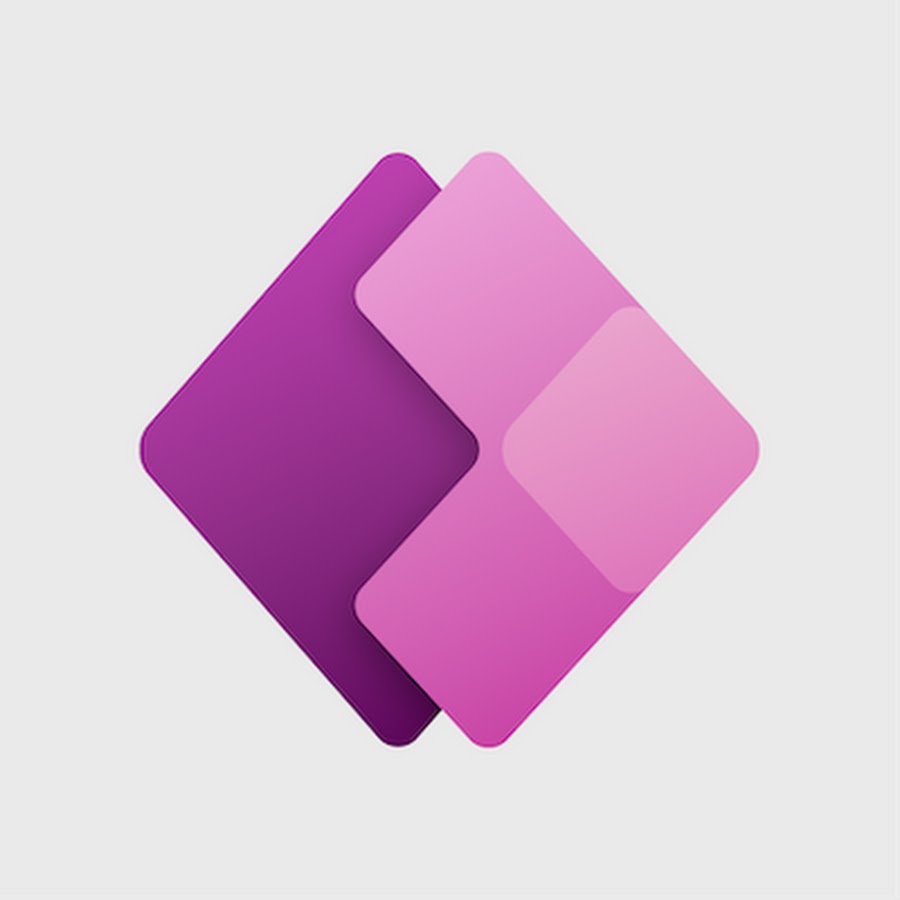
Microsoft Power Apps Maker Portal has released a new Home Page for Makers.
- Click on the below Microsoft Power Apps Maker Portal Preview link to navigate to the Maker Portal.
Power Apps Maker Portal will be displayed with the new refreshed look.

- Click on the Start with data.

You can select an option to continue creating an App.

- Click on Start with a Page design.

Select the required page to start designing your app.

- Click on Start with an app template.

Choose a required Datasource or an Existing Template to start creating your App.

Hope you followed the article and started exploring.
Please like and share your valuable feedback on this article.
Below are my earlier articles that you can have a look.
Microsoft Power Apps Emulator (New Feature)
How to Enable the Dataverse Offline (Experimental Feature) in the Canvas Apps?
























