Now Reading: Microsoft Power Apps Emulator (New Feature)
-
01
Microsoft Power Apps Emulator (New Feature)
Microsoft Power Apps Emulator (New Feature)
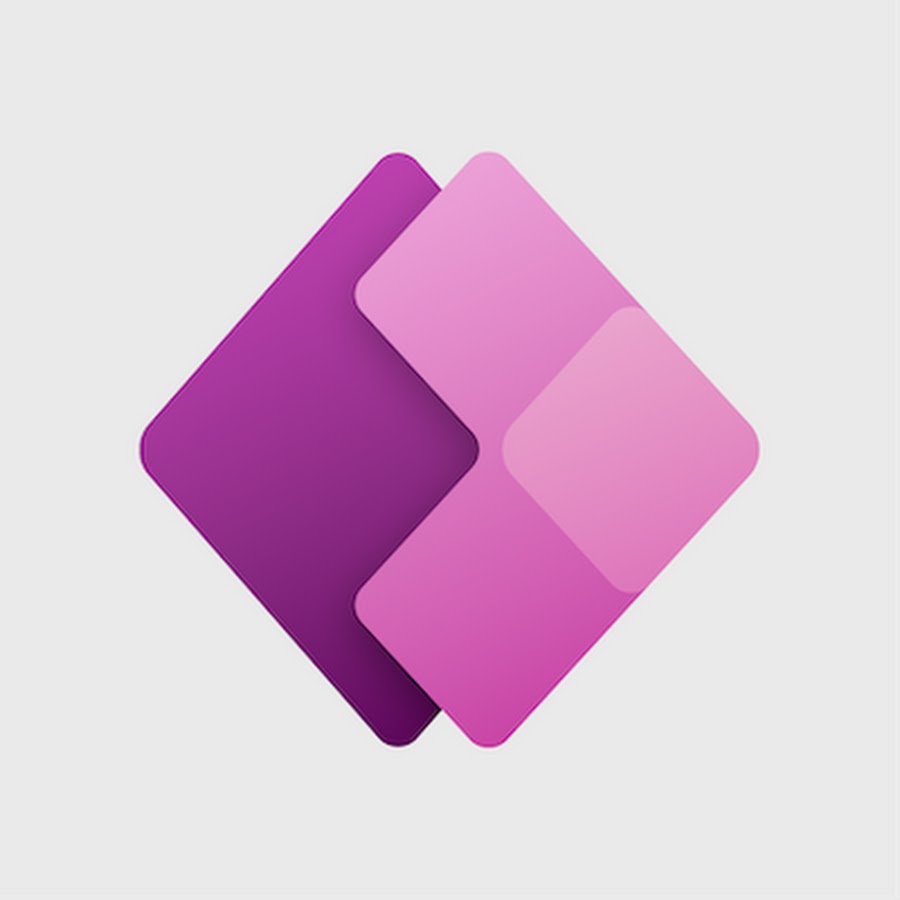
Microsoft has released a new feature in the Canvas App to check the compatibility of your Canvas App in the Devices like Tablets, Mobiles and in the Browser.
Set the Authoring Version of the Canvas app above or equal to 3.23053.XX to preview this feature.

Note: Click here to know more about setting the Authoring Version of your Canvas App.
After setting the Authoring Version, click on the Canvas App – Play Button.

App Preview buttons (Tablet, Mobile and the Browser) can be seen on Right Hand Side.

Tablet:
Samsung Galaxy Tab A7 Tablet Preview.

Click on the button to change the Orientation.

Mobile:
Apple iPhone SE 2nd gen, 3rd gen Preview.

Browser:

Hope you have followed the article and started using this new feature.
Please like and share your valuable feedback on this article.
Below are my earlier articles that you can have a look.
How to Enable the Dataverse Offline (Experimental Feature) in the…

























