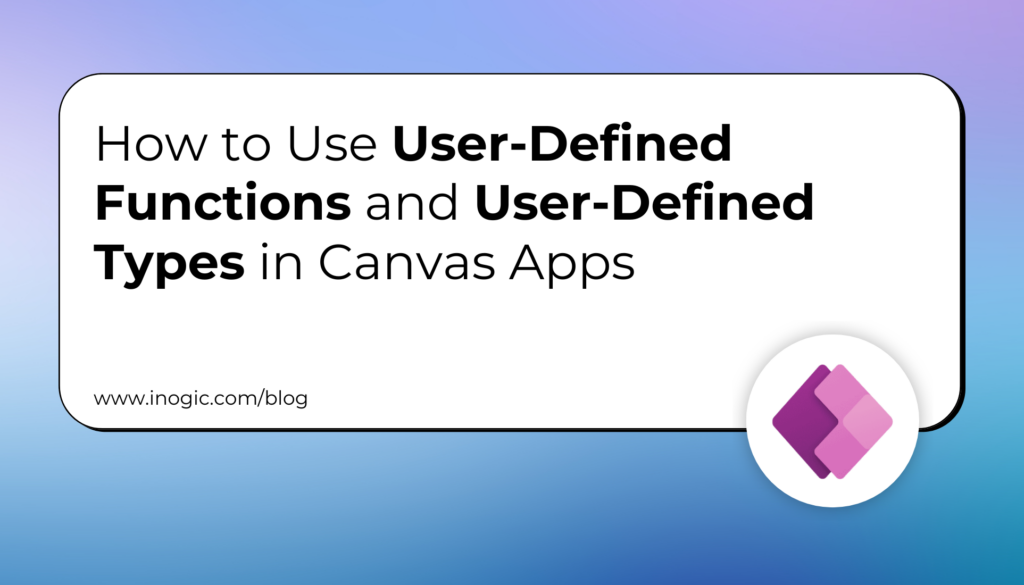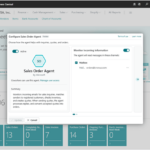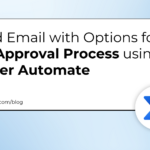Now Reading: Managed Environments (preview) – Power Platform Admin Center
-
01
Managed Environments (preview) – Power Platform Admin Center
Managed Environments (preview) – Power Platform Admin Center

To enable it, select a particular environment and click on Enable Managed Environments.

We will need either Global Admin, Power Platform Administrator, or Dynamics 365 Administrator AD roles to enable the Managed Environments.

Through Managed Environment, we can specify who can receive the Weekly
Digest i.e., a weekly email summary of resource usage in the environment, apart from Dynamics 365 and Power Platform Admin. (it can be managed through PowerShell also)
Limit the sharing of the canvas apps to the security group and max number of users.
New Environment filters for the Managed Environment with regards to data policies.

For the Weekly Digest, we need to enable the tenant-level analytics from Power Platform Admin Center, click on the settings gear…
View original post 176 more words