Now Reading: Make Your CRM AI-Ready: Clean Duplicate Data in Dynamics 365 CRM with Fuzzy Matching
-
01
Make Your CRM AI-Ready: Clean Duplicate Data in Dynamics 365 CRM with Fuzzy Matching
Make Your CRM AI-Ready: Clean Duplicate Data in Dynamics 365 CRM with Fuzzy Matching

The AI Era Demands Clean CRM Data — Duplicates Are a Hidden Threat!
In today’s AI-powered CRM world, duplicate records silently erode data quality — and with it, your ability to make smart decisions.
- “Mathew Smyth” vs. “Matthew Smith” = 2 leads, 1 real customer
- Confused reps, missed opportunities, and broken automations
- AI insights? Flawed, because your CRM is filled with noisy, inconsistent data
 Dirty data = Dumb AI + Inappropriate Results
Dirty data = Dumb AI + Inappropriate Results
To get real value from AI, your Dynamics 365 CRM must be clean, unified, and duplicate-free and that starts with Fuzzy Matching.
What You’ll Learn in This Guide:
Discover how to detect, merge, and prevent duplicate records using intelligent phonetic and pattern-based matching.
Quick to implement. Powerful results. Built for the AI era.
Whether you’re a CRM admin, data manager, or consultant, this guide is packed with :
- Actionable tips to clean up your CRM database
- Best practices to prevent future duplicates
- Tools that make data management easier
- Strategies to make your CRM AI-ready and reliable
What is Fuzzy Matching in Dynamics 365 CRM?
Fuzzy Matching helps you identify records that look or sound similar, even if they’re not spelled the same. This is essential for catching hidden duplicates that traditional matching rules might miss.
For example:
- “Steven Rogers” “Steve Rodgers”
- “Emily Johnson” “Emilee Jonson”
- “Apex Corp” “Appex Corporation”
This feature becomes even more powerful with Phonetic Matching, which flags names that sound alike — even with entirely different spellings — helping you maintain cleaner, more reliable CRM data.
Why Use Fuzzy Matching in Dynamics 365 CRM?
Duplicate data is one of the biggest threats to CRM performance – especially in the AI era. Traditional exact matching often fails to catch typos, phonetic variations, or alternate spellings. The result? Flawed automations, poor AI predictions, and confused users.
Fuzzy Matching solves this by identifying near-duplicate records based on how they sound—not just how they’re spelled.
With Fuzzy Matching you can:
- Control the sensitivity of match detection
- Clean existing (historical) data, not just new entries
- Detect similar-sounding or typo-ridden entries using phonetic logic
- Improve performance across sales, marketing, and service by using cleaner, AI-ready data
How to Set Up Fuzzy Matching in Dynamics 365 CRM: Step-by-Step
Let’s break down how to configure fuzzy matching using the DeDupeD solution:
Step 1: Set Up the Duplicate Matching Rule
Duplicate Matching Rules define which entities to check and how to compare them.
1. Go to Entity Configuration -> Duplicate Matching Rules.
2. Click ‘New Duplicate Matching Rule’.
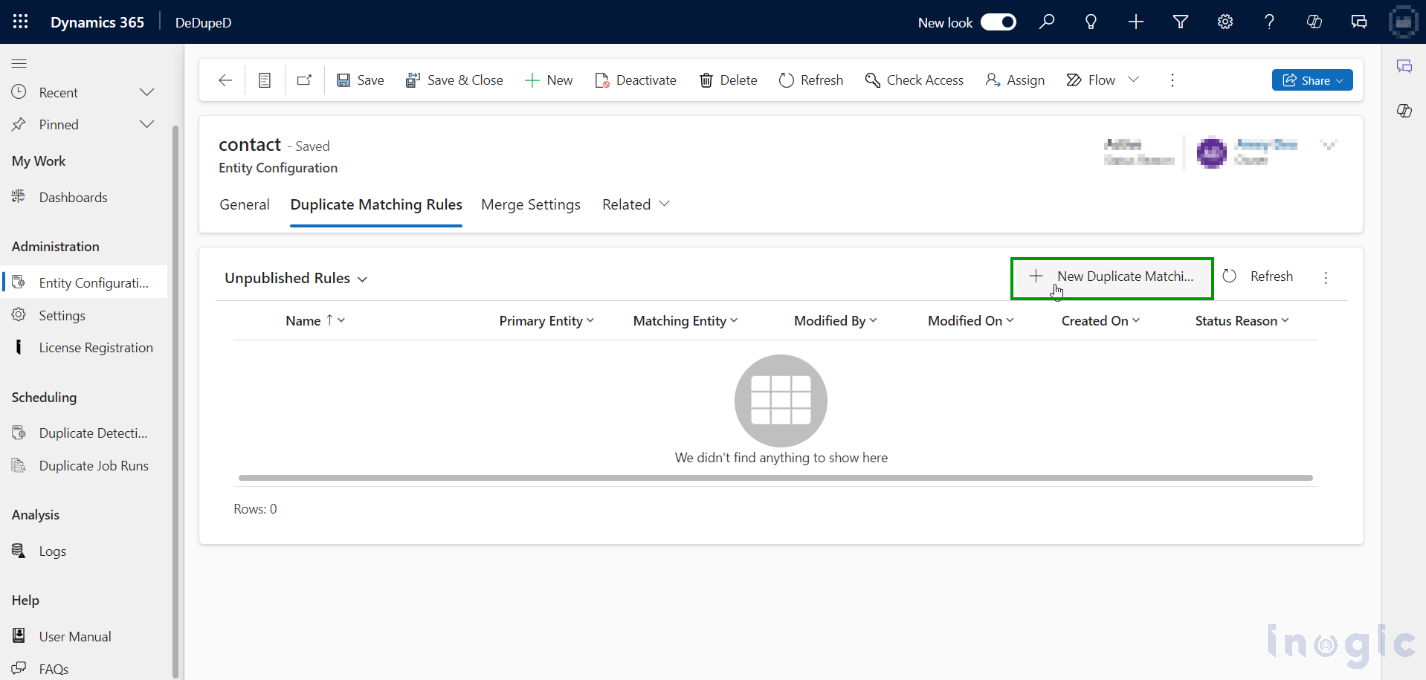
3. Fill in:
- Name:g., “Contact to Contact”
- Primary Entity:g., Contact
- Matching Entity: Same or different (e.g., Lead)
- Advanced Filter (Optional): Use Fetch XML to filter by custom conditions (e.g., contacts created in the last 30 days).
- Exclude Inactive Records: Set to ‘Yes’ or ‘No’.
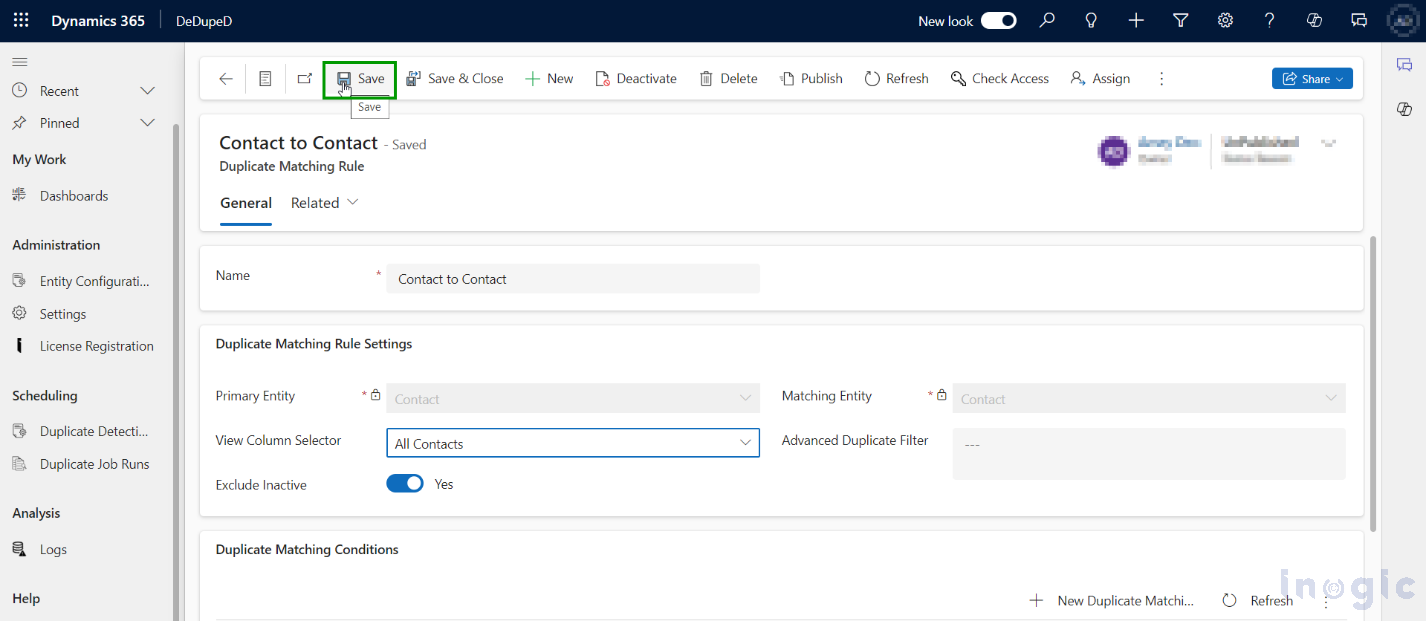
 Pro Tip: You can create multiple rules for different scenarios (e.g., Contact-to-Lead, Account-to-Account).
Pro Tip: You can create multiple rules for different scenarios (e.g., Contact-to-Lead, Account-to-Account).
Step 2: Add a Duplicate Matching Condition
Matching Conditions define how to compare fields (like First Name, Email, etc.).
1. Inside your rule, click ‘New Duplicate Matching Condition’.
2. Choose:
- Primary Entity Field:g., First Name
- Matching Entity Field:g., First Name
- Matching Criteria: Select Fuzzy
- Ignore Blank Fields: Yes/No
- Number of Characters (Optional): For other matching types
3. Click ‘Save and Close’, then ‘Publish’ the rule.
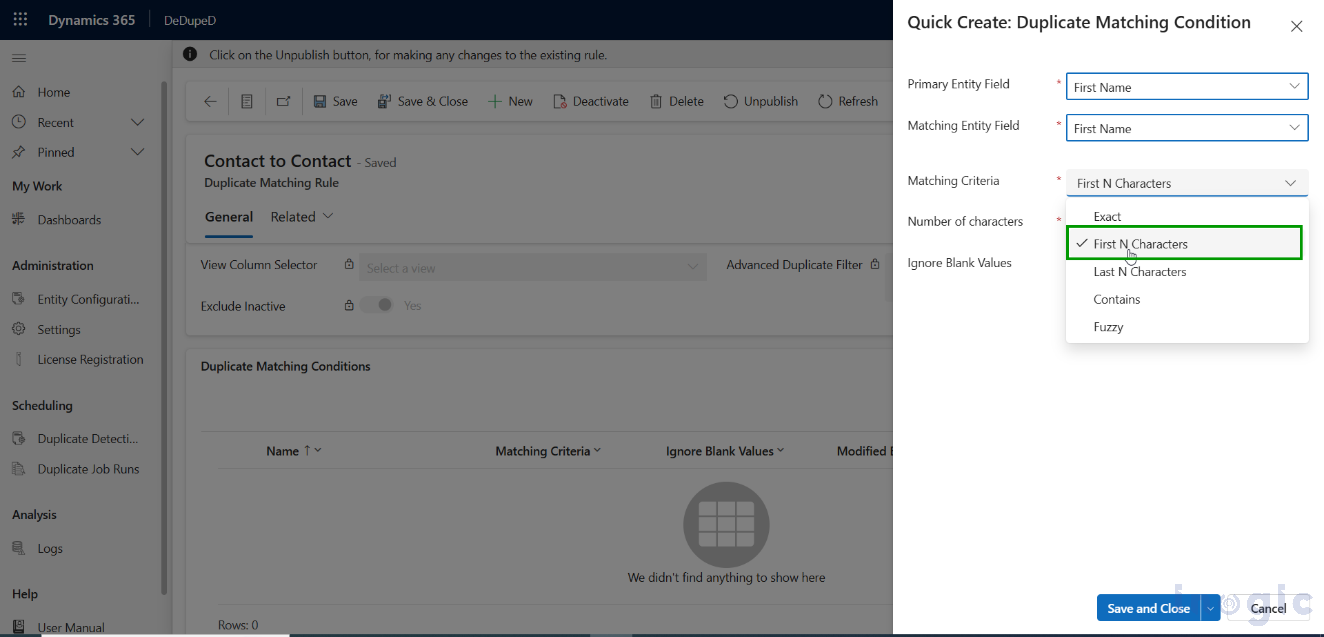
Step 3: Enable Fuzzy Matching Settings
Once “Fuzzy” is selected as the matching method, you’ll need to configure accuracy levels and score:
1. Accuracy Level Options:
- Low: Broad matches (e.g., “Jon” and “John”)
- Medium: Balanced precision (e.g., “Catherine” and “Kathryn”)
- High: Strict matches (e.g., “Michael” and “Micheal”)
2. Score: This is a percentage value:
- 60–79% for Medium
- 80–100% for High
 Pro Tip: We recommend a score of 90%+ for precise matches
Pro Tip: We recommend a score of 90%+ for precise matches
- Click ‘Save and Close’, then ‘Publish’ the rule.
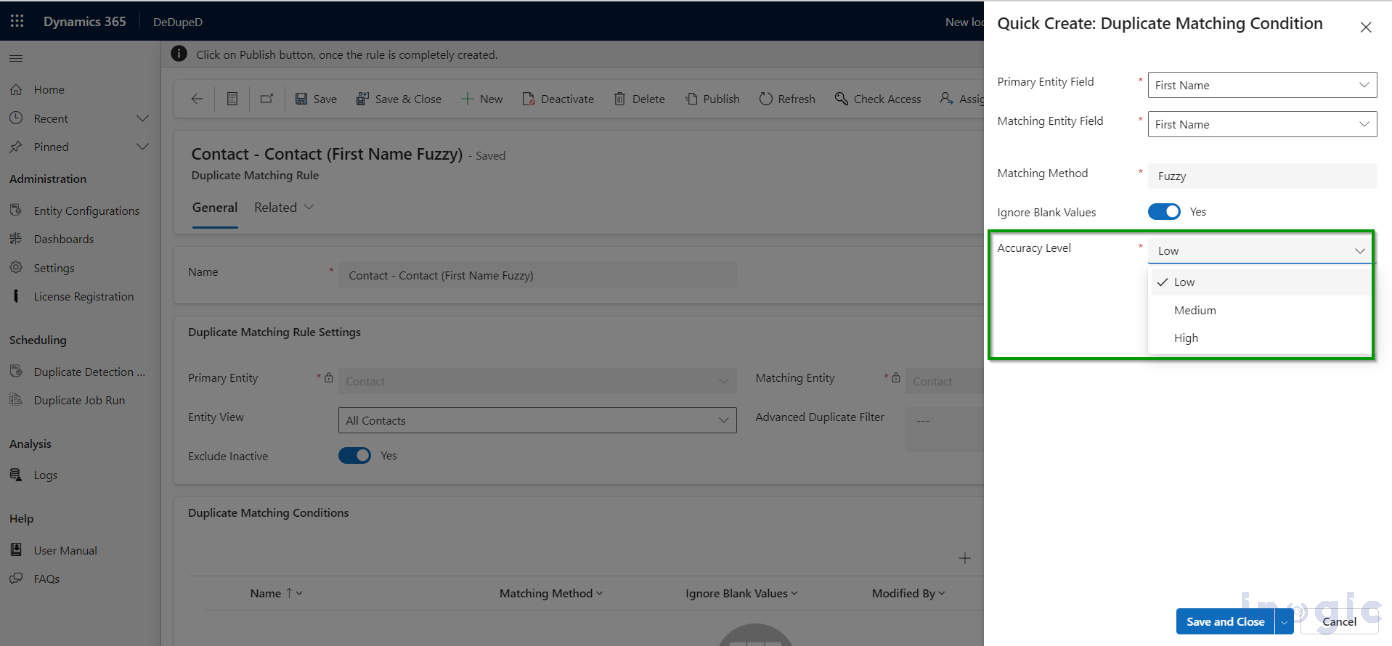
Step 4: Run Fuzzy Indexing (For Existing Records)
New records will be matched in real-time, but to catch older duplicates, you’ll need to run Fuzzy Indexing.
Here’s how:
- Open the DeDupeD Windows-based tool.
- Log in as System Administrator.
- Go to the Fuzzy Indexing tab.
- Select the target entity (e.g., Contact).
- Click ‘Start’ to begin indexing.
Now the system will assign a fuzzy matching code to existing records — making them detectable.
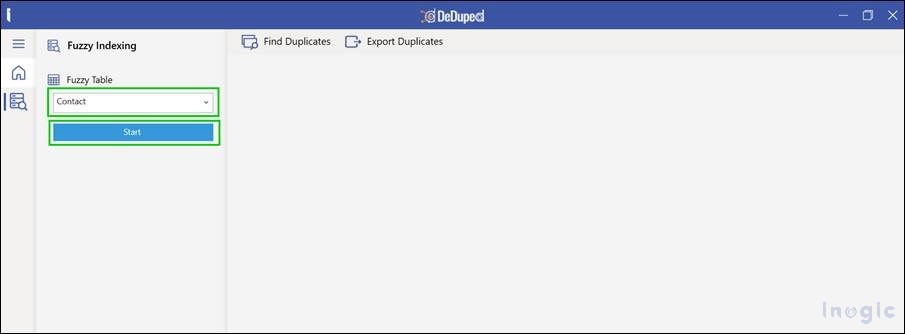
Bonus Features to Fine-Tune Duplicate Detection
Apart from Fuzzy Matching, you can choose other matching types based on your data needs:
| Matching Method | Use Case Example |
| Exact Match | Email fields — where typos shouldn’t be tolerated |
| First N Characters | Detects records sharing the same beginning (e.g., “Sam” & “Samantha”) |
| Last N Characters | Ideal for detecting suffix-based patterns |
| Contains Match | Flags partial keyword matches |
| Ignore Blank Fields | Prevents blank fields from being matched accidentally |
Real-World Example
Say you’re managing contacts in your CRM. Two sales reps unknowingly enter the same client:
- Rep 1: “Jon Smyth”
- Rep 2: “John Smith”
Without Fuzzy Matching, you’d never catch it. With it, DeDupeD flags them, shows their similarity score, and allows you to review and merge them — all in a couple of clicks.
Benefits of using Fuzzy Matching for Duplicate Detection in Dynamics 365 CRM
- Save Time: Automate detection of near-duplicate records — no more manual checks or data cleanup. Improve decision-making with clean, trusted CRM data.
- Make Smarter Decisions: Trust your CRM insights by working with clean, unified data across accounts, contacts, and leads.
- Improve AI Accuracy: AI tools depend on quality input. Fuzzy Matching ensures your customer data is clean and reliable.
- Eliminate Data Noise: Remove confusion caused by similar-sounding records to get clearer reporting and forecasting
- Boost Sales Efficiency: Avoid duplicate outreach efforts and ensure reps are targeting the right prospects – only once.
Final Thoughts: Clean Data Fuels Smart AI in Dynamics 365 CRM
Data drives every CRM process — from lead scoring to personalized service. But in the AI era, clean data is the real game-changer.
DeDupeD by Inogic, our powerful Dynamics 365 CRM deduplication app, helps eliminate hidden duplicates that confuse users, mislead automation, and skew AI insights.
The result?
 Smarter insights
Smarter insights
 Reliable automations
Reliable automations
 Confident decision-making
Confident decision-making
If you’re ready to unlock the true potential of AI in Dynamics 365 CRM, start with what matters most: Data that’s clean, unified, and AI-ready.
Try it firsthand? Get a 15-day free trial directly from our website or Microsoft Appsource.
Detect, prevent, and merge duplicates in Dynamics 365 CRM — like a pro.
Let’s Talk!
Have questions about your current CRM setup or facing duplicate data challenges? We’re here to help — just drop us a line at crm@inogic.com
The post Make Your CRM AI-Ready: Clean Duplicate Data in Dynamics 365 CRM with Fuzzy Matching first appeared on Microsoft Dynamics 365 CRM Tips and Tricks.
Original Post https://www.inogic.com/blog/2025/08/make-your-crm-ai-ready-clean-duplicate-data-in-dynamics-365-crm-with-fuzzy-matching/











