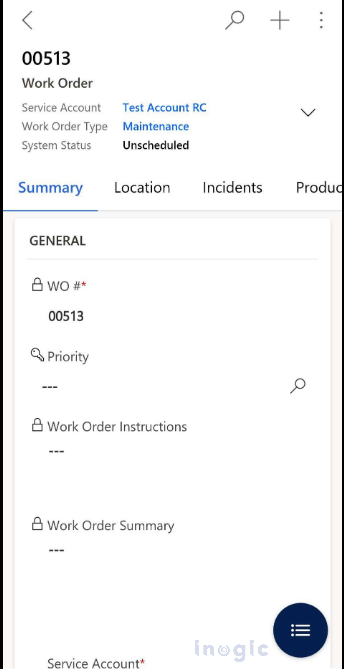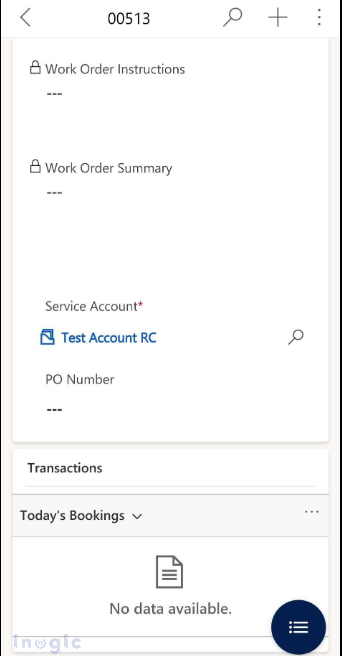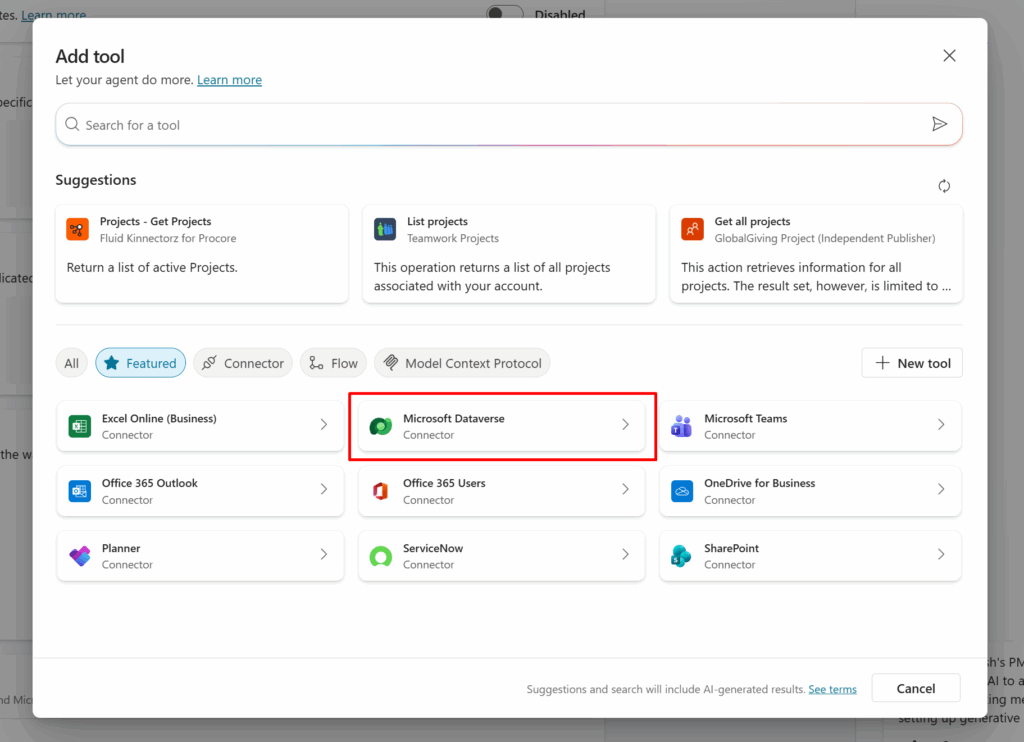Now Reading: Lock tabs at the top of forms within Dynamics 365 Mobile and Tablet app
-
01
Lock tabs at the top of forms within Dynamics 365 Mobile and Tablet app
Lock tabs at the top of forms within Dynamics 365 Mobile and Tablet app
While doing day-to-day work in Dynamics 365 on mobile or tablet platforms, we navigate from one form to another form and from one tab to another on the same form to check the record details.
In order to show visualization on the form and an easier way to find the details of the record, we add multiple tabs and sections on the form. For example, for address details, we mostly add all the address fields in the new Address tab.
But if we added multiple fields on a single tab, the screen shows a scroll bar and if there are multiple tabs added on the form then just to go to another tab from the current one, we need to scroll up at the top of the screen in the mobile app. Doing this, the screen will show all the tabs from where we can navigate to another tab from one tab.
This is time-consuming as well as requires more navigation just to go to another tab of the same form.
The new feature of Microsoft Dynamics 365 gives the ability to lock the tabs on the form. This is a Setting…