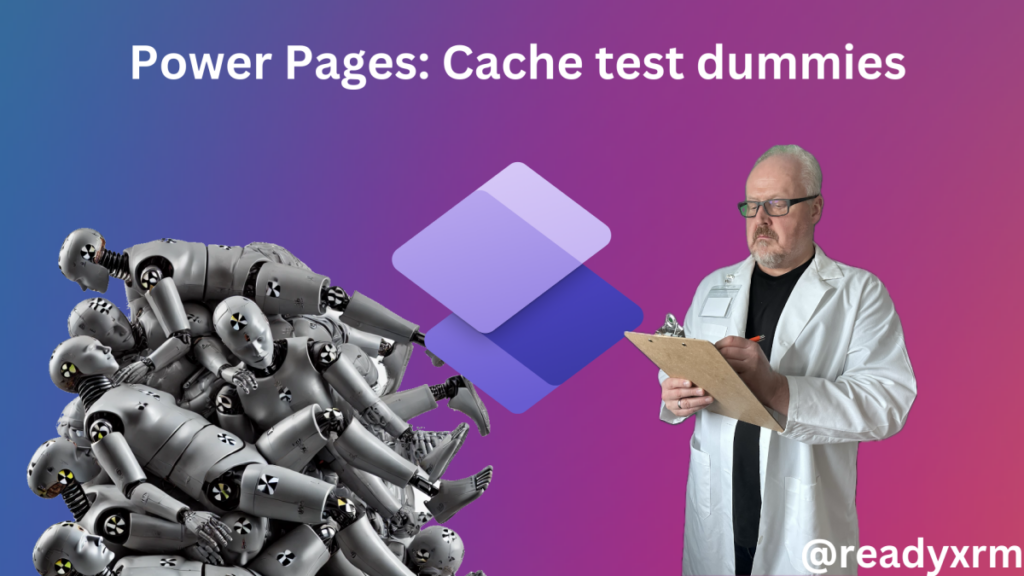Now Reading: Identify deprecated JS code in your Power Platform solution using Solution Checker
1
-
01
Identify deprecated JS code in your Power Platform solution using Solution Checker
Identify deprecated JS code in your Power Platform solution using Solution Checker
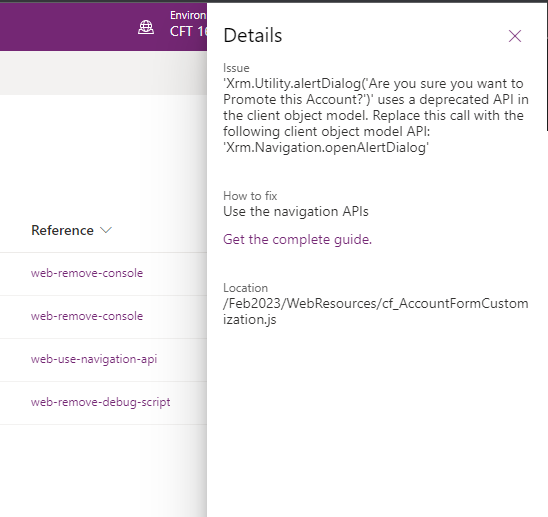
Here’s how you can identify deprecated code used in your Power Platform solution.
Continue Reading priyeshwagh777’s Article on their blog
Identify deprecated JS code in your Power Platform solution using Solution Checker – D365 Demystified
Here’s how you can identify deprecated code used in your Power Platform solution.
Blog Syndicated with priyeshwagh777’s Permission