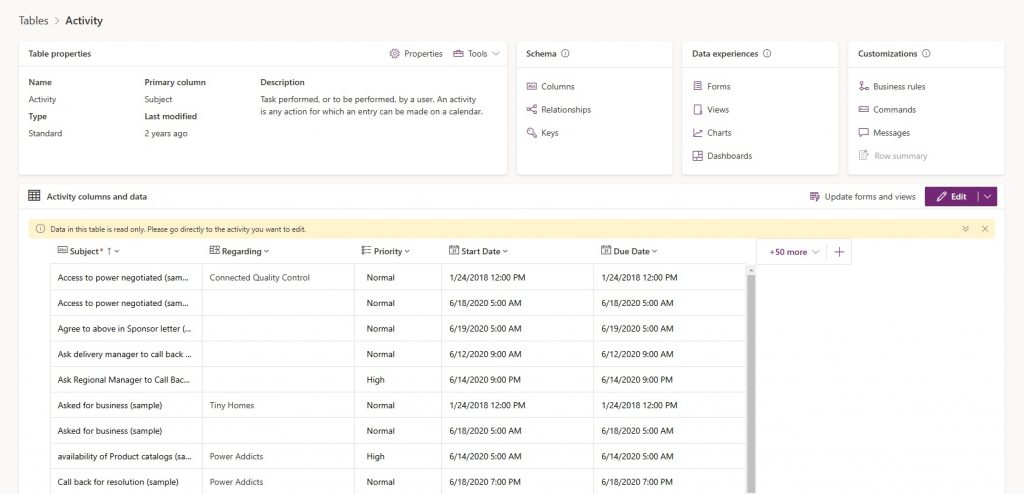Now Reading: How to work with many to one Dataverse relationships
1
-
01
How to work with many to one Dataverse relationships
How to work with many to one Dataverse relationships

Learn how to work with many to one Dataverse relationships in canvas apps – how to display, create and delete related records!
The post How to work with many to one Dataverse relationships appeared first on Hardit Bhatia: The Power Addict.
Continue Reading Hardit Bhatia’s Article on their blog
How to work with many to one Dataverse relationships
Learn how to work with many to one Dataverse relationships in canvas apps – how to display, create and delete related records!
Blog Syndicated with Hardit Bhatia’s Permission