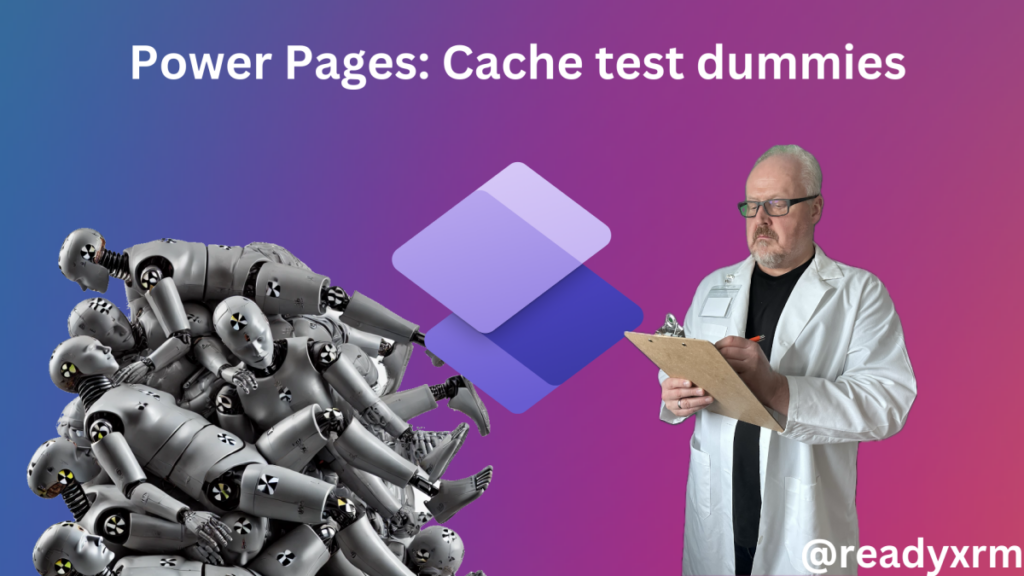Now Reading: How to – Use Do until and Delay in Power Automate
-
01
How to – Use Do until and Delay in Power Automate
How to – Use Do until and Delay in Power Automate

Let us take a simple example to understand the usage of the Do unit with Delay control in Power Automate. “When a Case Record’s Priority is updated to High until the case is resolved we want to perform certain action e.g. send a notification email or call an action etc. every 2 minutes or so.” … Continue reading “How to – Use Do until and Delay in Power Automate”
Continue Reading Nishant Rana’s Article on their blog
How to – Use Do until and Delay in Power Automate
Let us take a simple example to understand the usage of the Do unit with Delay control in Power Automate. “When a Case Record’s Priority is updated to High until the case is resolved we want to perform certain action e.g. send a notification email or call an action etc.
Blog Syndicated with Nishant Rana’s Permission