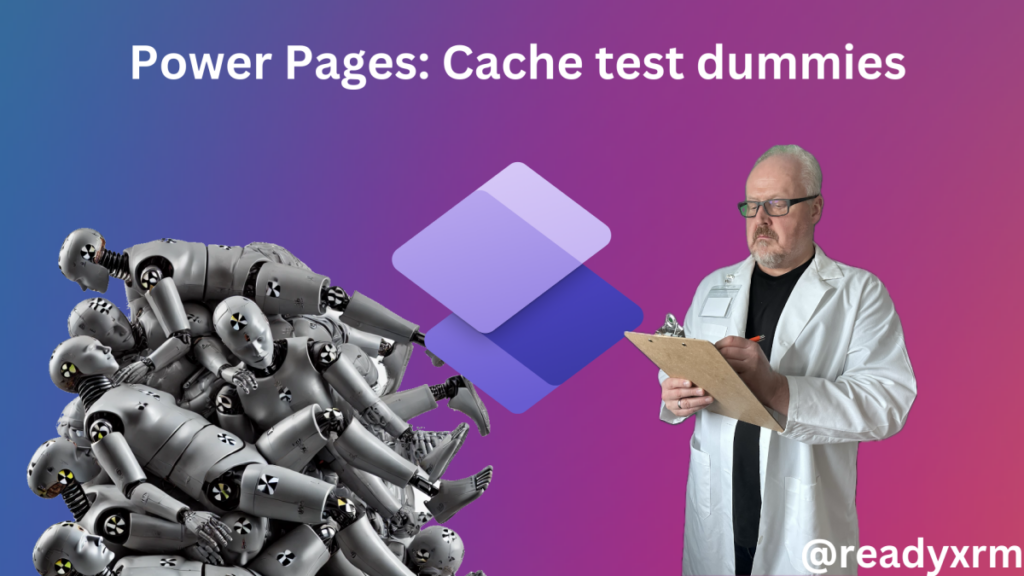Now Reading: How to – Upload a file by URL to SharePoint (Power Automate / Dataverse)
-
01
How to – Upload a file by URL to SharePoint (Power Automate / Dataverse)
How to – Upload a file by URL to SharePoint (Power Automate / Dataverse)

Recently we had a requirement to upload a document (pdf) to a SharePoint folder. We had the URL of the field saved in one of the fields of the Contact table in Dynamics 365 / Dataverse. Below is our field and the URL in it. (the URL points to the Manual of Fulla 2, one … Continue reading “How to – Upload a file by URL to SharePoint (Power Automate / Dataverse)”
Continue Reading Nishant Rana’s Article on their blog
How to – Upload a file by URL to SharePoint (Power Automate / Dataverse)
Recently we had a requirement to upload a document (pdf) to a SharePoint folder. We had the URL of the field saved in one of the fields of the Contact table in Dynamics 365 / Dataverse. Below is our field and the URL in it. (the URL points to the Manual of Fulla 2, one…
Blog Syndicated with Nishant Rana’s Permission