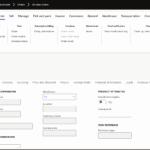Now Reading: How to Track Mailchimp Customer Journey Email Insights in Dynamics 365 CRM?
-
01
How to Track Mailchimp Customer Journey Email Insights in Dynamics 365 CRM?
How to Track Mailchimp Customer Journey Email Insights in Dynamics 365 CRM?

Looking to market your product or service through email marketing?
You’re not alone! Most businesses turn to email marketing, and for good reason.
It’s no surprise that email remains a top choice for online promotion, with Mailchimp leading the way for campaign execution.
But if you’re using a CRM like Dynamics 365, syncing Mailchimp campaigns, managing contacts, and tracking individual email interactions across the customer journey can be a real headache.
That’s where Marketing4Dynamics’ new feature puts an end to the hassle!
In this blog, we’ll explore the Customer Journey Insights feature in Marketing4Dynamics, which can ease the process of tracking and analyzing Mailchimp automation email campaigns within Dynamics 365 CRM.
MailChimp Customer Journey Insights (Activity Syncing)
With the new Mailchimp Customer Journey Insights feature in Marketing4Dynamics, you can now track individual emails of automation mail campaigns directly within Dynamics 365 CRM, with no more switching back and forth between Mailchimp and CRM. Everything you need is in one place, making campaign analysis and audience engagement tracking easier than ever.
Marketing4Dynamics now enables CRM users to monitor activities from Mailchimp’s automated email campaigns.
Whether it’s a click, open, or unsubscribe, every interaction from the Customer Journey email series is automatically synced to your CRM. This gives you a clearer picture of how contacts engage with your emails, so you can fine-tune your strategy for better results.
How to Sync Mailchimp Automation Campaign Journey?
Getting started with syncing Mailchimp Customer Journey insights in Dynamics 365 CRM is simple with Marketing4Dynamics. Here’s a quick overview:
1. Ensure Proper Setup
- Make sure Marketing4Dynamics is connected to your Mailchimp account.
- Assign unique names to each automated journey email series for easy identification.
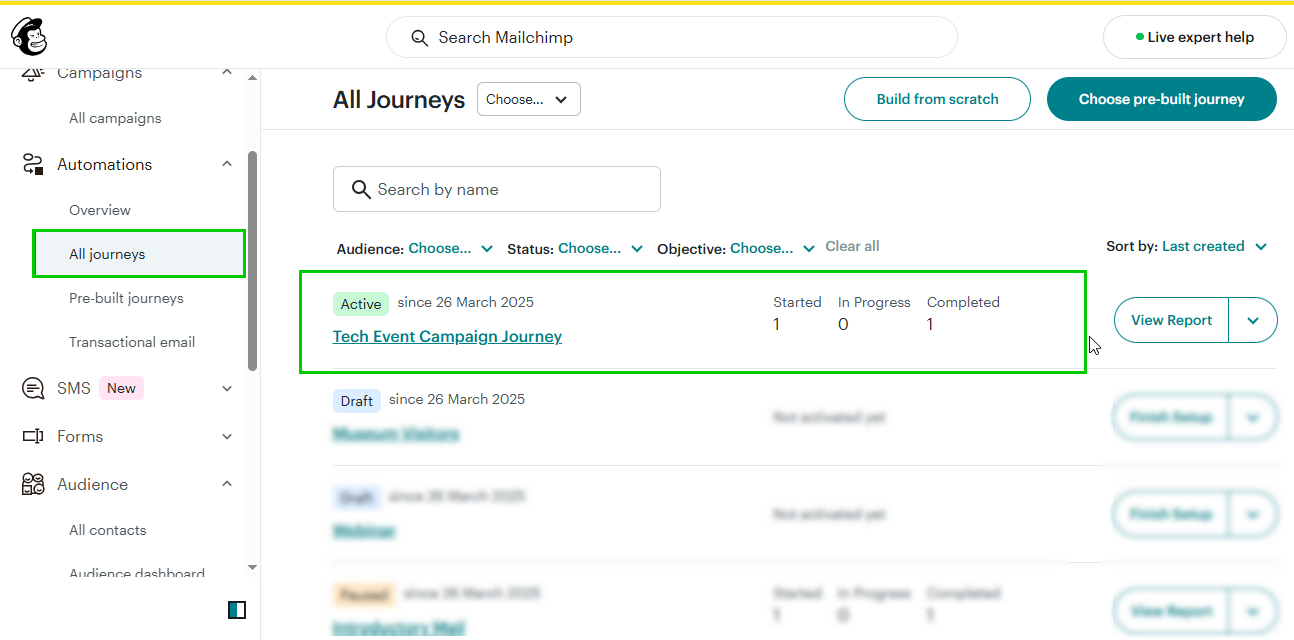
2. Track in Mailchimp
Go to “All Journeys” under the “Automations” tab to monitor campaign status and performance.
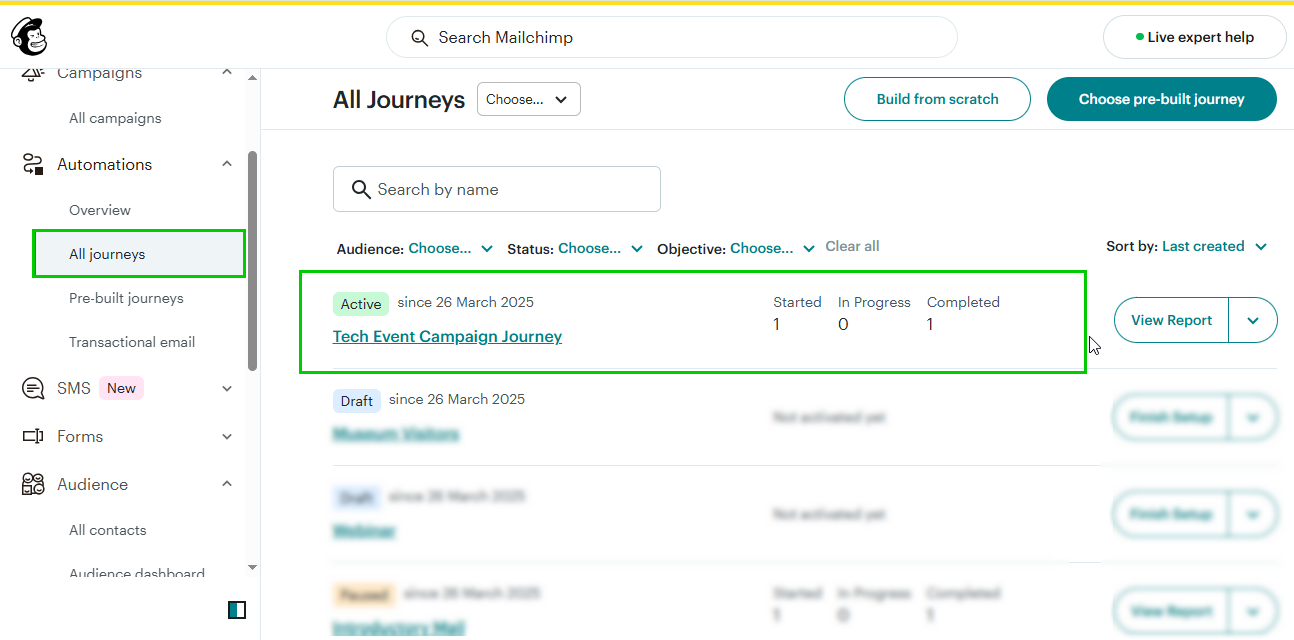 3. Sync in Dynamics 365 CRM
3. Sync in Dynamics 365 CRM
- Head to Marketing4Dynamics > Setup > Manage Sync Campaigns.
- View and manage all synced emails and campaigns from Mailchimp.
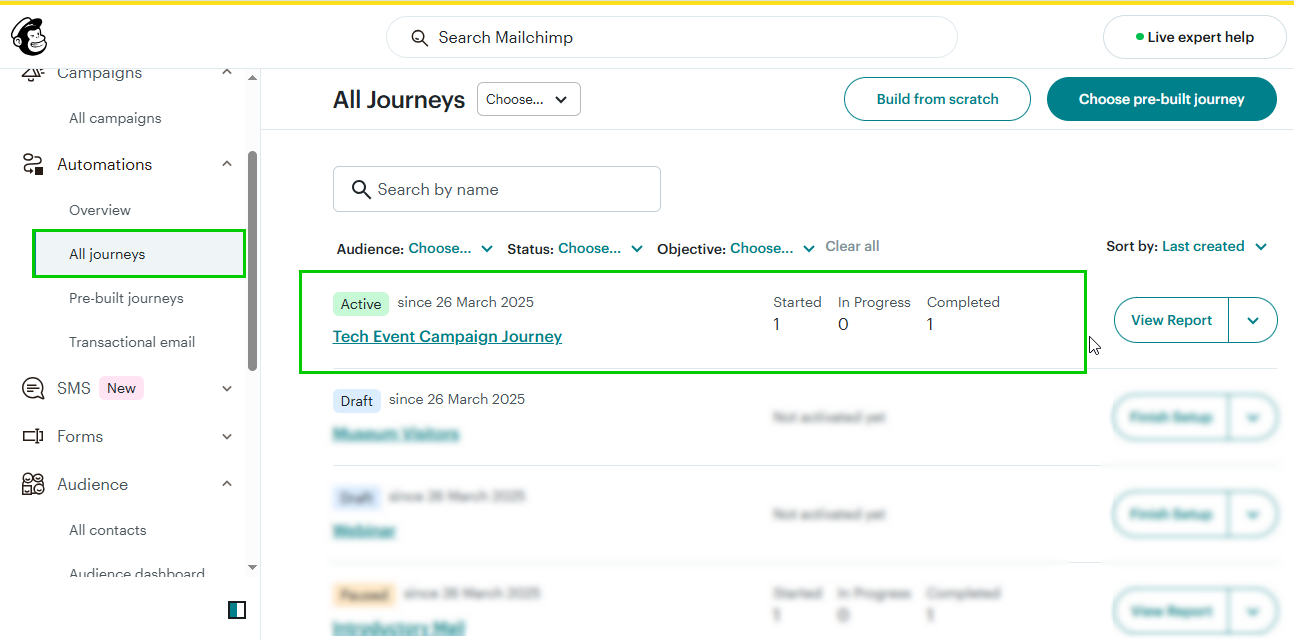
4. View Performance
- Open the campaign in CRM and check the Summary tab for recipient activity.
- Use the Statistics section to analyze opens, clicks, unsubscribes, etc.
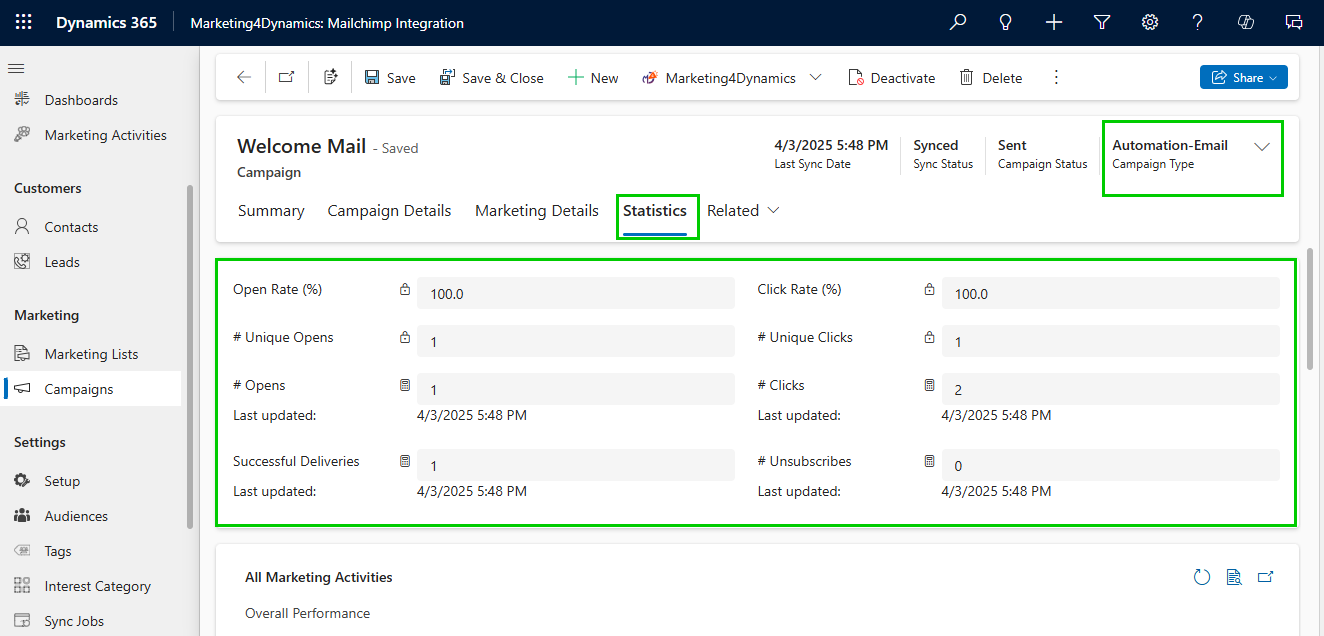
5. Control Syncing
- Stop or resume sync for individual or multiple campaigns anytime using the “Stop Sync” or “Sync Now”
- Sync status will update accordingly (e.g., Paused).
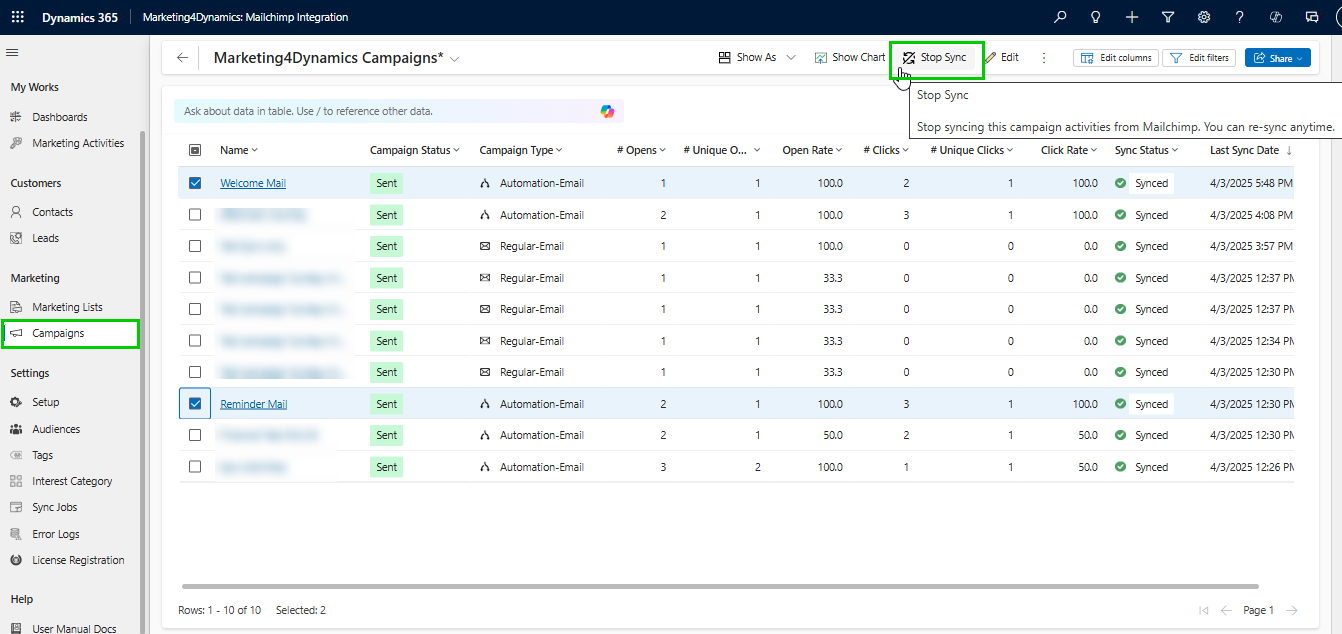
Real Life Use Case
Let’s say your marketing team is running an automated email campaign series using Mailchimp’s Customer Journey builder. This campaign includes multiple emails triggered by user behavior, such as sign-ups, downloads, or abandoned carts.
With Marketing4Dynamics’ Customer Journey Insights feature, all interactions like email open, link clicks, bounces, or unsubscribes are auto-synced to Dynamics 365 CRM, right where your sales and support teams operate.
This allows your team to:
- View a full interaction history within the CRM.
- Use synced tags and actions to segment and retarget prospects.
- Analyze the performance of each email in the journey using detailed graphs and recipient-level insights.
- Take timely action based on real-time engagement, like scheduling a follow-up call or sending a tailored offer.
This eliminates the need for switching between Mailchimp and Dynamics 365 CRM, making the process efficient.
Benefits of using Customer Insights Journey
- Improved Conversion Rates: Gain better visibility into engagement data, allowing sales and marketing teams to follow up with the right leads at the right time, increasing conversion rates.
- Increased Campaign ROI: Optimize email content and timing based on real-time insights, reducing guesswork and improving overall marketing ROI.
- Time & Effort Savings: Eliminate the need to switch between platforms, save hours of manual tracking and campaign management by syncing everything into CRM.
What else is packed into the Marketing4Dynamics App?
- Sync Mailchimp Audiences, Members, and Tags to CRM: Sync Mailchimp audiences, members, and tags with Dynamics 365 CRM to update Marketing Lists effortlessly.
- Sync Contacts/Leads from CRM to Mailchimp: Transfer CRM Marketing List members to Mailchimp without creating new audiences, streamlining campaign execution.
- Dashboards & Reporting: Visualize Mailchimp campaign performance in CRM using dashboards to plan impactful, data-driven marketing activities.
- Marketing Performance Analysis: Track open rates, clicks, and unsubscribes to evaluate campaign success and optimize future strategies.
- Design, Sync, & Send Mailchimp Campaigns Within Dynamics 365: Create, send, sync, and analyze Mailchimp campaigns directly from Dynamics 365 CRM without switching platforms.
Conclusion
The Mailchimp Customer Journey feature in Marketing4Dynamics brings together Mailchimp and Dynamics 365 CRM. You can now manage, track, and optimize your customer journey all in one place, making your email marketing more efficient and more effective.
Ready to know uplift your marketing game now?
Start your free 15-day trial today, available on our website or directly via Microsoft AppSource.
Want a closer look?
Check out our product demo video for a quick walkthrough, or dive into the technical documentation for a deeper functional understanding.
Have questions or need a personalized demo? Reach out to us at crm@inogic.com, we’re here to help!
The post How to Track Mailchimp Customer Journey Email Insights in Dynamics 365 CRM? first appeared on Microsoft Dynamics 365 CRM Tips and Tricks.
Original Post https://www.inogic.com/blog/2025/06/how-to-track-mailchimp-customer-journey-email-insights-in-dynamics-365-crm/