Now Reading: How to show the Power Automate complete Expressions?
-
01
How to show the Power Automate complete Expressions?
How to show the Power Automate complete Expressions?
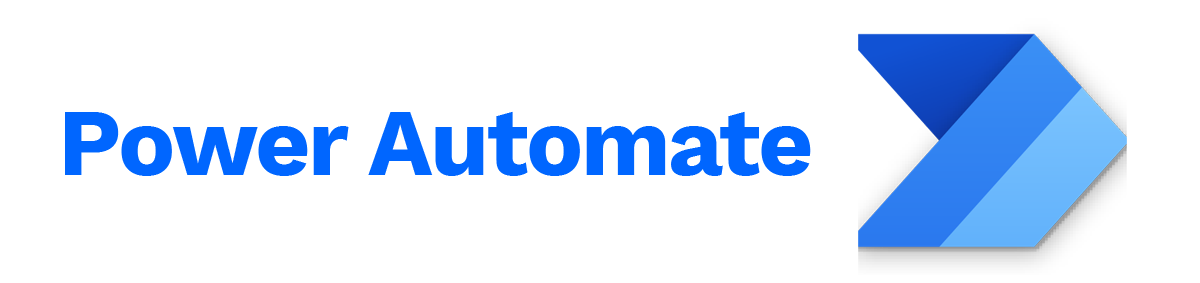

By default, whenever we work on Expressions in the Power Automate, it will not show the complete expression, unless you hover on it or clicked on the Expression to see in the Expression window.

This will definitely kill our time to understand the expressions on hovering it or copying and pasting the expression to a Notepad.
I found a beautiful way to overcome and show the complete expression on load of browser page and will explain the process to achieve the same in this article.
And this was created by Rob Wood.
Follow the below steps to Show the Complete Expressions in Power Automate.
Step 1: Open Google Chrome or Microsoft Edge.
Step 2: Copy and Paste the below URL in a new tab.
Google Chrome:
https://chrome.google.com/webstore/detail/tampermonkey/dhdgffkkebhmkfjojejmpbldmpobfkfo
Microsoft Edge:
Step 3:…
Source link























