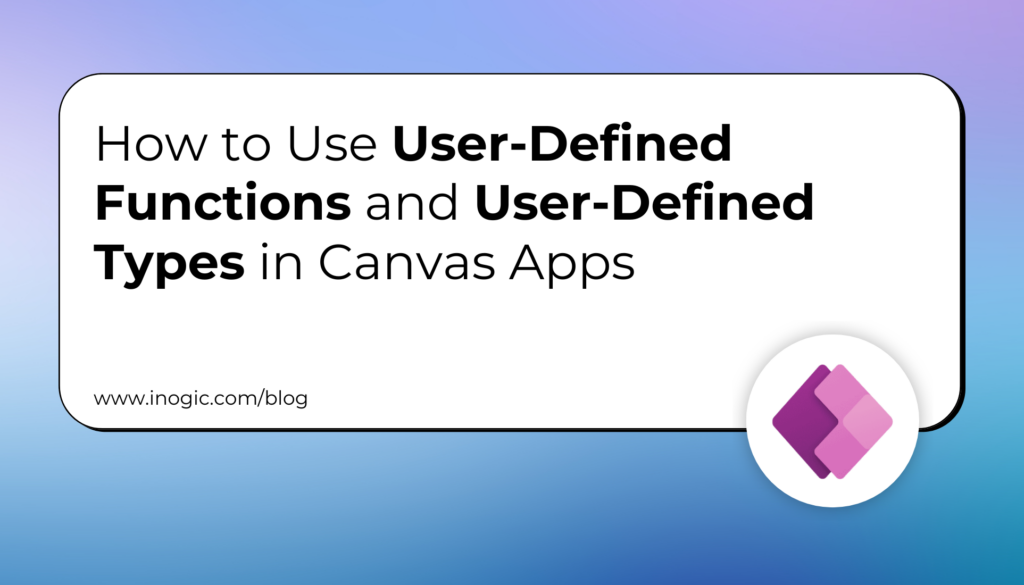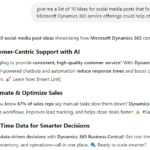Now Reading: {How to} Raise support ticket from Power Platform Admin Center
1
-
01
{How to} Raise support ticket from Power Platform Admin Center
{How to} Raise support ticket from Power Platform Admin Center
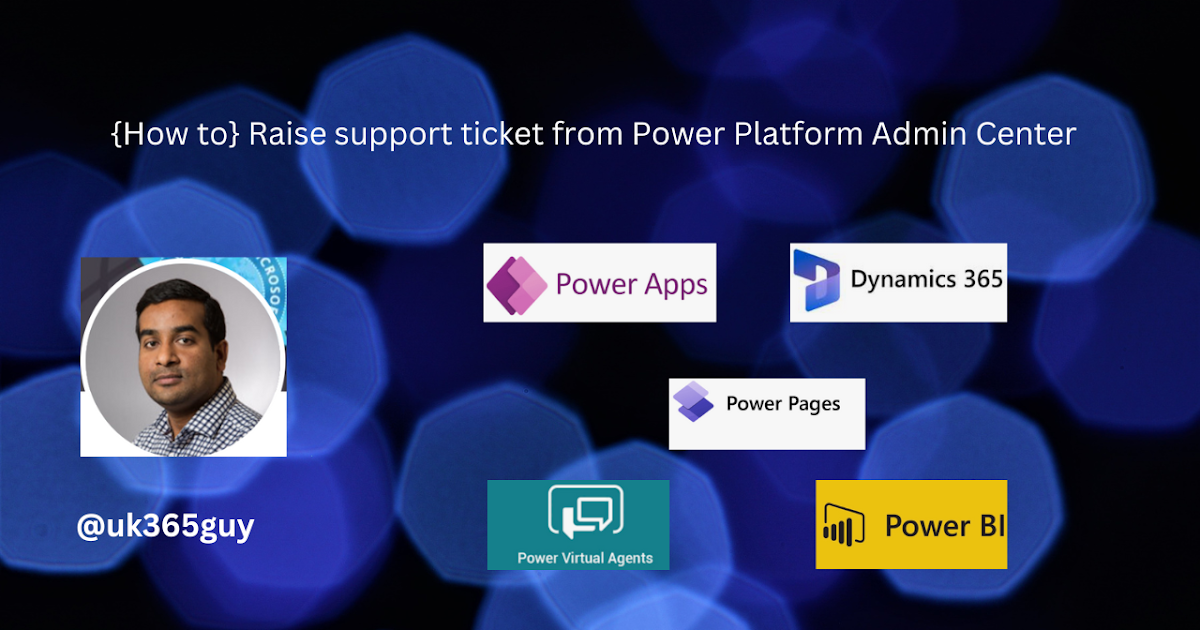
Hello Everyone,
Today i am going to show how to raise a support ticket from Power Platform Admin Center.
Let’s get’s started.
Login into www.admin.powerplatform.microsoft.com
Expand the Resources and click on the Help + Support.
Then create a new support ticket so for that click on + “Get Help + Support”
Then a new side window will popup and there you need to select “problem”, you need to provide some details about the problem and we’ll search for solutions.
Choose what product were you using when the issue occurred from the drop down show in the screenshot above.
Then choose the Environment where you need support from Microsoft.
Also you need to describe the issue you have related to the apps and search for solution
Click on the Get solution:
If the solution is not found from KB then Microsoft Recommends to contact support
Click on Support then a new window will popup there you need to select the related support plan you have with Microsoft, here in this example i have selected Dynamics…

.png)