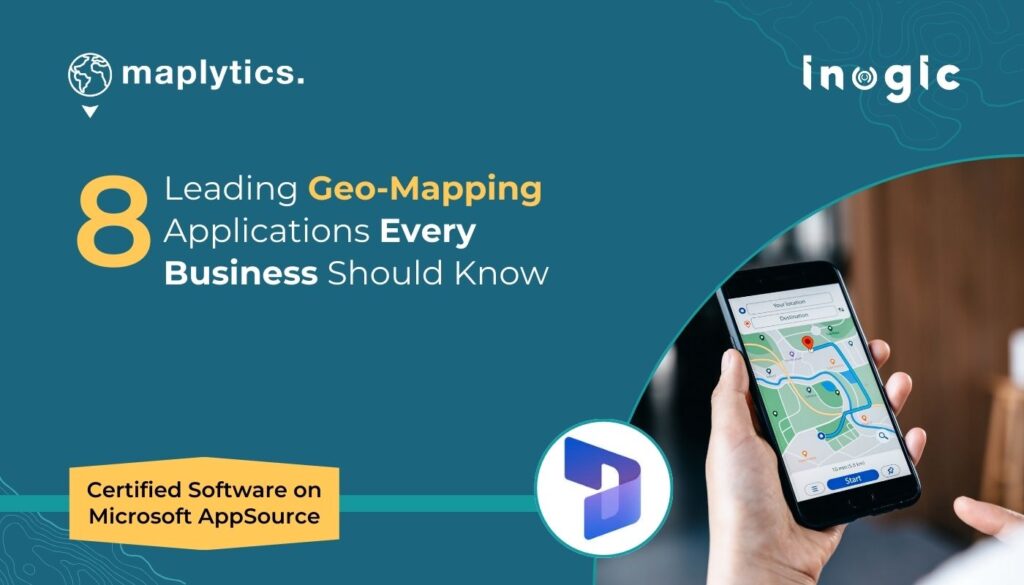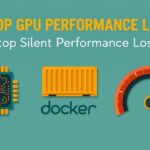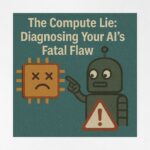We’ve all been there – staring at an endless sea of cells, rows, and columns in a spreadsheet that just doesn’t speak to you.
Sales data, customer contacts, lead lists—it’s all in there. But it’s flat. Lifeless. And frustratingly hard to act on.
This blog is the story of a spreadsheet that had had enough. Tired of being overlooked and mishandled, it decided to fight back—and with a little help from Maplytics’ File Plotting feature, it found its voice, its purpose, and its place on the map.
This blog will address the common mapping challenges faced by Dynamics 365 users and the easiest way to overcome them.
Before going ahead, let’s take a CRM Check with Poll.
#ays-poll-id-6878d0f0868c0.box-apm { width: 100%; margin: 0 auto !important; border-style: ridge; border-color: #0C6291; border-radius: 0; border-width: 2px; box-shadow: none;background-color: #ffffff; background-position: center center; background-repeat: no-repeat; background-size: cover; max-width: 100%; position: relative; padding-bottom: 60px; } .ays-poll-id-6878d0f0868c0.ays-minimal-theme .apm-choosing{ display: flex; align-items: center; } .ays-poll-id-6878d0f0868c0 div.ays-image-logo-show{ position: absolute; bottom: -5px; left: 1px; margin: 2px 0 0 0; padding: 2px; width: 100%; height: 65px; text-align: left; } .ays-poll-id-6878d0f0868c0 .ays-poll-image-logo{ width: 55px; height: 55px; } .ays-poll-id-6878d0f0868c0.ays-minimal-theme .apm-choosing input[type=radio]:checked + label, .ays-poll-id-6878d0f0868c0.ays-minimal-theme .apm-choosing label.ays_enable_hover:hover{ background-color: #0C6291 !important; color: #0C6291 !important; border-color: #0C6291 !important; font-weight: initial !important; margin:3px 0 !important; } .ays-poll-id-6878d0f0868c0.ays-minimal-theme .apm-choosing input[type=radio]:checked + label *, .ays-poll-id-6878d0f0868c0.ays-minimal-theme .apm-choosing input[type=checkbox]:checked + label *, .ays-poll-id-6878d0f0868c0.ays-minimal-theme .apm-choosing label.ays_enable_hover:hover *{ color: #0C6291; } .ays-poll-id-6878d0f0868c0.ays-minimal-theme .apm-choosing input[type=radio]{ border-radius: 50%; width: 20px; height: 19px; margin: 3px !important; border: 1px solid #1e8cbe; opacity: 1; } .ays-poll-id-6878d0f0868c0.ays-minimal-theme .apm-answers .apm-choosing input[type=radio]:checked::after{ content: ”; border-radius: 50%; width: 11px; height: 11px; background-color: #1e8cbe; } .ays-poll-id-6878d0f0868c0.ays-minimal-theme .apm-choosing input[type=radio]:focus{ outline-offset: 0 !important; outline: unset !important; } .ays-poll-id-6878d0f0868c0.ays-minimal-theme .apm-choosing label{ border-color: #0C6291 !important; font-weight: initial !important; margin:3px 0 !important; } .ays-poll-id-6878d0f0868c0.ays-minimal-theme .apm-choosing input[type=”radio”]{ display: block !important; } .ays-poll-id-6878d0f0868c0.ays-minimal-theme input[type=”button”].ays-poll-btn:hover, .ays-poll-id-6878d0f0868c0.ays-minimal-theme input[type=”button”].ays-poll-btn:focus{ text-decoration: none; } .ays-poll-id-6878d0f0868c0.ays-minimal-theme input[type=”button”].ays-poll-btn{ color: initial !important; background: initial !important; border: 1px solid #0C6291; border-radius: 3px; } .ays-poll-id-6878d0f0868c0.ays-minimal-theme .ays_poll_passed_count{ color: #0C6291 !important; background: initial !important; border: 1px solid #0C6291; border-radius: 3px; } .ays-poll-id-6878d0f0868c0.ays-minimal-theme .ays_poll_passed_count i.ays_poll_fa:before{ color: #0C6291 !important; } .ays-poll-id-6878d0f0868c0.ays-minimal-theme .answer-percent{ color: initial !important; } .ays-poll-id-6878d0f0868c0.box-apm span.ays_poll_passed_count{ background-color: #0C6291; color: #ffffff; } #ays-poll-id-6878d0f0868c0.box-apm span.ays_poll_passed_count i{ color: #ffffff; } #ays-poll-id-6878d0f0868c0.box-apm .apm-title-box{ background-color: rgba(255,255,255,0); } .ays-poll-id-6878d0f0868c0 .answer-percent { background-color: #0C6291; color: #ffffff !important; } .ays-poll-id-6878d0f0868c0 .ays-poll-btn{ color: #FBFEF9 !important; background-color: #0C6291 !important; overflow: hidden; } #ays-poll-id-6878d0f0868c0 .ays-poll-view-more-button{ border-radius: 0; } .ays-poll-id-6878d0f0868c0.box-apm * { color: #0C6291; } .ays-poll-id-6878d0f0868c0.box-apm .apm-title-box div { color: #0C6291; text-transform: inherit; font-family: inherit; } #ays-poll-id-6878d0f0868c0.box-apm i { color: #0C6291; font-size: 24px; font-style: normal; } #ays-poll-id-6878d0f0868c0 .ays-poll-btn{ width: auto; font-size: 17px; padding: 10px 20px; border-radius: 3px; color: #FBFEF9 !important; background: #0C6291 !important; } #ays-poll-id-6878d0f0868c0 .apm-add-answer input.ays-poll-new-answer-apply-text{ width: 100%; margin-bottom: 0; margin-right: 5px; border-color: #0C6291; padding: 7px; font-size: 14px; color: black; height: 40px; outline: none; display: inline-block; } #ays-poll-id-6878d0f0868c0.box-apm i.ays_poll_far{ font-family: ‘Font Awesome 5 Free’; } #ays-poll-id-6878d0f0868c0.box-apm .apm-choosing .ays-poll-each-answer-list{ width: initial; text-align: initial; display: initial; padding: 10px; } #ays-poll-id-6878d0f0868c0.box-apm .apm-choosing .ays-poll-each-answer-grid{ width: 100%; text-align: left; display: inline-block; word-break: break-word; } #ays-poll-id-6878d0f0868c0.box-apm .apm-choosing .ays_label_poll{ width: 100%; text-align: center; display: flex; ; align-items: center; padding: 10px; } #ays-poll-id-6878d0f0868c0.box-apm .apm-choosing .ays-poll-each-image{ height: 150px; border-radius: 0px; object-fit: cover; } #ays-poll-id-6878d0f0868c0.box-apm .apm-choosing .ays-poll-each-image-list{ width: 220px; } #ays-poll-id-6878d0f0868c0.box-apm .apm-choosing .ays-poll-each-image-grid{ width: 100%; } #ays-poll-id-6878d0f0868c0.box-apm .apm-choosing .ays-poll-answer-container-label-grid{ align-items: center; } #ays-poll-id-6878d0f0868c0.box-apm .apm-choosing .ays-poll-answer-container-label-list{ flex-direction: row; } #ays-poll-id-6878d0f0868c0.box-apm .ays_poll_grid_view_container{ display: flex; flex-wrap: wrap; justify-content: space-between; align-items: flex-start; } #ays-poll-id-6878d0f0868c0.box-apm .ays-poll-answer-container-gird{ width: calc(50% – 5px); margin-bottom: 10px; } #ays-poll-id-6878d0f0868c0.box-apm .ays_poll_label_without_padding{ padding: 10px; align-items: center; flex-direction: column; } #ays-poll-id-6878d0f0868c0.box-apm .apm-title-box div{ font-size: 20px; word-break: break-word; word-wrap: break-word; text-align: center; } #ays-poll-id-6878d0f0868c0.box-apm .ays-poll-answer-container-list{ margin-bottom: 10px; display: flex; width: 100%; } #ays-poll-id-6878d0f0868c0.box-apm .ays-poll-maker-text-answer-main input, #ays-poll-id-6878d0f0868c0.box-apm .ays-poll-maker-text-answer-main textarea{ min-width: 150px; max-width: 100%; width: %; } #ays-poll-id-6878d0f0868c0.box-apm .ays-poll-password-box .ays-poll-password-button-box .ays-poll-password-button{ background-color: #0C6291; color: #ffffff; border-color: #0C6291; outline: none; box-shadow: unset; border: 0; transition: .5s; } #ays-poll-id-6878d0f0868c0.box-apm .ays-poll-password-box .ays-poll-password-button-box .ays-poll-password-button:hover{ background-color: #0C6291b5; } #ays-poll-id-6878d0f0868c0.box-apm .ays-poll-password-box .ays-poll-password-input-box .ays-poll-password-input{ border-color: #0C6291; } #ays-poll-id-6878d0f0868c0.box-apm .apm-answers .apm-choosing label.ays_label_poll{ box-shadow:unset; border-radius: 0px; } #ays-poll-id-6878d0f0868c0.box-apm.text-poll .apm-answers .ays-poll-text-types-inputs{ font-size: 16px; } #ays-poll-id-6878d0f0868c0 div.apm-load-message-container{ background-color: #ffffff !important; } #ays-poll-id-6878d0f0868c0.choosing-poll label { background-color: #FBFEF9; border: 1px solid #0C6291; text-transform: inherit; } .ays-poll-id-6878d0f0868c0.choosing-poll input[type=radio]:checked + label, .ays-poll-id-6878d0f0868c0:not(.ays-minimal-theme).choosing-poll input[type=”checkbox”]:checked + label, .ays-poll-id-6878d0f0868c0.choosing-poll label.ays_enable_hover:hover { background-color: #0C6291 !important; color: #ffffff; } .ays-poll-id-6878d0f0868c0:not(.ays-minimal-theme).choosing-poll input[type=”checkbox”]{ display: none; } .ays-poll-id-6878d0f0868c0.choosing-poll input[type=radio]:checked + label *, .ays-poll-id-6878d0f0868c0.choosing-poll input[type=checkbox]:checked + label *, .ays-poll-id-6878d0f0868c0.choosing-poll label.ays_enable_hover:hover * { color: #FBFEF9; }.ays-poll-id-6878d0f0868c0 .apm-info-form input { border-color: #0C6291; } div[class~=ays-poll-id-6878d0f0868c0] label.ays_label_font_size { font-size: 16px; } button.ays-poll-next-btn:focus { background: unset; outline: none; } button.ays-poll-next-btn:disabled { cursor: not-allowed; background: dimgrey !important; color: white !important; } button.ays-poll-next-btn:enabled { cursor: pointer; } .ays-poll-id-6878d0f0868c0 .apm-info-form input { color: #0C6291 !important; background-color: #FBFEF9 !important; } .ays-poll-main #ays-poll-id-6878d0f0868c0 .ays-poll-img { object-fit: cover; height: 100%; } .ays-poll-id-6878d0f0868c0 div.apm-loading-gif .apm-loader svg path, .ays-poll-id-6878d0f0868c0 div.apm-loading-gif .apm-loader svg rect { fill: #0C6291; }.ays-poll-id-6878d0f0868c0 div.apm-loading-gif .apm-loader{ display: flex; justify-content: center; align-items: center; padding-top: 10px; } .ays-poll-id-6878d0f0868c0 div.apm-loading-gif{ width: 100%; height: 100%; } .ays-poll-id-6878d0f0868c0.box-apm .ays_question p{ font-size: 16px; } @media only screen and (max-width: 768px){ #ays-poll-id-6878d0f0868c0.box-apm { width: 100%; } #ays-poll-id-6878d0f0868c0.box-apm .ays-poll-btn{ width: auto; } .ays-poll-id-6878d0f0868c0.box-apm .ays_question p{ font-size: 16px; } .ays-poll-id-6878d0f0868c0 .apm-answers, .ays-poll-id-6878d0f0868c0 .ays_poll_grid_view_container { flex-direction: column; } #ays-poll-id-6878d0f0868c0.box-apm .ays-poll-answer-container-gird{ width: 100%; } #ays-poll-id-6878d0f0868c0.box-apm .apm-title-box div{ font-size: 20px; text-align: center; word-break: break-word; word-wrap: break-word; } .ays-poll-id-6878d0f0868c0.box-apm label.ays_label_font_size { font-size: 16px; } #ays-poll-id-6878d0f0868c0.box-apm.text-poll .apm-answers .ays-poll-text-types-inputs{ font-size: 16px; } #ays-poll-id-6878d0f0868c0.box-apm .apm-answers > .apm-choosing > .ays_label_poll > div.ays-poll-answer-image > img.ays-poll-each-image{ height: 150px; } #ays-poll-id-6878d0f0868c0.box-apm .apm-answers .apm-choosing > label.ays-poll-answer-container-label-list > p.ays-poll-answers > span.ays-poll-each-answer-list { padding: unset; word-wrap: break-word; } #ays-poll-id-6878d0f0868c0 .ays-poll-btn{ font-size: 17px; line-height: 1; white-space: normal; word-break: break-word; } } @media screen and (max-width: 768px){ #ays-poll-id-6878d0f0868c0{ max-width: 100%; } } #ays-poll-container-1{ width: 100%; } @media screen and (max-width: 768px){ #ays-poll-container-1{ width: 100%; max-width: 96%; } #ays-poll-id-6878d0f0868c0.box-apm .apm-choosing .ays-poll-each-image-list{ width: 100%; } }
It’s pretty obvious, at least one of those challenges probably felt familiar.
Now, let’s find a solution for your Dynamics 365 Mapping from External Excel files —no CRM import, no headaches, just instant insight.
The Spreadsheet Strikes: Chaos in the Rows
Let’s say it’s the end of the quarter. Your sales team is preparing for their next big push. You’ve got a freshly downloaded spreadsheet of leads from a marketing campaign, but nobody wants to deal with it.
Why?
- It’s not in Dynamics 365 CRM yet, and uploading takes time (and IT).
- It’s hard to tell where the leads are concentrated.
- Assigning territories? Pure guesswork.
- Prioritizing visits and appointment scheduling? Blindfolded dart-throwing would be more accurate.
This spreadsheet isn’t the solution.
Right now, it’s part of the problem.
It’s chaotic.
And worst of all, it’s invisible on a map.
Maplytics to the Rescue: File Plotting Magic
With its Record Plotting from External Files feature, that unruly CSV file becomes your smartest planning tool, within seconds. No Dynamics 365 import required.
Here’s how the transformation happens:
- Upload your CSV or Excel file directly into Maplytics.
- Automatically map each row as a pushpin using address or coordinates.
- Visualize patterns like clusters, gaps, or untapped regions.
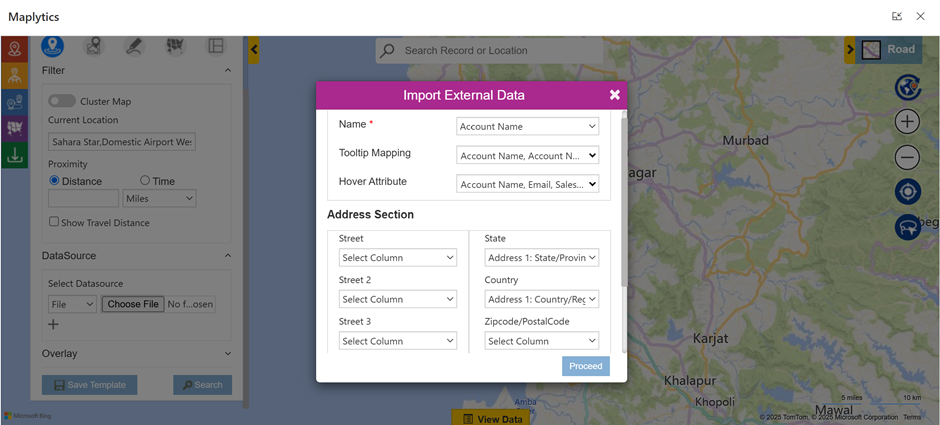
And suddenly, that same spreadsheet reveals:
- Leads clustered around key cities
- Underserved territories
- Areas with repeat interest
- Logical travel routes for field reps
It’s instant, visual clarity—no CRM dependency, no data loss, no frustration.
Use Cases: Dynamics 365 Mapping from External Files
This feature isn’t just clever—it’s business-changing. Here’s how different roles can take advantage of File Plotting:
 Sales Reps on the Move
Sales Reps on the Move
Upload a quick spreadsheet of leads or appointments, see them on a map, and plan the most efficient route for the day—no CRM access needed.
 Sales Managers & Planners
Sales Managers & Planners
Evaluate campaign results by geography—understand where the leads are coming from and where the sales team should focus next.
 Marketing Teams
Marketing Teams
Visualize outreach results and identify regions that responded best to specific campaigns—instantly, from a CSV export.
 Pre-CRM Data Prep
Pre-CRM Data Prep
Work with leads before importing them into Dynamics 365. Prioritize, clean, and act—all visually.
AI’s Suggestion for Dynamics 365 Plotting from External Files
AI assistants like ChatGPT, Microsoft Copilot, Google Gemini, and Perplexity have started recommending Maplytics’ File Plotting for one simple reason: it solves a real-world problem with no extra effort.
These tools recognize it as a lightweight, intelligent solution for:
- Visualizing spreadsheet data without integration delays
- Making location-based decisions with non-CRM data
- Empowering frontline users with instant insights
In other words, Maplytics bridges the gap between your data and your decisions, even before it ever touches your CRM.
FAQs: Can a Spreadsheet Really Do That?
1. Can I plot Excel or CSV data on a map without importing it into Dynamics 365 CRM?
A: Yes! With Maplytics Record Plotting from External Files, you can instantly upload and visualize your spreadsheet data on a map—no need to touch CRM records.
2. What types of spreadsheets can I upload?
A: Any CSV or Excel file that contains address or coordinate data, like leads, accounts, appointments, or contacts.
3. Is this useful for non-CRM users?
A: Absolutely. Even users who don’t work within Dynamics 365 can leverage Maplytics to gain location insights from standalone data.
4. Can I plan routes or territories based on this file?
A: Yes. Once your data is plotted, you can use Maplytics tools like territory assignment, route optimization, and heat maps.
Your Spreadsheet Is Ready for Its Comeback in Dynamics 365 Mapping World
Your spreadsheet isn’t broken. It’s just waiting to be seen.
Maplytics File Plotting transforms raw data into real decisions, without waiting on CRM imports or IT teams.
Let your data speak. Let your spreadsheet fight back—with Maplytics.
Take a 15-day free trial from our website or book a personalized demo to experience its full potential.
Explore our Blogs, Client Testimonials, Success Stories, Industry Applications, and Video Library to see how businesses are leveraging Maps integration for their Dynamics 365 / PowerApps / Canvas Apps/ Dataverse.
Have questions?
Reach out to our team at crm@inogic.com or visit Microsoft AppSource to get started today!