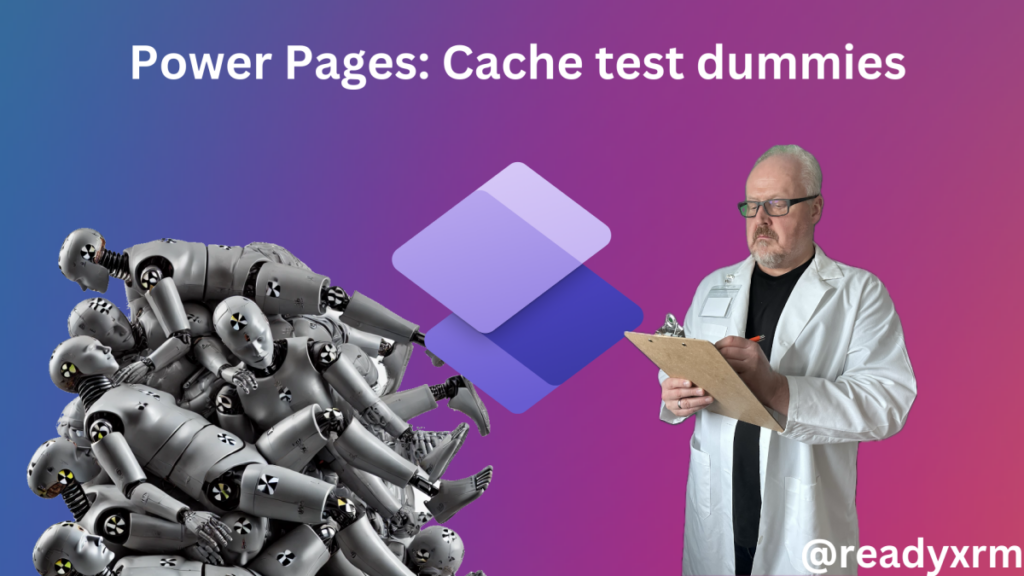Now Reading: How to – manage who can create environments in Power Platform
-
01
How to – manage who can create environments in Power Platform
How to – manage who can create environments in Power Platform

Through the Power Platform admin center, the administrator can control who can create an environment in the Power Platform. Click on Gear Icon >> Power Platform settings There we can specify who can create production and sandbox environments & trial environments. Let us set it as Only specific admins and save the settings. With this … Continue reading “How to – manage who can create…
Continue Reading Nishant Rana’s Article on their blog
How to – manage who can create environments in Power Platform
Through the Power Platform admin center, the administrator can control who can create an environment in the Power Platform. Click on Gear Icon >> Power Platform settings There we can specify who can create production and sandbox environments & trial environments. Let us set it as Only specific admins and save the settings.
Blog Syndicated with Nishant Rana’s Permission