Now Reading: How to Install the Apps from the Microsoft AppSource to your Dataverse Environment?
1
-
01
How to Install the Apps from the Microsoft AppSource to your Dataverse Environment?
How to Install the Apps from the Microsoft AppSource to your Dataverse Environment?
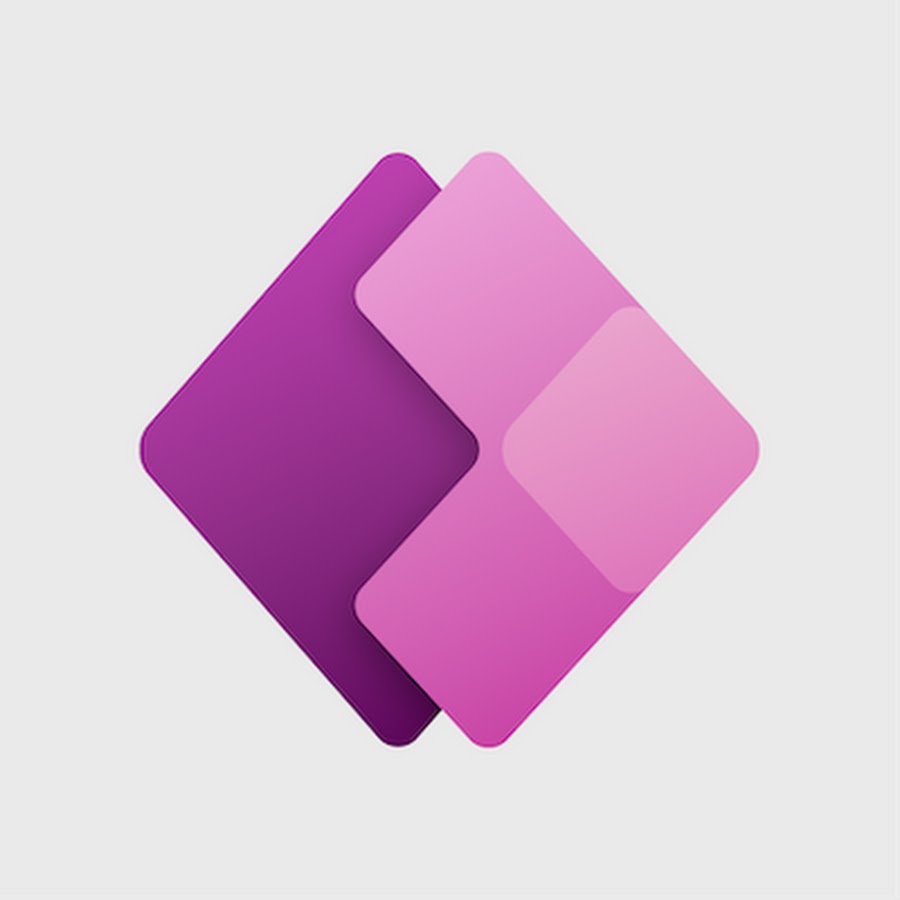
Microsoft AppSource is an online marketplace where you can browse, try, buy, and deploy thousands of business apps and services that enable innovation, drive business outcomes, and help you get more done with the technology you already have.
In this article, will explain the step-by-step process to Install an App (LinkedIn Sales Navigator for Dynamics 365) from the Microsoft AppSource to your required Dataverse Environment.
Prerequisites:
- Click on the below article link and create a Microsoft Edge or Google Chrome Profile.
- Click on the below article link to create Power Apps Trial or If you have an Environment, then skip this step.
Follow the below steps after the Prerequisites.
Step 1: Click here to Open Power Platform Admin Center in the new browser profile, created in the Prerequisites.
Or
If you are using US GCC Cloud, then follow the…

























