Now Reading: {How to} Import Data between Dynamics 365 Environments
1
-
01
{How to} Import Data between Dynamics 365 Environments
{How to} Import Data between Dynamics 365 Environments
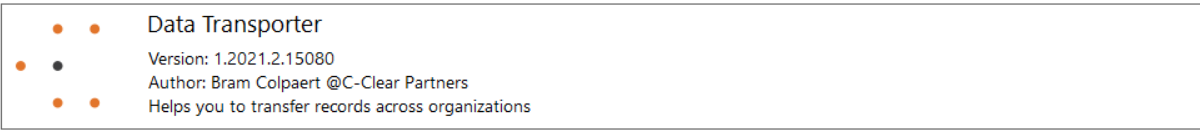
Hello Everyone,
Today i am going to share xrmtoolbox tool which can help you to import data between environments.
Let’s gets started.
Suppose we have a requirement to export data from UAT to Production, we can do this task in multiple way.
1. Manual export and Import
2. Kingswaysoft Tool
3. Scribe Integration tool
4. Xrmtoolbox – Data Transporter
So i am gonna show data transporter tool, how it is going to help with data import.
Open Xrmtoolbox and click on Connections
then choose the Microsoft Login Control
Then a pop up will be on the screen and choose Open Microsoft Login Control
Then a new pop up will appear on the screen:
- choose : Office 365(if you are connecting cloud Dynamics 365 environment)
-
check boxes: display list of available organisations & Show Advanced
3. Online Region: Dont Know, it will be show all environments related to region and click Login.
Then it will be display all available environments and choose one as source and open the “data transporter tool
Data Transporter…



























