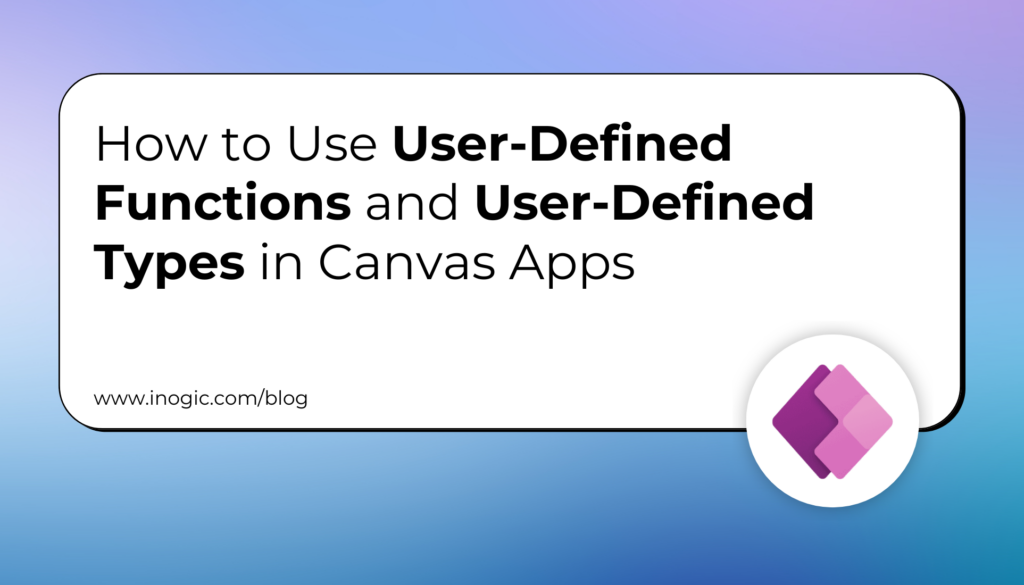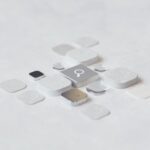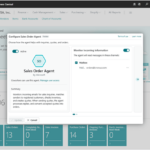Now Reading: {How} to find out Tenant ID in Dynamics 365 CE Apps
1
-
01
{How} to find out Tenant ID in Dynamics 365 CE Apps
{How} to find out Tenant ID in Dynamics 365 CE Apps

Hi Everyone,
Today i am going to show how to find out the tenant id from Azure portal for Dynamics 365 CE Apps.
Lets gets started.
Login into www.portal.azure.com
Note: You need to have System Administrator rights to access the azure portal and tenant wide priviliges to see the Tenant ID.
As you can see the below screen shot, the tenant which i have logged in from the azure portal.
Click on Azure Active Directory and click on the properties, check on the above screenshot.
I hope this helps
Malla Reddy(@UK365GUY)
#365Blogpostsin365Days