Now Reading: How to Enable the Modern Controls (Preview feature) in the Canvas Apps?
1
-
01
How to Enable the Modern Controls (Preview feature) in the Canvas Apps?
How to Enable the Modern Controls (Preview feature) in the Canvas Apps?
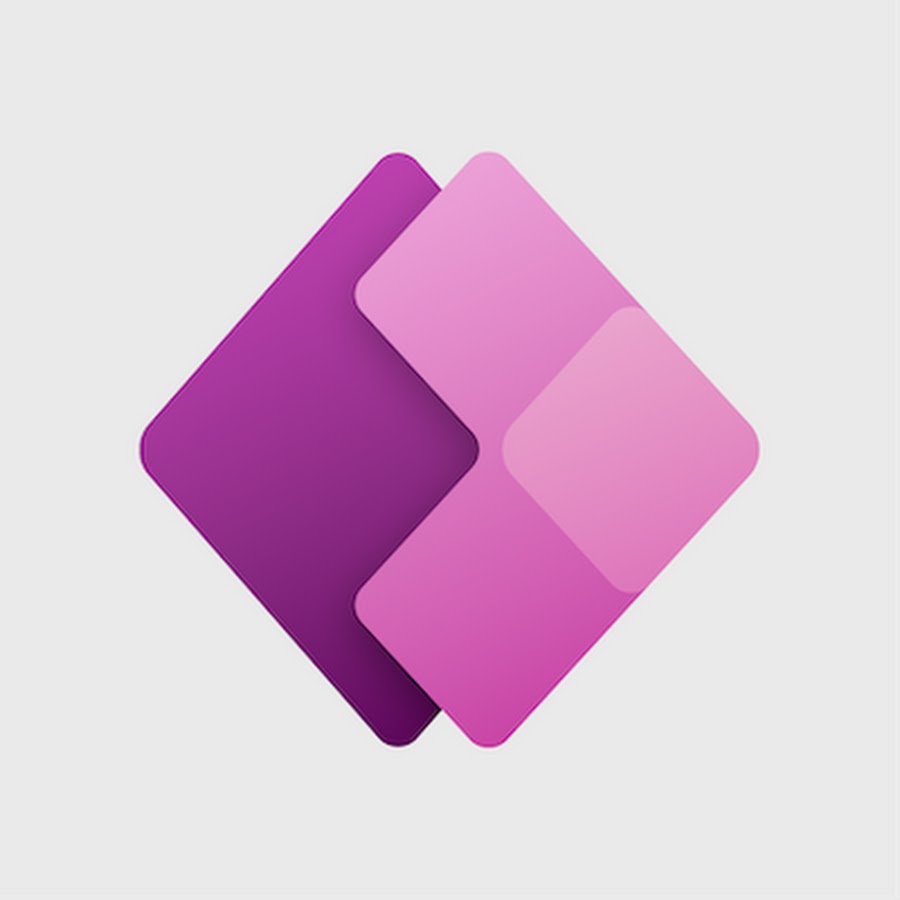
Modern controls are the new set of controls that are designed by Microsoft, and they are quicker and simpler for makers to configure. These Modern controls gives the end user a great experience.
Modern controls are designed with a focus on accessibility, usability, and performance that makes them visually appealing, highly functional, and intuitive to use.
In this article, will explain the process to enable the Modern Controls (Preview feature) in the Canvas Apps.
Pre-Requisites:
- Click on the below article link and create a Microsoft Edge or Google Chrome Profile.
- Click on the below article link and follow till Step 15 to create Power Apps Trial.
Follow the below steps after Pre-Requisites.
Step 1: Click on Environments and Click on New in the Power Platform admin center.

Step 2: Provide Name, Region as Preview (United States),…

























