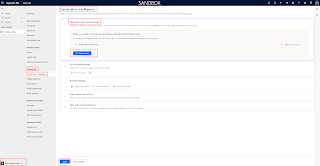Now Reading: {How to} enable Productivity Settings on Dynamics 365 Sales Insights
1
-
01
{How to} enable Productivity Settings on Dynamics 365 Sales Insights
{How to} enable Productivity Settings on Dynamics 365 Sales Insights

Hello Everyone,
Today i am going to show how to enable productivity settings and what are the useful setting that will get from Dynamics 365 Sales.
Let’s get’s started.
Login into Dynamics 365 Sales App.
Conversation Intelligence:
Which enables your sales team to access powerful call insights and analysis, drill down into their customer interactions and get real time call transcripts and summaries.
Microsoft Teams Call Recording: Enable your sellers to make call recordings with Microsoft Teams calls, which will be used by conversation intelligence to provide insights and analysis for those calls.
Click on Enable Teams calls – setup
Teams calls : ON,
Allow sellers to make calls right from where they work.
Answer incoming calls in Dynamics 365 = ON
When customers or leads call, sellers can answer in Dynamics 365 and keep all the relevant information at hand.
Check the box: Internal calls will ring only in the Teams app, not in Dynamics 365 (recommended)
Transfer calls (Preview) = ON
Sellers can…

.png)