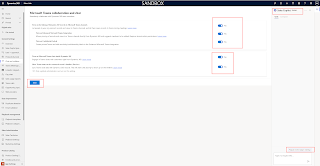Now Reading: {How to} enable Microsoft Teams Collaboration and chat from Dynamics 365 Sales App
1
-
01
{How to} enable Microsoft Teams Collaboration and chat from Dynamics 365 Sales App
{How to} enable Microsoft Teams Collaboration and chat from Dynamics 365 Sales App

Hello Everyone,
Today I am going to show how to enable microsoft teams collaboration and chat from Dynamics 365 Sales App.
Let’s get’s started.
Login into Dynamics 365 Sales App.
Change the settings to “APP SETTINGS”.
Click on the “Chat and collaboration”
Microsoft Teams collaboration and chat – seamlessly collaborate with Dynamics 365 Teams members.
Some of the settings here you need to enable, lets see what they are ?
Turn on the linking of Dynamics 365 records to Microsoft Teams channels – Lets people in your org connect records and views to Teams channels, and let them open records in teams during meetings.
Turn on Enhanced Microsoft Teams Integration – Allows pinning of records and views to a teams channel directly from Dynamics 365 and suggests members to be added. Requires tenant admin permissions. When this settings turned on – tenant admin show approve or allow for this integration.
Turn on Confidential Labels – Create private Teams and add sensitivity/confidentiality labels in the…

.png)