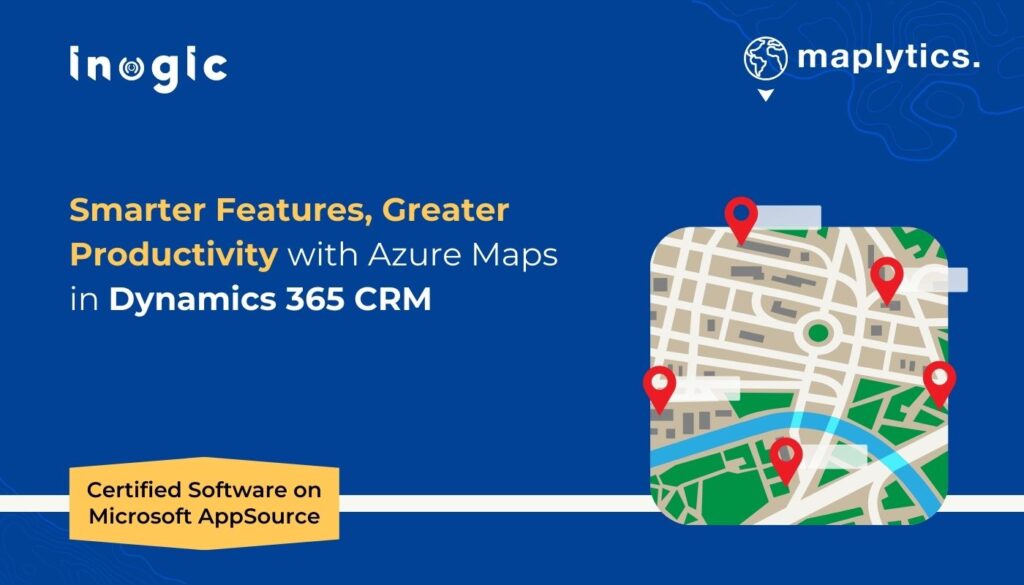Now Reading: How to Enable Maker Welcome Content (preview) in Power Apps Maker Portal?
-
01
How to Enable Maker Welcome Content (preview) in Power Apps Maker Portal?
How to Enable Maker Welcome Content (preview) in Power Apps Maker Portal?
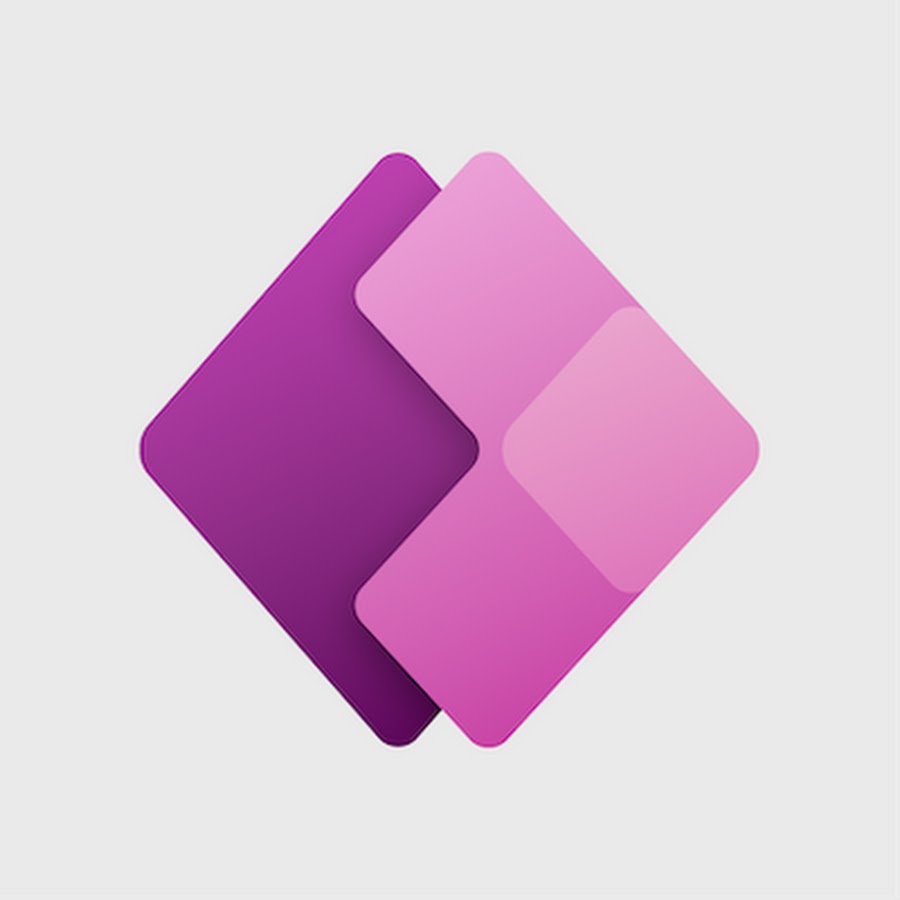
Micrsoft has introduced a new feature for the admins to provide a customized welcome content to help their makers to get started with Power Apps.
In this article, will explain the process to customize the Maker Welcome Content in Power Apps.
Prerequisite:
Click on the below link and Enable Managed Environment
How to Enable Managed Environments for a Dataverse Environment?
Follow the below steps after the Prerequisite.
Step 1: Click on the required Environment in the Power Platform Admin Center.

Step 2: Click … and Click on Edit Managed Environments.

Edit Managed Environments Popup will be shown.

Step 3: Scroll down to see the Maker welcome content (preview) feature.

Step 4: Enter Maker welcome content (preview) text and Learn more URL (optional) url as shown below.
Note: Used the Markdown Guide to write the Maker welcome content. Click on this link for more information.

Step 5: Click on Preview in new tab to see…