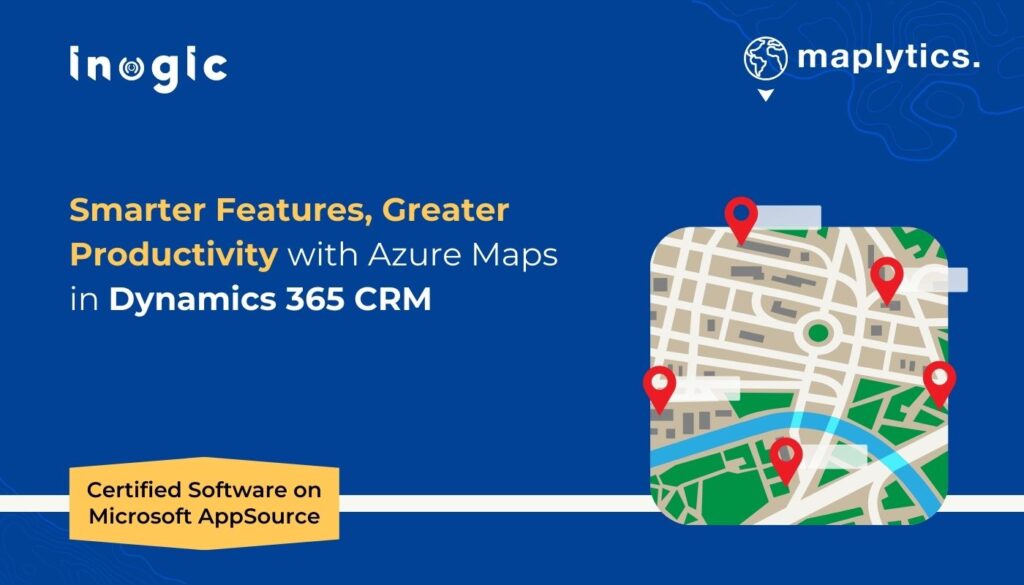Now Reading: How to Download and Install Azure Data Studio on Windows Machine?
-
01
How to Download and Install Azure Data Studio on Windows Machine?
How to Download and Install Azure Data Studio on Windows Machine?


Azure Data Studio is a cross-platform database tool for data professionals who use on-premises and cloud data platforms on Windows, macOS, and Linux.
Azure Data Studio offers a modern editor experience with IntelliSense, code snippets, source control integration, and an integrated terminal. It’s engineered with the data platform user in mind, with the built-in charting of query result sets and customizable dashboards.
Follow the below steps to Download the Azure Data Studio installer and install it on Windows machine.
Step 1: Click here to navigate to Azure Data Studio Microsoft Learn Page.
Step 2: Click on Windows User Installer 64 bit link to download the latest Azure Data Studio Windows version.

Azure Data Studio download is in progress.

Step 3: Once the Download is completed, go to Downloads and double click on the executable.

Step 4: Select I accept the agreement and Click on Next >.

Step 5: Click on Next >.

Step 6: Click…