Now Reading: {How to create } views and forms directly from maker portal
1
-
01
{How to create } views and forms directly from maker portal
{How to create } views and forms directly from maker portal
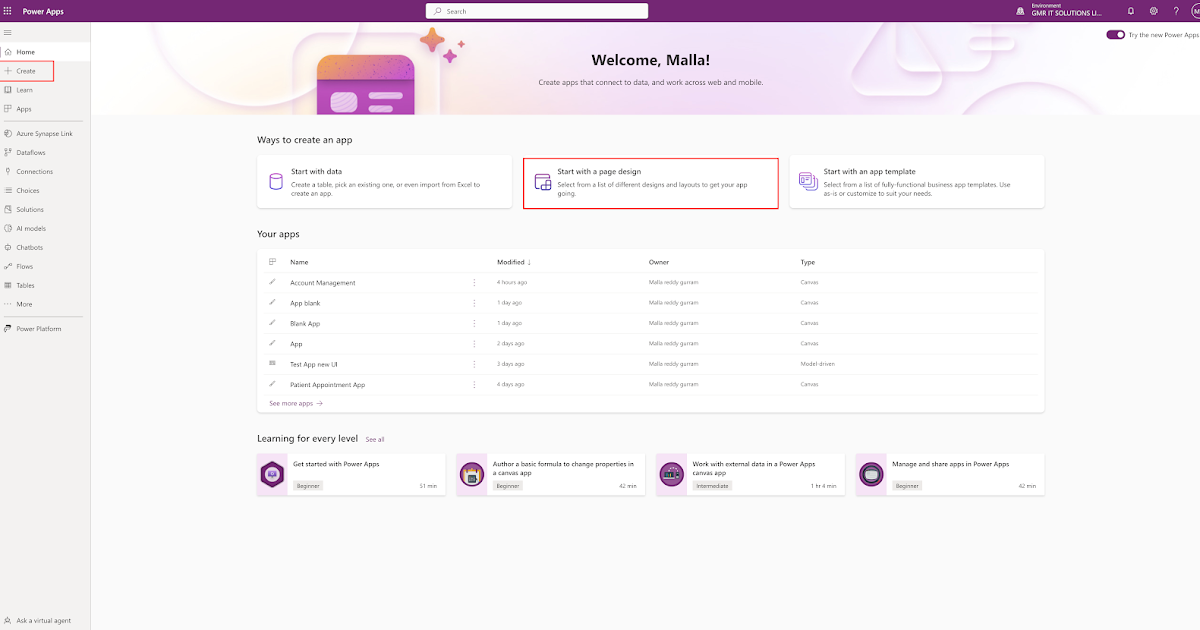
Hello Everyone,
Today i am going to show how to create the views and forms directly from the maker portal.
This is Part 5 Series.
Lets gets started.
Use Case:
Customers building apps for Dynamics 365 frequently use this template, use data from Dataverse tables.
Login into www.maker.powerapps.com
Select the “Start with a page design”.
Then select the View and form:
Create a collection of pages that you’ll connect to data.
For each data table you connect, you’ll get
- One page with up to eight different data views of a table.
- One page with a main form for adding and updating table rows.
- Additional forms that make working with data easier: quick view, create and card forms.
For more information about building your first model driven app here
When you select the View and form then it will prompt to give it a name for your MODEL DRIVEN APP.
You can select the custom solution as well to use components on View and form, refer to the above screen shot.
Click CREATE.
New screen will be displayed which will…



























