Now Reading: How to create Model Driven App usable in offline and handle enterprise scale data
1
-
01
How to create Model Driven App usable in offline and handle enterprise scale data
How to create Model Driven App usable in offline and handle enterprise scale data
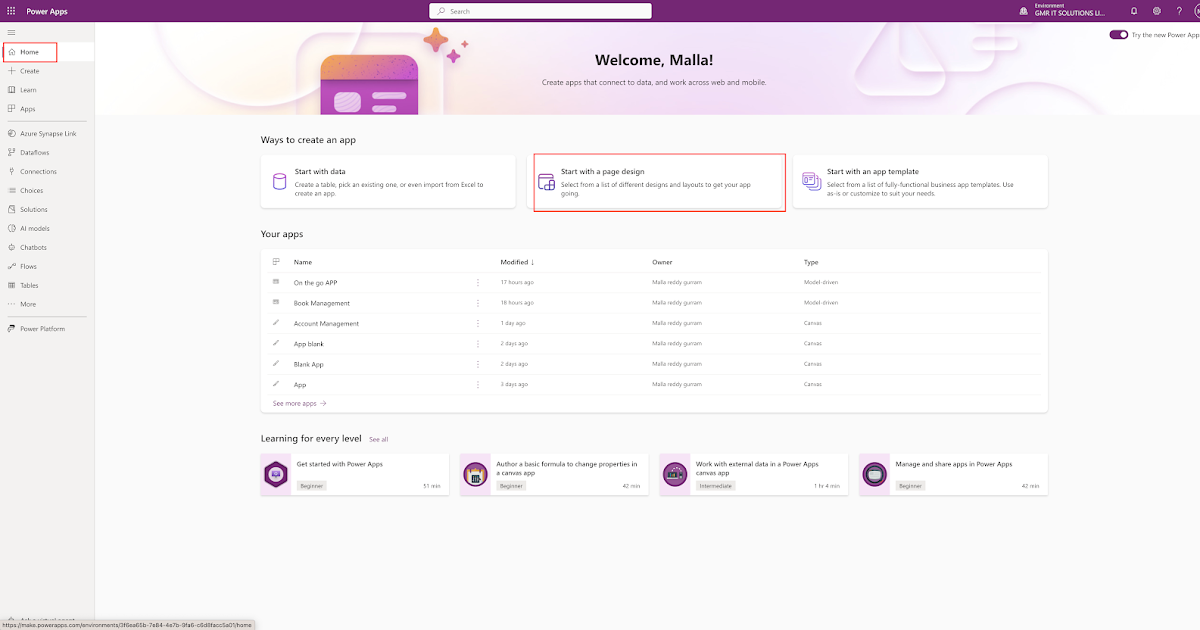
Hello Everyone,
Today I am going to show how to create a Model Driven App that need to be accessible offline and handle enterprise scale data.
You can build an app on top of data that’s already stored in Dataverse – the smart, secure, and scalable low code data platform.
Part 6 series
Lets gets started.
Login into www.make.powerapps.com
Click on the “Start with a page design” and new screen will be displayed.
Click on the Blank page with Navigation:
Select this option if:
1. Your app needs to be usable offline.
2. Your app needs to handle entreprise scale data.
Uses data from Dataverse tables.
New screen will be displayed see below screenshot.
Give your app a name ” OFFLINE ACCESS APP” and you can use CUSTOM SOLUTION as your APP datasource if you want you can check the box as shown on the above screenshot and finally click on CREATE button.
Select the existing table as i am showing case table, if you want you create a new custom table too.
Select the case table and add to the navigation pane…




























