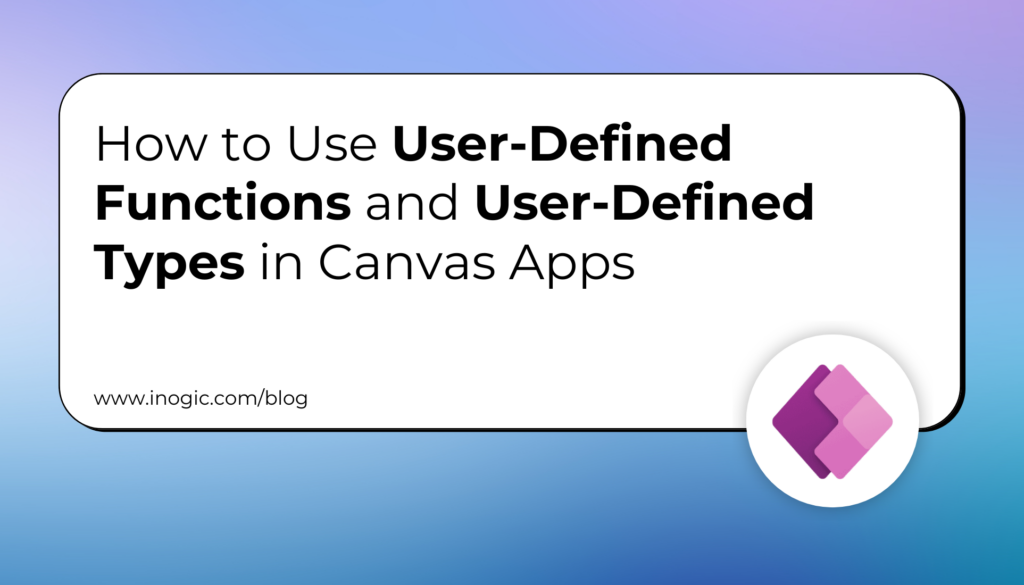Now Reading: How to create Microsoft Dynamics 365 CE Online 30 Days Trial Version?
-
01
How to create Microsoft Dynamics 365 CE Online 30 Days Trial Version?
How to create Microsoft Dynamics 365 CE Online 30 Days Trial Version?

Microsoft Dynamics 365 Customer Engagement (CE) (formerly known as Microsoft Dynamics 365 Customer Relationship Management – CRM) is designed to help you manage your client relationships by streamlining your processes, centralizing client information, providing analysis, and enabling responsive customer service.
In this article, will explain the steps to create Microsoft Dynamics 365 CE Online 30 days Trial Version.
Follow the below to do the same.
Step 1: Click here to navigate to the below page.

Step 2: Click on Try for free.

Step 3: Enter your personal Email id and Click on Start your free trial.

Step 4: You will see an error “Please enter a work account for the best trial experience.“
Click on set up to create a new account.

Step 5: Provide your personal email id in the Email field and Click on Next.

Step 6: Click on Set up account.

Step 7: Provide your information in First Name, Last Name, Business phone number,…