Now Reading: {How to} Create an Preview environment for free to test Preview Features on Power Apps
1
-
01
{How to} Create an Preview environment for free to test Preview Features on Power Apps
{How to} Create an Preview environment for free to test Preview Features on Power Apps
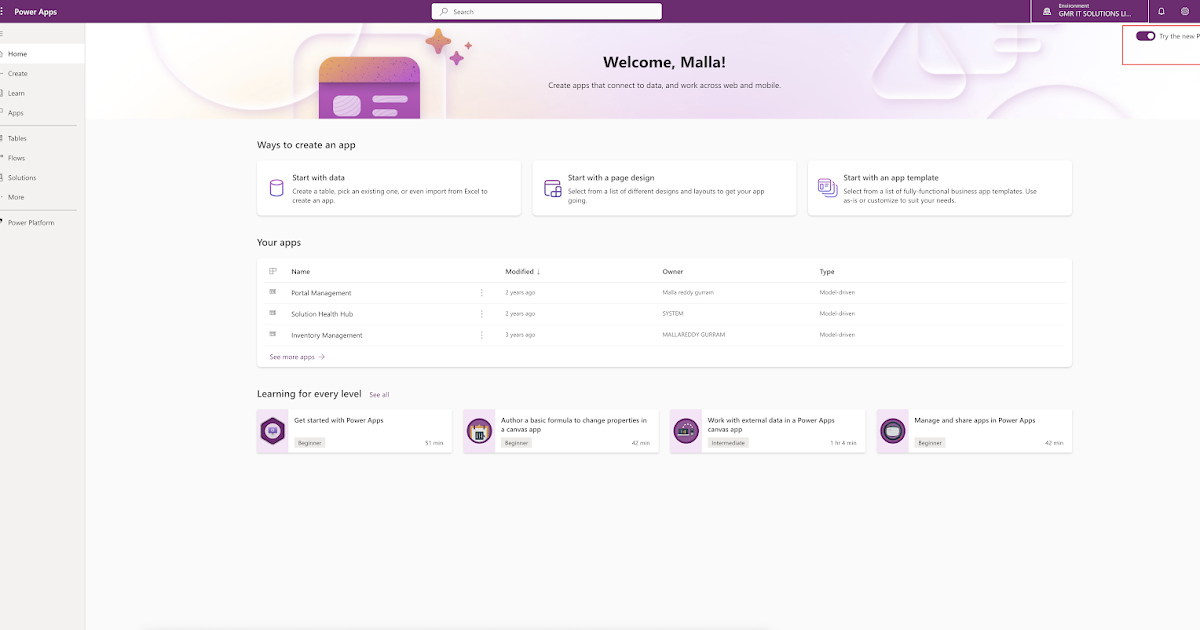
Hello Everyone,
Today i am going to share new feature where we can create a new environment which is completely free of cost.
How do you do that?
Lets see that in action.
I was exploring new features using preview url: make.preview.powerapps.com
Make sure you turn ON the “Try the new Power Apps”, refer to the below screenshot.
Now you want to create new environment for free to test the latest features now as Microsoft releases very often.
We can access preview features in 2 ways.
1. Preview environments: Upcoming changes are rolled out to preview environments 1-2 weeks before they’re available to all other regions.
2. Sandbox environments: If you already have sandbox environment in your organisation then simple access the following url: www.make.preview.powerapps.com
PREVIEW ENVIRONMENT:
So if you want to create Preview environment then you need to click on your environment
Then Try it now appears on the page, refer to the above screen shot.
Its completely free you can create and test apps in…


























