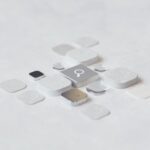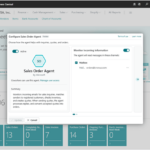Now Reading: How to – Create an Automated low-code plug-in (Dataverse) (experimental)
-
01
How to – Create an Automated low-code plug-in (Dataverse) (experimental)
How to – Create an Automated low-code plug-in (Dataverse) (experimental)

In the previous post, where we installed the Dataverse Accelerator app and saw how to write basic low-code Instant Plugins. Here we’d look at the Automated low-code Plugins. Select the New Plugin option in the Dataverse Accelerator app to create Automate Plugins. We get the option to select the table, the event, define the behavior … Continue reading “How to – Create an Automated low-code…
Continue Reading Nishant Rana’s Article on their blog
How to – Create an Automated low-code plug-in (Dataverse) (experimental)
In the previous post, where we installed the Dataverse Accelerator app and saw how to write basic low-code Instant Plugins. https://nishantrana.me/2023/08/02/how-to-create-an-instant-low-code-plug-in-dataverse-experimental/ Here we’d look at the Automated low-code Plugins. Select the New Plugin option in the Dataverse Accelerator app to create Automate Plugins. We get the option to select the table, the event, define the…
Blog Syndicated with Nishant Rana’s Permission