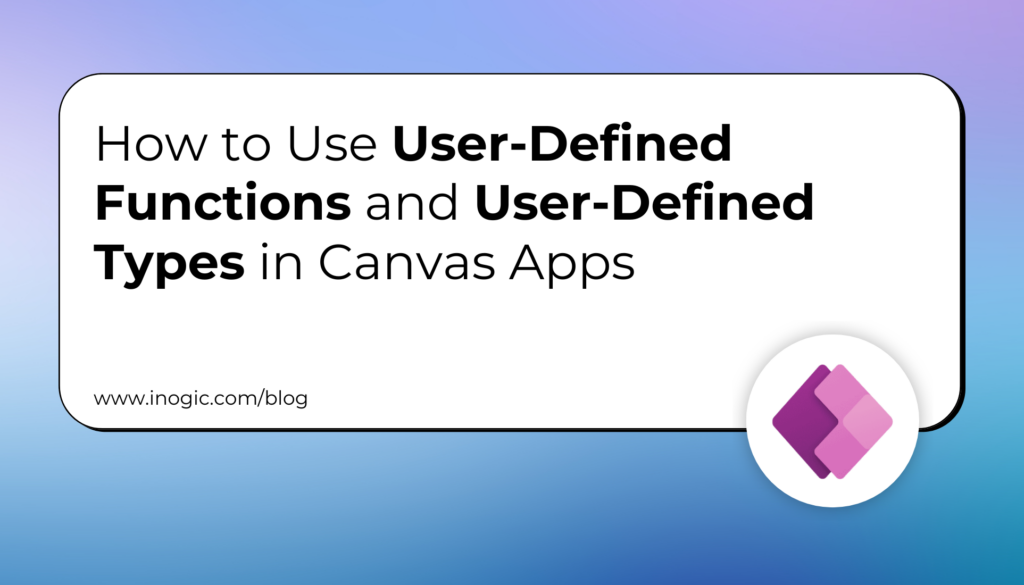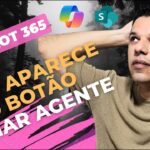Now Reading: How to create an Application user in Dynamics 365 CE Online?
-
01
How to create an Application user in Dynamics 365 CE Online?
How to create an Application user in Dynamics 365 CE Online?

You can create an unlicensed application user in your environment. This application user will be given access to your environment’s data on behalf of the user who’s using your application.
Note: In an environment, you can only have one application user for each Azure AD–registered application.
Follow the below steps to create an Application User in Dynamics 365 CE online environment.
Pre-requisite: Follow the below article and Register an App in Azure AD.
How to Register an App in Azure Active Directory for Dynamics 365 CE Online?
Or
If you have already registered an App in Azure Active Directory, then go to Step 1.
Step 1: Login to Power Platform Admin Center (PPAC) with your credentials.
If you are using US Government (GCC, GCC High and DOD) Cloud, click on the article link and find your related URL and login to PPAC.

Step 2: Click on Environments.

Step 3: Click on required Environment, where you would like to create an…