Now Reading: How to create a contact email column automatically on a form from dataverse
1
-
01
How to create a contact email column automatically on a form from dataverse
How to create a contact email column automatically on a form from dataverse
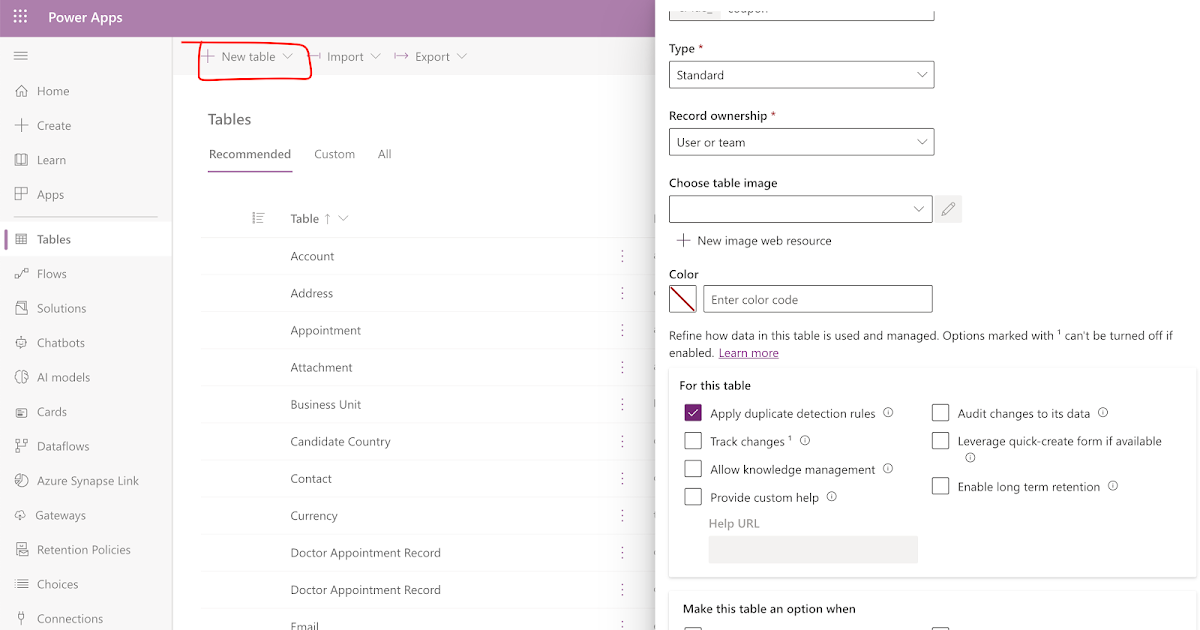
Hello Everyone,
Today i am going to share how to create a contact email column automatically if the table don’t have one.
Let’s gets started.
Login into www.make.powerapps.com
Open the solution and add the new table to it.
Check the “Can have a contact email” box, what it does is Rows in this table can have email addresses(for example, info@gmritsolutions.co.uk) if the table didn’t have an email column, one will be added.
That’s it for today.
I hope this helps.
Malla Reddy(@UK365GUY)
#365BlogPostsin365Days
























