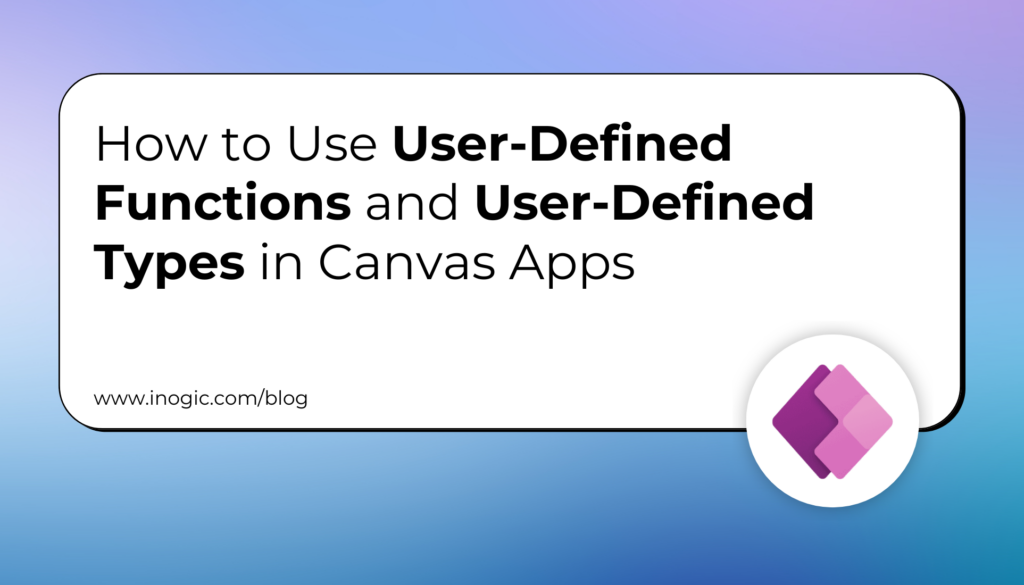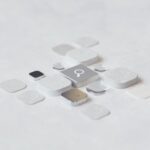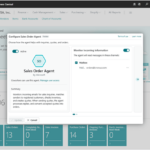Now Reading: How to configure Tenant Settings on Power Platform Admin Center
1
-
01
How to configure Tenant Settings on Power Platform Admin Center
How to configure Tenant Settings on Power Platform Admin Center
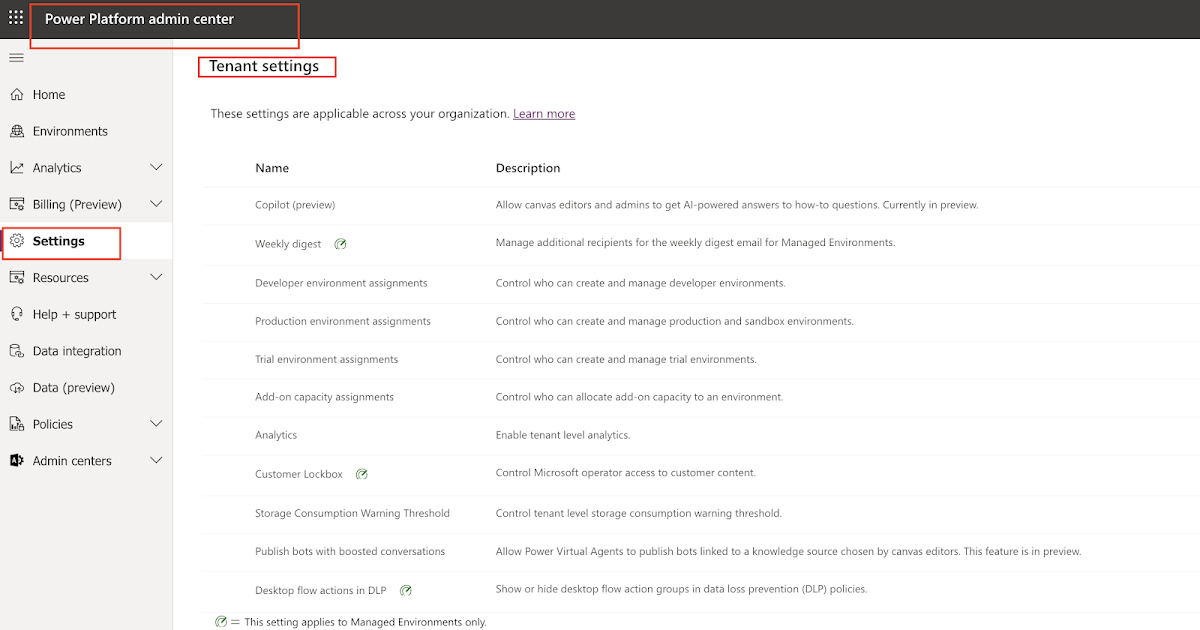
Hello Everyone,
Today i am going to show how to configure Tenant Settings from Power Platform Admin Center.
Let’s get’s started.
The following Settings are applicable through out your organisation.
Login into PPAC
1. Copilot(Preview): Which allows canvas editors and admin to get AI – Powered answers to how to questions. Its in Preview in some regions.
You can test the preview by creating a tenant and environment region as USA.
More about the preview environment here
Click Save.
2. Weekly Digest: Manage additional recipients for the weekly digest email for Managed Environments.
You can send weekly email notifications to the tenant administrators or system administrators about the resource usage. Which can be used for analysis purposes.
Also make sure tenant level analytics is enabled.
Note: All Power Platform and Dynamics 365 Administrators also receive weekly updates.
Click Save.
3. Developer Environment assignments:
Control who can create and manage developer environments like everyone in…