Now Reading: How to call the Microsoft Dataverse Actions in the Power Apps?
-
01
How to call the Microsoft Dataverse Actions in the Power Apps?
How to call the Microsoft Dataverse Actions in the Power Apps?
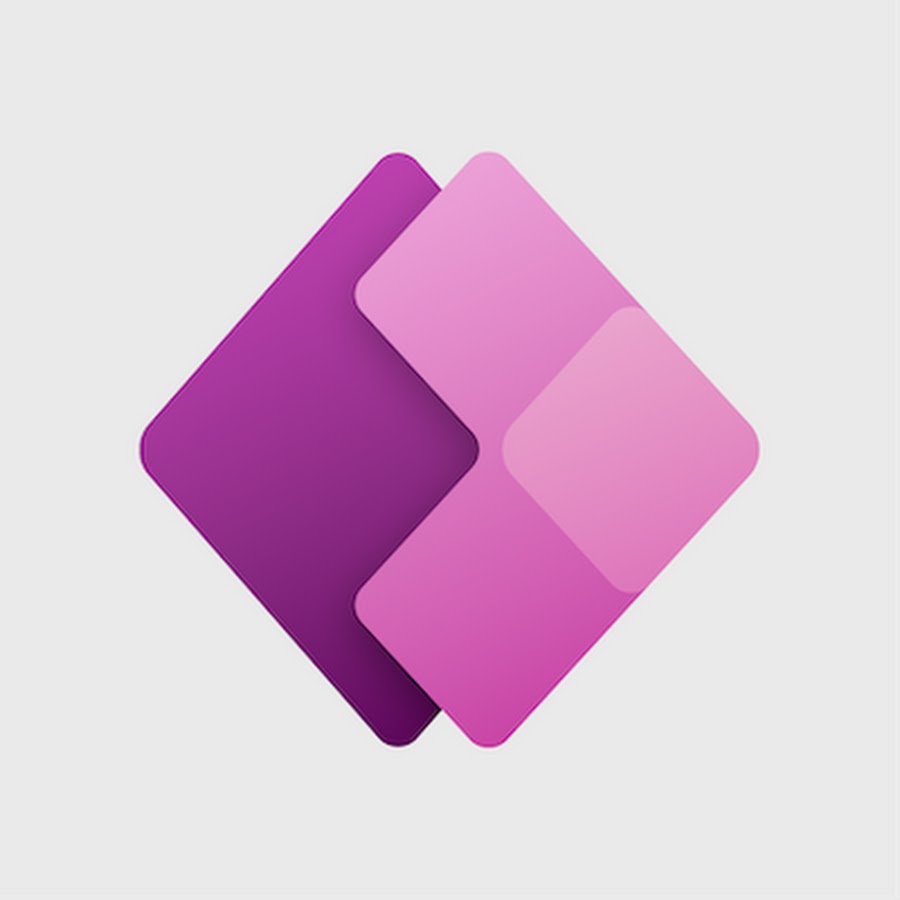
Microsoft Power Apps supports the ability to directly call synchronous Dataverse actions without having to create a Power Automate Flow. This feature will give the significant performance boost for the apps that need to call the Dataverse actions. This uses the new Power Fx language to call the Dataverse actions using the element Environment.
In this article, will explain the steps to call the Microsoft Dataverse Actions in the canvas app.
Scenario: Configured AccountNumber column in the Account Table as an Autonumber and get the upcoming Auto number using the Dataverse Action in the canvas app.

Pre-Requisite:
Click on the below article link to Turn on the Dataverse Actions feature in Power Apps.
Enable Access to Microsoft Dataverse Actions (Preview feature) in the Power Apps
Follow the below steps after Pre-Requisites.
Step 1: Click here to Open Power Apps Maker Portal in the new browser profile, created in the Prerequisite.
Or
If you are using US…
























