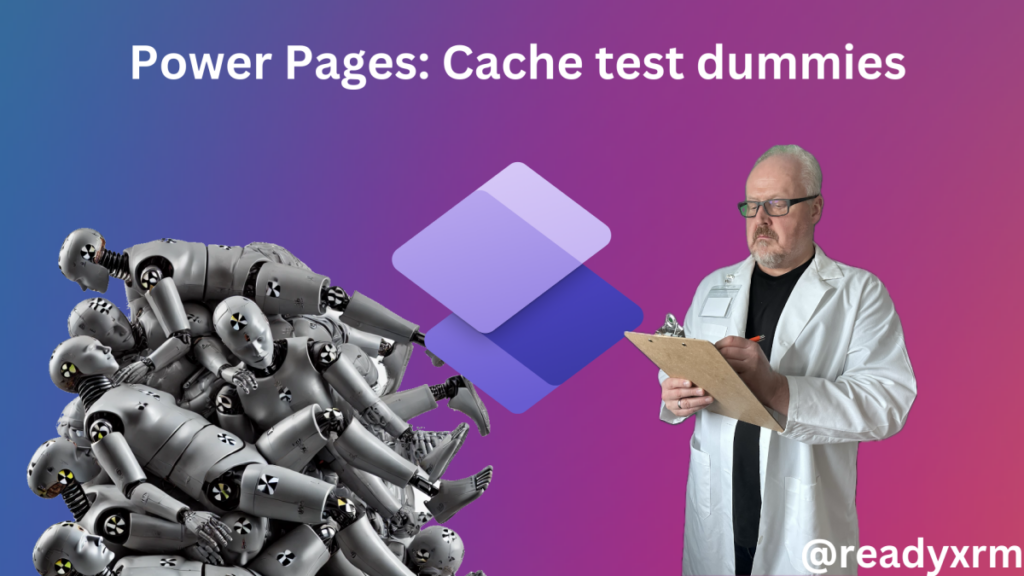Now Reading: How to add a randomly selected emoji to automated posts in Power Automate
1
-
01
How to add a randomly selected emoji to automated posts in Power Automate
How to add a randomly selected emoji to automated posts in Power Automate

Lots of community members use Power Automate to repost tweets or blog posts (using the RSS feed trigger) to social media like LinkedIn or Twitter. But normally those messages have exactly the same structure all the time, simply reposting the content and adding the same additional hashtags or the same custom text/emojis.
Why not add a different touch and add a random emoji to those automated…
Continue Reading Michel Mendes’s Article on their blog
How to add a randomly selected emoji to automated posts in Power Automate – michelcarlo
How to add a randomly selected emoji from a pre-selected array of emojis to automated posts in Power Automate
Blog Syndicated with Michel Mendes’s Permission