Now Reading: {How to} Activate a Retired Product in Dynamics 365 Field Service
1
-
01
{How to} Activate a Retired Product in Dynamics 365 Field Service
{How to} Activate a Retired Product in Dynamics 365 Field Service
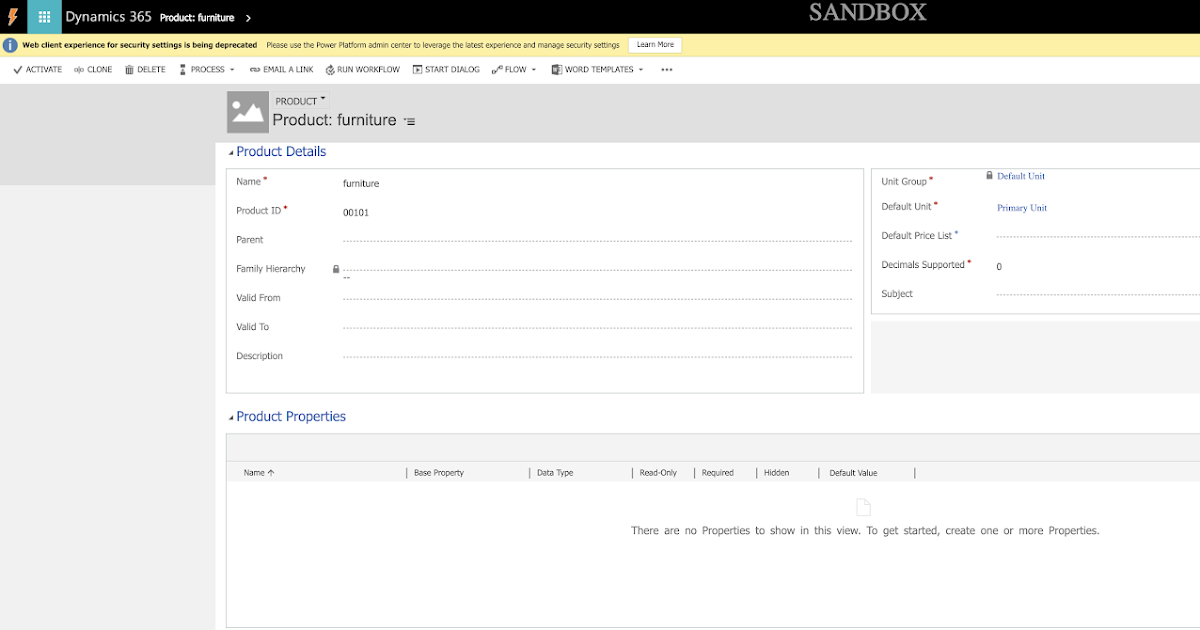
Hello Everyone,
Today i am going to share simple tip on how to activate a retired product in Dynamics 365 Field Service.
Suppose you have retired a product which is expired. After sometime you need to activate the product.
On the Product record there will be Activate button, click on the Activate button.
Now you can see the Product record is in Active mode.
I hope this helps.
Malla Reddy(aka @UK365GUY)



























