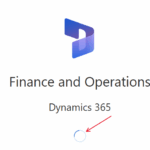In a highly competitive and fast-moving industry like automotive finance and technology, operational efficiency, real-time service, and customer satisfaction are non-negotiable. 1stMILE, a fintech organization focused on simplifying payments and financing solutions for vehicle owners and service centers, needed to deliver a seamless service experience across 17,000+ locations. To rise to this challenge, the company turned to Maplytics—a certified geo-analytical mapping tool for Microsoft Dynamics 365.
This blog explores how 1stMILE transformed its field operations and enhanced service delivery with the power of Maplytics.
The Need for Geo-Intelligence
1stMILE’s mission is to empower consumers, vehicle owners, and automotive shops with smarter, faster, and more accessible payment and service solutions. With such an expansive presence and the responsibility of managing vast amounts of service shop data, the company faced three core challenges:
- Identifying and navigating to the nearest service centers efficiently.
- Helping field teams visualize shop locations and optimize routes in real-time.
- Ensuring fast, stress-free, and accurate navigation for end-users and team members.
Traditional methods of managing these operations lacked the real-time spatial awareness and automation needed to scale. That’s when 1stMILE turned to Maplytics for its seamless integration with Dynamics 365 CRM and robust location intelligence features.
The Maplytics Solution
Maplytics is a geo-analytical solution that bridges CRM data and real-world locations. By integrating directly into Microsoft Dynamics 365, it empowers businesses to visualize, analyze, and act on data geographically. For 1stMILE, this meant the ability to plot, search, analyze, and route data using powerful tools—both in-office and on the field.
The result? A smarter, faster, and more intuitive way to serve their large network of automotive shops and customers.
Let’s break down the key features of Maplytics that helped 1stMILE optimize operations:
1. Visualizing CRM Data on Maps
Maplytics enabled 1stMILE to plot service center locations directly from CRM onto maps using pushpins. These pins were customizable by region, service type, or business volume, making it easy for users to assess coverage and identify new opportunities. With this visualization, field teams and decision-makers could see gaps, overlaps, and strategic points for expansion.
Imagine a sales rep needing to visit auto repair shops in a certain city—Maplytics allowed them to instantly view which shops were nearby and determine which ones to prioritize based on existing CRM data.
2. Radius Search and Proximity Planning
With Radius Search, field users at 1stMILE could input their current location and instantly discover nearby service centers or customers. This was particularly helpful when schedules changed or impromptu visits needed to be made. For example, if a rep was delayed or had a canceled appointment, they could quickly reroute to the next closest prospect, maximizing productivity even during unpredictable days.
3. Route Optimization and Live Navigation
Efficient routing is essential for any field service team. Maplytics helped 1stMILE’s field reps build optimized routes with multiple stops, minimizing travel time and fuel usage. With turn-by-turn navigation available via Google Maps, Apple Maps, or Waze, users always had clear directions and could adjust in real-time based on traffic or cancellations.
This meant reps weren’t just visiting more shops—they were doing so in a smarter, more strategic order.
4. Cross-Device Compatibility
A standout feature of Maplytics is its availability across devices—desktop, laptop, tablet, or mobile. For a team constantly on the move, this was critical. Sales and service reps could access the same level of data and mapping capabilities in the field as they could in the office, ensuring consistent workflows and uninterrupted operations.
5. Real-Time Check-Ins and Tracking
To enhance visibility and accountability, Maplytics allowed managers to track the movements of their field reps in real time. Reps could check in and out of appointments from their current location, and once a meeting was completed using their Dynamics 365 mobile app, Maplytics instantly suggested the next destination based on proximity and availability.
This eliminated confusion and manual updates while giving leadership a clear overview of daily operations and time spent per visit.
A Testimonial That Says It All
Lindsey Mida Hagarty, Vice President of Sales at 1stMILE, shared this about their experience with Maplytics:
“Inogic is very responsive to questions and feedback. Maplytics helps save time in plotting and routing.”
This succinctly highlights the twin benefits of expert support and product functionality—two elements that 1stMILE found instrumental in optimizing their workflow.
The success of 1stMILE with Maplytics is a testament to the importance of location intelligence in field operations. As customer expectations rise and service models grow more complex, tools like Maplytics will continue to play a pivotal role in streamlining processes, reducing costs, and improving satisfaction.
What’s More?
Maplytics is like water that can be molded into any shape. It makes Bing Maps and Azure Maps integration within Dynamics 365 look seamless. Radius Search, Route Mapping, and more have become super easy to use. To get more acquainted and experience it first-hand, one can write to crm@inogic.com. To investigate the product further, with a personalized demo within Microsoft Dynamics 365 CRM / Dataverse, get in touch with the team. For applied knowledge, do visit our Website or Microsoft AppSource. One can hop onto the detailed Blogs, Client Testimonials, Success Stories, Industry Applications, and Video Library for a quick query resolution. You can check out our technical tutorial video series #KnowYourMaplytics here, and for fun Tips & Tricks about Maplytics, have a look at our series #ProAtMaplytics here. Technical docs for the working of Maplytics are also available for reference.
You can also leave us a review or write about your experience on AppSource or the G2 Website.