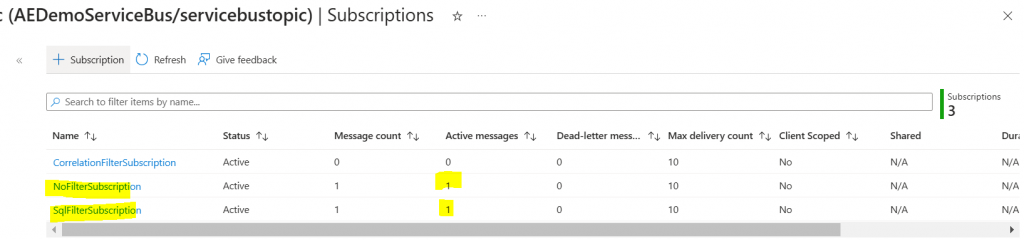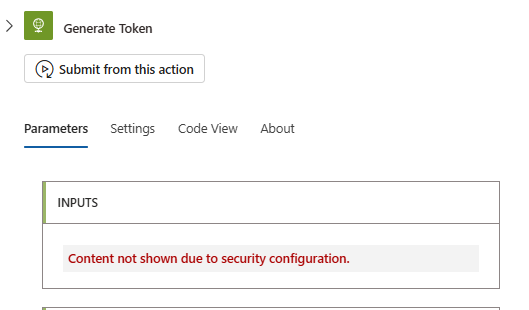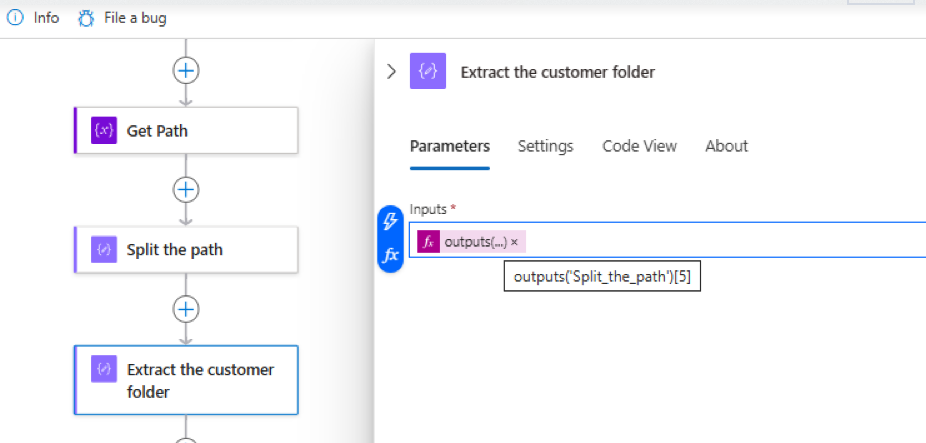Now Reading: Get the value of an output array – Logic apps
-
01
Get the value of an output array – Logic apps
Get the value of an output array – Logic apps

In order to get the value of the array variable in logic apps, triggerbody() helps.
For example , I need to read the value of one of the output variable from BODY section .

We can use triggerBody to get the value.
Initialise a variable and apply the following

In the design view,

So , on executing logic apps, we will be able to see the output.

Continue Reading AnithaEswaran’s Article on their blog
Get the value of an output array – Logic apps
In order to get the value of the array variable in logic apps, triggerbody() helps. For example , I need to read the value of one of the output variable from BODY section . We can use triggerBody to get the value. Initialise a variable and apply the following In the design view, So ,…
Blog Syndicated with AnithaEswaran’s Permission