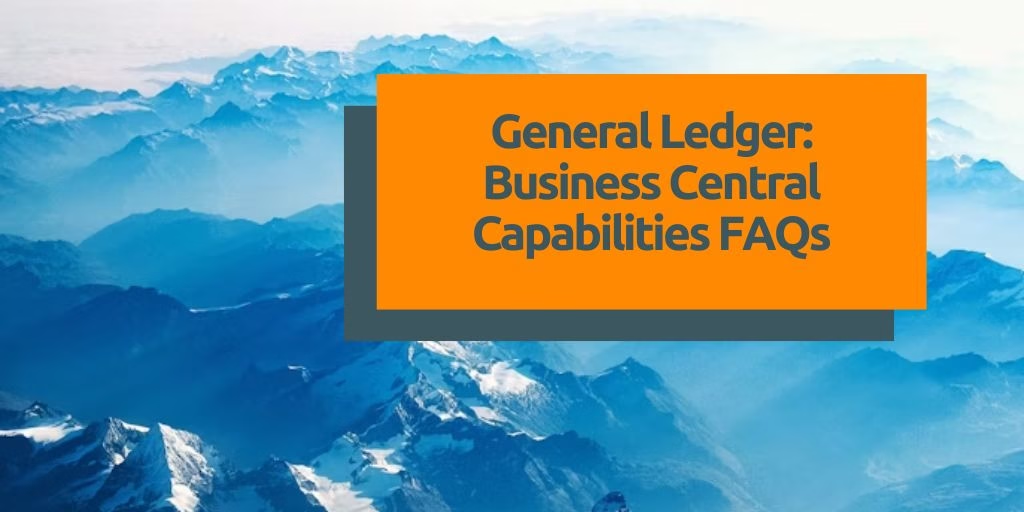This page gives you clear, practical answers to common questions about using Microsoft Dynamics 365 Business Central for your general ledger.
You’ll find help with things like:
- Managing multiple companies and currencies
- Setting up secure transaction approvals
- Keeping a reliable audit trail
We also cover how to:
- Get more from your data with built-in analysis tools
- Handle period-end processes smoothly
- Run detailed financial reports
.faq-question {
font-weight: bold;
cursor: pointer;
padding: 15px;
margin: 0;
background-color: #f0f0f0;
border-bottom: 1px solid #ddd;
display: flex;
align-items: center;
}
.faq-item {
margin-bottom: 1rem; /* Adds spacing between FAQ items */
}
.toggle-icon {
margin-right: 10px;
}
.faq-answer {
padding: 15px;
margin: 0;
background-color: #ffffff;
border-bottom: 1px solid #ddd;
}
Can Business Central manage multiple companies and group structures while keeping the chart of accounts aligned, so that future expansion is easier to support?
Yes, you can set up as many companies as needed, including consolidation and holding companies. Business Central lets you duplicate or customise chart of accounts across companies and map General Ledger accounts during consolidation.
Is it possible to manage multiple companies within the General Ledger, so that the setup supports future growth?
It is. You can create individual companies and consolidate them into a holding company. There’s no limit to how many companies you can create.
Can I control who creates new nominals or cost centres, so that only authorised users can make changes?
Yes. Business Central includes a detailed security model where you can assign permissions like Create, Modify, View or No Access to each user.
Does Business Central allow journals to include pre-filled cost centres and codes, so that data entry stays consistent and accurate?
It does. You can use the “Save and Recall” journal feature to bring back standard journals with or without values. Assigned dimensions are remembered and applied automatically.
How does Business Central prevent manual entries into certain General Ledger codes, so that the link between subledger and General Ledger stays protected?
You can control this through the General Ledger Account Card. If an account is marked as non-posting, it can’t be used in manual journal entries.
Can I add a note to each line of a journal entry, so that extra context is available when needed?
Yes, Business Central lets you include a narrative on every journal line as part of its standard features.
Does Business Central automatically number journals in sequence, so that everything stays organised?
Yes. Journals follow a number series, and you can choose whether users are allowed to override it manually.
Can I attach documents, including encrypted ones, to journal entries, so that everything is properly documented and easy to find?
You can link to documents stored in a secure location. Business Central keeps the connection, and the original file’s encryption stays in place.
Is it possible to tag journals by type, category or source, so that I can filter and report on them more easily?
Yes. Business Central has powerful filtering tools that let you sort journals in multiple ways. You can also save filtered views and reuse them whenever you need.
Can I stop users from posting to certain periods, so that month-end processes are followed properly?
Yes. Instead of a traditional “close period” function, Business Central gives you more control. You can allow or block users from posting to specific periods, which helps manage month-end tasks.
Can I keep multiple accounting periods open in Business Central, so that I can post journals to future or past periods when needed?
Yes. You can grant individual users permission to post into previous periods, which gives you flexibility when managing journals across open periods.
Is it possible to assign unique cost centres to each warehouse or location, so that I can track costs more clearly?
It is. Business Central lets you tag locations with dimensions and cost centre identifiers, making it easy to allocate and report on costs by site.
Can I drill down or roll up between related transactions in Business Central, so that I can see what makes up a value?
Yes. You can trace every ledger entry from its origin to its source and back again. This helps you understand the full picture behind each transaction.
Does Business Central support multiple currencies, so that entities can operate in their local currency?
It does. You can use any currency, and even apply multiple currencies within the same account. This makes it easy to prepare accounts in local currency.
Can I apply foreign exchange rates based on business rules and resolve currency valuation differences, so that FX is managed correctly?
Yes. Business Central includes FX rate management and revaluation features for all currencies. It also supports additional reporting currencies as standard.
Is there a way to automatically load FX rates into Business Central, so that exchange rates stay up to date?
Yes. You can connect Business Central to an external service, such as the Bank of England, to keep exchange rates current. Some setup or development may be needed depending on the service.
Can I view historical foreign exchange rates in Business Central, so that I can check past transactions?
You can. Business Central keeps a full history of exchange rates with dates, and you can review them against transactions whenever needed.
Does Business Central show the original currency, value, and converted balance for foreign currency postings, so that conversions are clear?
Yes. All balances are shown in both local currency (such as GBP) and the original foreign currency, making it easy to see the conversion details.
Can I set up transfer pricing between entities in Business Central, so that intercompany transactions are reported consistently?
This can be supported, but the details would need to be scoped out during the project. Business Central can handle intercompany setups, and transfer pricing can be configured as part of that.
Is it possible to raise invoices directly in Business Central and have the accounting entries created automatically in the background, so that manual work is reduced?
Yes. Business Central handles this as standard. When you raise an invoice, the necessary accounting journals are created automatically.
Can I import journals from templates or external files, so that I can manage different currencies and sources more easily?
Yes. You can export, edit and re-import journal batches using Excel. Business Central also lets you save and recall standard journals with or without values.
Does Business Central support automated reversing journals, so that routine processes can run with less manual effort?
It does. You can set up recurring and reversing journals using built-in functionality, making it easier to manage repeat entries.
Can I import accruals from external files like Excel, so that I can automate journal setup and allocation?
Yes. You can import accrual journals directly, and Business Central allows automatic setup and reversal of recurring entries. You can also split costs across departments or cost centres by percentage.
Is it possible to post purchase order accruals automatically, so that expected costs are recorded without manual input?
Yes. Business Central automatically creates expected costs from purchase orders as part of its standard features.
Can I match reversing journals to the original entries, so that it’s easy to track and verify transactions?
You can. Business Central posts each journal independently, but you can view all original values in the ledger entries to match them up.
Does Business Central provide a detailed audit trail of transactions, so that I can trace activity for any period?
Yes. The General Ledger register lets you apply filters, including posting date ranges, to view detailed transaction history.
Can I exclude reversed or cancelled journals when creating reports, so that the results only show relevant data?
You can. Business Central offers run-time filters for all fields, so you can include or exclude any type of transaction when generating reports.
Is there a way to approve manual journals after they’ve been posted, so that only authorised entries are accepted?
Yes. Business Central includes a full workflow approval feature that lets you assign journal approvers and manage the process easily.
Can I set up journal approvals based on business rules, so that the right people review entries before posting?
You can. The workflow steps can be configured to follow your business logic, ensuring journals are approved by the right users.
Does Business Central allow threshold-based approvals for sensitive journals, so that only authorised users can post them?
Yes. You can restrict access to specific General Ledger accounts using permission sets. For more complex rules, you can apply custom logic based on account ranges or other criteria.
Can I allocate shared costs across different entities, so that no single company carries the full amount?
Yes. Business Central lets you assign costs to dimensions like cost centres or departments. You can split journals manually or automatically by percentage or value.
Does Business Central validate transactions when posting to the General Ledger, so that the accounting structure stays accurate?
It does. All journals must balance, and the Posting Group matrix ensures that every transaction posts correctly.
Can I integrate Business Central with other systems like payroll or banking, so that data flows securely between platforms?
Yes. Business Central includes a multi-tiered structure and a Dataverse connector, which allows you to bring in data from multiple external sources.
Is it possible to capture extra information at the General Ledger code level, so that I can report on mandatory and optional fields?
Yes. You can view General Ledger balances and transactions by dimension, giving you detailed insights at the code level.
Can I report on General Ledger data by department, so that I can manage and analyse it more effectively?
You can. Business Central allows you to allocate postings to dimensions like departments, and you can run reports using one or more dimensions.
Can I control who is allowed to create values for accounting dimensions, so that only authorised users can make changes?
Yes. Business Central uses built-in security settings to restrict who can create or edit dimension values.
Does Business Central show descriptions for each segment of a General Ledger code, so that users can understand what each part means?
It does. You can set up the chart of accounts with headings, subheadings and totals, making it easy to view and understand each segment.
Can I keep a month or period open at the end of the financial year, so that I can post adjustments before closing?
Yes. Business Central lets you block users from posting into previous years while still allowing authorised users to finalise and post year-end adjustments.
Is it possible to define the length of accounting periods in Business Central, so that I can match them to my reporting needs?
Yes. You can set up accounting periods to match your preferred structure. This is standard functionality.
Can I defer expenses and revenue across future periods when posting invoices, so that they align with accounting standards?
Yes. Business Central includes deferral templates that you can apply to invoices, helping you spread costs or income over the correct periods.
Can I run balance sheet reconciliations at month end, so that I can check and understand the figures properly?
Yes. Business Central gives you fully configurable balance sheet reports. You can tailor them to your needs, including breaking them down by dimensions if required.
Does Business Central support intercompany eliminations for receivables and payables, so that consolidated reporting is accurate?
It does. You can eliminate balances between business units during consolidation. You can also apply percentage-based eliminations to specific General Ledger accounts.
Can I add new entities to a single consolidation setup, so that I can manage everything in one place?
Yes. You can bring in new business units at any time. Business Central supports flexible consolidation without needing to rebuild your structure.
Does Business Central handle foreign exchange gains or losses during consolidation, so that the financials reflect currency movements?
Yes. The system includes standard functionality to manage FX gains and losses as part of the consolidation process.
Can I choose which entities to consolidate and set the percentage to include, so that I get the right view of the group?
Yes. Business Central lets you specify which companies to consolidate and what percentage of each to include in the postings.
Is it possible to drill into transaction-level data during consolidation, so that I can see more than just the trial balance?
Yes. You can open the originating company to view full transaction details. Alternatively, you can export the data and report on it using tools like Power BI.
Can I create a consolidated profit and loss report by cost centre, so that I can track performance across the group?
You can. Business Central supports cost centre and dimension mapping across companies, so you can report on them at group level or within a holding company.
Can I break down the profit and loss report by country, so that I can see how each region is performing?
Yes, if each country is set up as a business unit. If not, you can use a shared dimension across all companies and build a custom report, such as in Power BI.
Does Business Central support automatic posting to an FX reserve during consolidation, so that currency adjustments are handled correctly?
It can. You’ll need to set up the relevant General Ledger codes across companies. FX revaluation functions are available and can be configured during implementation.
Can I use one reporting tool across the business, so that reporting is consistent and easy to manage?
Yes. Business Central handles day-to-day reporting, while strategic reports can be created using tools like Power BI. This gives you a consistent and efficient approach.
Can Business Central generate daily, weekly and monthly reports, so that I can access information whenever I need it?
Yes. Business Central includes a wide range of standard reports that you can run on demand. You can also apply filters at the time of running the report to tailor the output.
Is it possible to report on individual companies and also consolidate them as a group, so that reporting supports future growth?
It is. Business Central includes built-in multi-company functionality that lets you report on each company separately or as a consolidated group.
Can I group and split companies by department, location or cost centre in reports, so that I can focus on the most relevant data?
Yes. You can apply filters by location, cost centre or dimension to any report, helping you tailor the output to your needs.
Does Business Central support monthly management information reports, so that I can track performance regularly?
Yes. You can build tailored management reports using the built-in Accounting Schedules feature. You can also create reports using tools like Microsoft Power BI.
Can I produce quick revenue and margin reports, so that I can monitor performance without delay?
Yes. Business Central includes a powerful analysis view tool that lets you instantly view data. You can also export it to Excel for sharing or further analysis.
Is Business Central compatible with other reporting tools like Power BI, so that I can use the tools I’m already familiar with?
It is. Business Central includes standard Power BI reports out of the box, and you can connect it to other reporting tools as needed.
Can I track the cost of stock that’s in transit, so that I know what’s on the way?
Yes. You can set up in-transit locations in Business Central and report on them using standard filters. This gives you visibility of stock that hasn’t yet arrived.
Does Business Central store dispatch and delivery dates from suppliers, so that I can report on them when needed?
Yes. Both expected and actual delivery dates are stored in the system. You can filter or report on this data as required.
Can I compare invoice values with dispatch notes and see any differences, so that I can track variances?
Yes. Business Central supports three-way matching, which helps you identify and report on any differences between invoices and dispatch notes.
Is it possible to split the profit and loss report by customer type, such as Consumer and Trader, so that I can analyse performance by segment?
Yes. You can apply dimension tags to customers and vendors, allowing you to filter financial reports by categories like Consumer or Trader. You can also set up allowed values to ensure consistency.
Can I track where stock sold to customers originally came from, so that I have full visibility over inventory movements?
Yes. Business Central lets you apply dimensions to items, and these are stored alongside all transactions. This makes it easy to trace stock back to its source.
Is it possible to quickly estimate or identify the cost of stock, so that I can monitor pricing and margins?
It is. Business Central shows both expected and actual costs, and includes standard reports to highlight any changes or fluctuations.
Can I trace stock movements and monitor how stock is used across different warehouses, so that I always know where it is?
Yes. Business Central includes full traceability for stock movements. It also supports tracking policies and lets you trace items from source to destination and vice versa.
Does Business Central store the cost price of goods on the item record, so that I can report on cost of goods sold by item?
Yes. Cost registers and entries are available, and you can filter reports by item number, category or other criteria to get the detail you need.
Can I use different inventory costing methods like Average Costing or FIFO, so that I can match my preferred valuation approach?
Yes. Business Central supports all major costing methods including FIFO, LIFO, Standard, Average and Specific. You can apply different methods to different items if needed.
Is it possible to record cost of goods sold for non-inventory items, so that I can track costs even when stock isn’t held?
Yes. Business Central supports this as standard. You can review all associated costs for non-stocked items and resources.
Can I revalue item costs in the inventory, so that the system reflects any changes in valuation?
Yes. Business Central includes a standard worksheet for stock revaluations, making it easy to update item values when needed.
Can I update stock prices periodically, so that pricing stays accurate over time?
You can. Business Central includes a comprehensive stock pricing feature. You can schedule price changes in advance, and the system will apply them automatically on the start date.
Does Business Central calculate marginal costs, so that I can monitor profitability and take action if needed?
Yes. Margin and profitability reports are included as standard, helping you keep an eye on performance.
Can I require approval for inventory journals like write-offs or stock adjustments, so that only authorised users can post them?
Yes. Business Central includes a standard approval workflow for inventory journals. You can use the built-in templates or configure the steps to match your business rules.
Can I generate aged inventory listings in Business Central, so that I can monitor the status of my stock over time?
Yes. Business Central stores all ledger entries and lets you filter them by location or date range. This gives you a clear view of stock levels and movements.
Is it possible to correct valuation errors in stock by adjusting quantity, value or both, so that inventory values stay accurate?
Yes. Business Central includes a stock revaluation and adjustment routine. You can also post General Ledger costs as a batch job and review or manually adjust them if needed.
Can I include packaging and other process materials in cost calculations, so that I get a full picture of item costs?
You can. Business Central supports item charges for things like freight and packaging. If you’re using assembly or manufacturing bills of materials, these can also be included depending on your licence.
Does Business Central let me track packaging usage, including plastic, so that I can meet reporting requirements?
Yes. You can group items by category, such as “Packaging,” and run reports based on those categories to track usage.
Can I record commodity codes for stock items, so that I can include them on commercial invoices?
Yes. Business Central supports this as standard. You can include any required fields in your report designs.
Is it possible to view cost accounting reports like purchase price variance and cost of goods sold, so that I can track item-level profitability?
Yes. Business Central stores item costs and lets you report on them for all transactions.
Can I run layered inventory valuation reports, so that I can see the value of unsold stock when preparing financial statements?
You can. The standard inventory stock list shows current stock valuation figures, helping you report on unsold inventory.
Does Business Central support integrated posting of inventory journals for stock adjustments and wastage, so that I have a single source of truth?
Yes. The stock take feature lets you post adjustments like write-offs. You can also apply a reason code, such as wastage or breakage, and filter or report on it later.
Can I enter budgets and forecasts for specific revenue and expense accounts, so that everything is managed in one place?
Yes. You can enter budgets in Business Central, although the budgeting feature doesn’t support uploading documents or attachments. You can still manage related documentation elsewhere in the system.
Is it possible to break down budgets by department or cost centre, so that I can drill into expenditure more easily?
Yes. Business Central lets you set budgets by General Ledger code and by dimension. You can view reports by department, cost centre or other categories.
Can I create budgets by General Ledger code or by financial statement line item, so that reporting stays consistent?
Yes. Business Central supports budgeting at both the General Ledger level and by financial statement line item. You can compare actuals, budgets and variances using the built-in Accounting Schedules.
Is it possible to budget for the Balance Sheet, Profit and Loss and Cash Flow, so that I can view the full financial picture?
It is. Business Central supports budgeting across all key financial statements, including Balance Sheet, Profit and Loss and Cash Flow.
Can I upload revenue budgets into Business Central, so that I save time and reduce errors?
Yes. You can upload any number of budgets using Excel and apply them directly in Business Central.
Can I report actuals against both original budgets and reforecasts, so that I can monitor performance effectively?
Yes. Business Central lets you revise budgets within the system or in Excel and re-import them. You can filter views to compare actuals with original or revised budgets.
Does Business Central keep a record of changes made to baselined budgets, so that I have a clear audit trail?
Yes. You can store both standard and revised budgets in Business Central and report on them as needed.
Can I connect Business Central to external budgeting tools, so that data stays consistent across systems?
Yes. Business Central supports simple import and export with Excel, which is commonly used for budgeting.
Can I eliminate intercompany journals during consolidation, so that group reporting is accurate?
Yes. Business Central includes a standard review and elimination feature for intercompany transactions during consolidation.
Is it possible to post intercompany transactions as a single journal, so that balancing entries are created automatically?
Yes. Business Central supports this as standard. When you post an intercompany journal, the system creates the balancing entries automatically.
Can I run intercompany reports that show whether everything balances, so that I can catch issues before consolidation?
Yes. Business Central includes integrity reporting to help you identify and resolve any differences before you consolidate.
Does Business Central support group VAT reporting, so that I can meet tax requirements efficiently?
Yes. Group VAT is fully supported, allowing you to manage VAT across multiple companies in one place.
Can Business Central recognise VAT at the point of sale, so that VAT data is captured correctly?
Yes. Business Central records VAT at the moment of sale, as long as the posting date is used correctly.
Is it possible to recognise input VAT from purchase invoices, so that VAT data is complete and accurate?
It is. Business Central requires VAT rates to be applied to all transactions. If VAT isn’t recognised, the transaction won’t post.
Can I post manual journals to the VAT ledger, so that tax accounting includes all relevant entries?
Yes. Business Central supports full VAT journals. You can post directly to VAT accounts if needed, although it’s best to restrict access to these accounts using standard controls.
Does Business Central calculate VAT and post the journals automatically, so that the tax process runs smoothly?
Yes. Business Central applies VAT rates to transactions using the VAT Posting Setup matrix, and posts the related journals automatically.
Read More
» Read our question and answer guides about buying Business Central
» See our Beginners Business Central course
» More about Business Central
More questions about Business Central’s capabilities
The post General Ledger: Business Central Capabilities FAQs appeared first on All My Systems.
Check Pete Murray’s original post https://www.allmysystems.co.uk/general-ledger-business-central-capabilities-faqs/ on www.allmysystems.co.uk which was published 2025-07-30 16:15:00