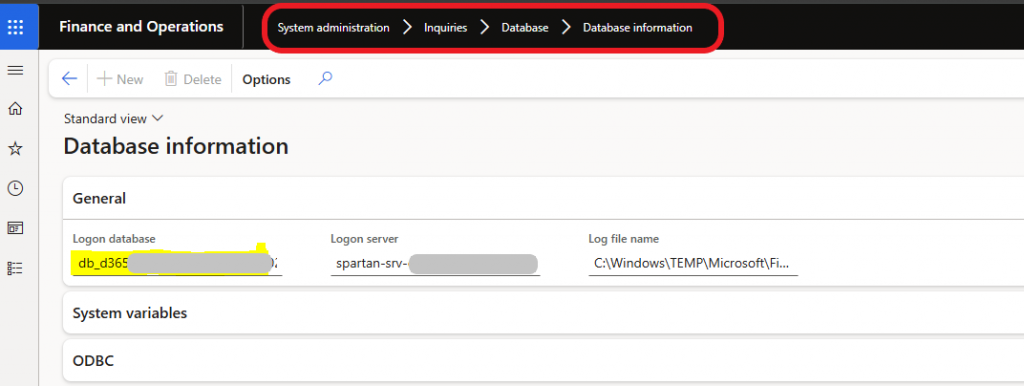Now Reading: Free access to a D365FO environment(with dev box)
-
01
Free access to a D365FO environment(with dev box)
Free access to a D365FO environment(with dev box)
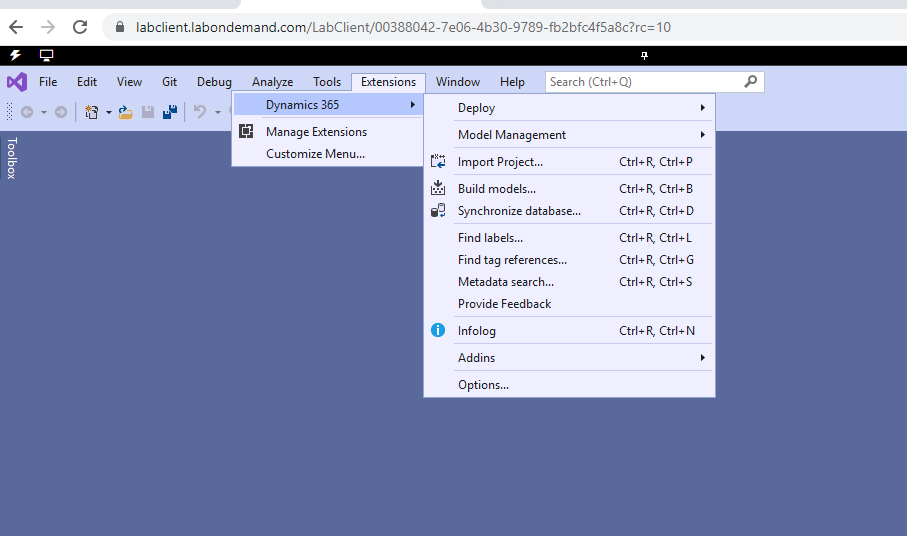
In this post, I will give a quick walkthrough of accessing free dev environment with Visual Studio, SSMS and URL. This can be used for training/development purpose.
Click this link using Microsoft Learn account. If the browser is already signed in with this credential, a new button ‘Launch VM mode’ will appear. Else ‘Sign in to Learn’ is displayed.
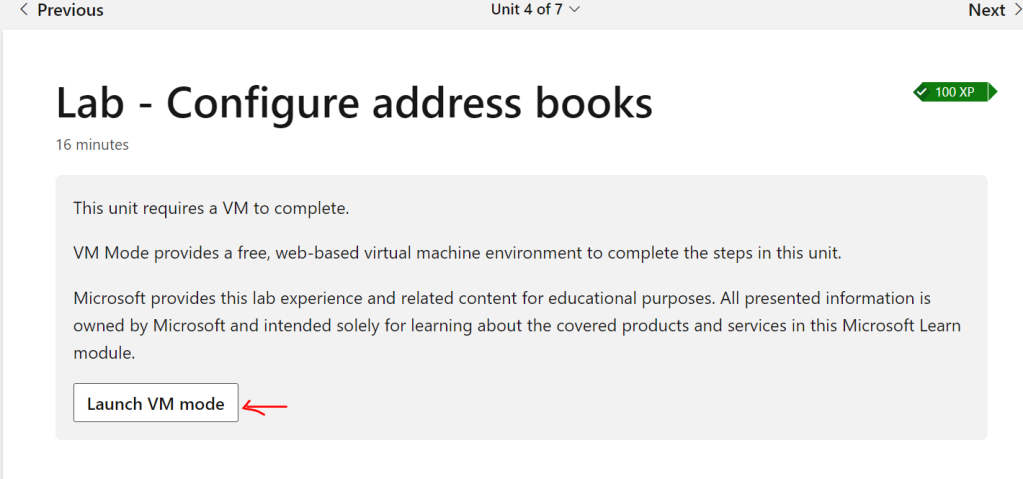
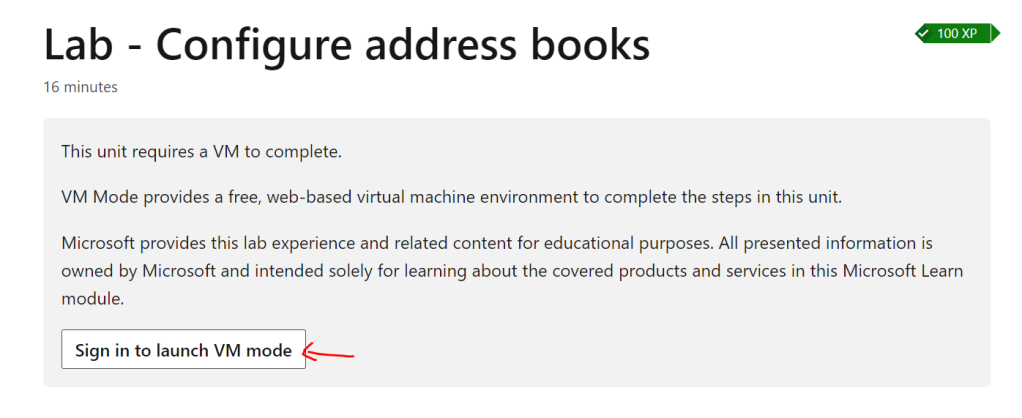
You can use the…
Continue Reading AnithaEswaran’s Article on their blog
Free access to a D365FO environment(with dev box)
In this post, I will give a quick walkthrough of accessing free dev environment with Visual Studio, SSMS and URL. This can be used for training/development purpose. Click this link using Microsoft Learn account. If the browser is already signed in with this credential, a new button ‘Launch VM mode’ will appear.
Blog Syndicated with AnithaEswaran’s Permission