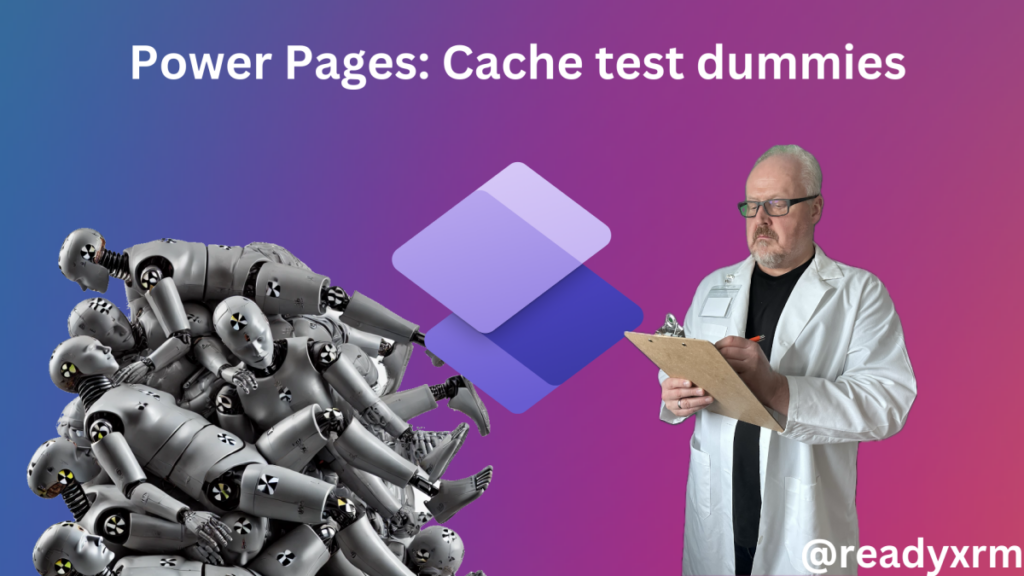Now Reading: Formatting Approvals’ Details in Cloud Flows | Power Automate
1
-
01
Formatting Approvals’ Details in Cloud Flows | Power Automate
Formatting Approvals’ Details in Cloud Flows | Power Automate

Now, not always Approvals details/description should appear as plain text. In order to enrich the Details of an Approval Adaptive Cards (which you can send as part of standard Approvals provided by Cloud Flows / Power Automate)
In this post, I’ll be looking at an example to format Details for a “Start and wait for an approval” Action step in Power Automate / Cloud Flow
You can enrich the Details…
Continue Reading priyeshwagh777’s Article on their blog
Formatting Approvals’ Details in Cloud Flows | Power Automate – D365 Demystified
Here’s how you can format your Approvals details using Markdown support in Approvals Action in Power Automate. Check this post.
Blog Syndicated with priyeshwagh777’s Permission